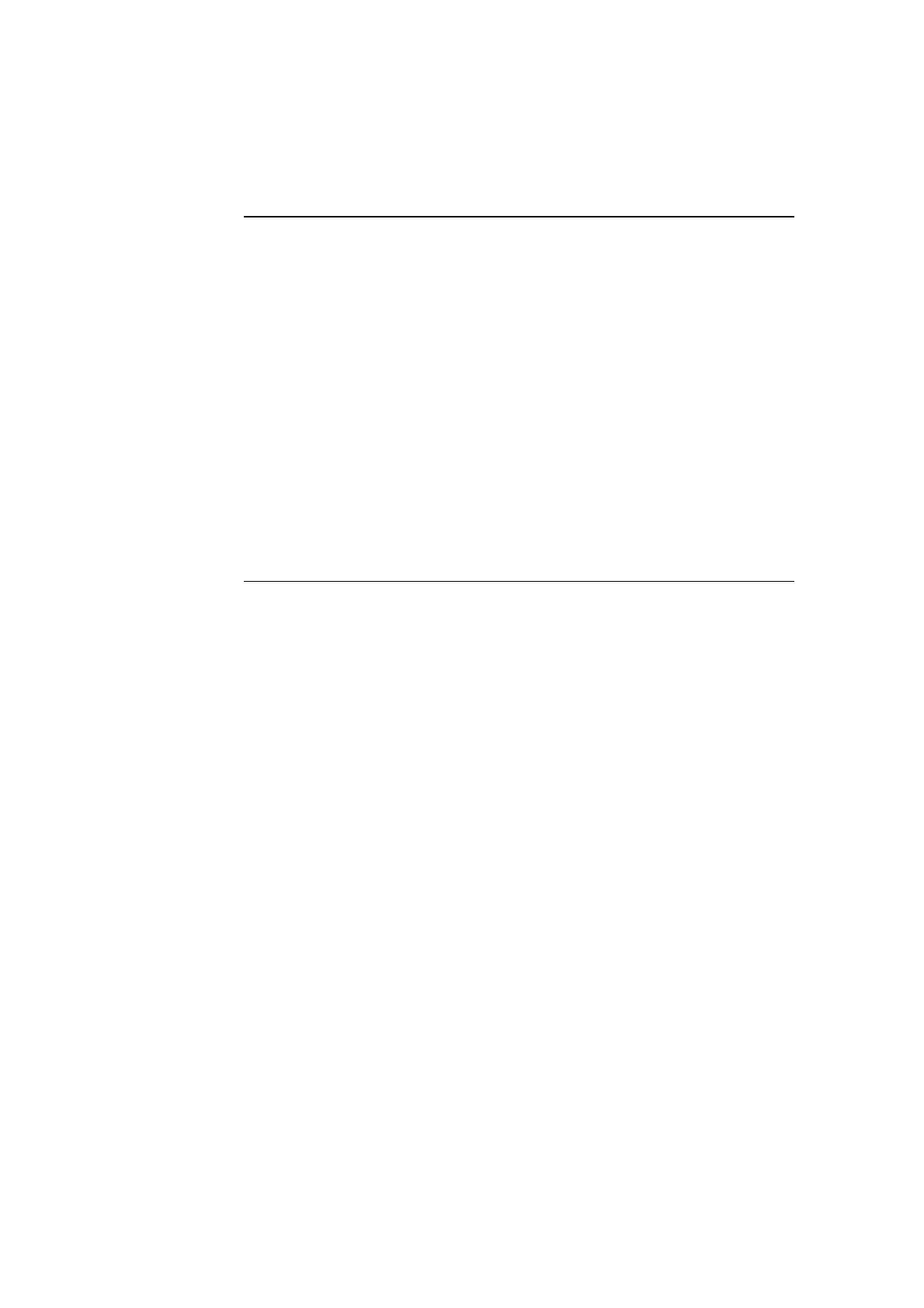Version 3.00 Feb. 2019
APPLICATION DEVELOPMENT GUIDE
CheckScanner
14
Returned value One of the following is returned and stored in the ResultCode
property.
Value Meaning
OPOS_SUCCESS DirectIO succeeded.
OPOS_E_CLOSED The device is closed.
OPOS_E_NOTCLAIMED The device is not claimed.
OPOS_E_DISABLED The device is disabled.
OPOS_E_ILLEGAL Specifies command number without a
function.
The parameter is illegal.
Other Refer to the ResultCode item.
Requirement Open, Claim & Enable
4) CHK_DI_IMAGE_FILTER
Parameter Explanation
Command CHK_DI_IMAGE_FILTER
pData
Specifies an area number. The available value is 1 to 10.
pString Specifies an area to set.
Explanation Specifies an area to become effective after reading.
Example: When you use the area of X = 0, Y = 500, CX = 1000,
CY = 1500,
specify pString = “0, 500, 1000, 1500”.
Here,
X is the X coordinate of the start of the specified area.
Y is the Y coordinate of the start of the specified area.
CX is the X coordinate of the end of the specified area.
CY is the Y coordinate of the end of the specified area.
The values specified here affect MapMode.
Use the area number in pData and null character string (“”) in pString
to cancel the specified area. Specify “0” in pData to cancel all area.
When you set at least one effective reading area, images other than
the setting area is filled with white.
When you specify the effective reading area, you must set the size of
