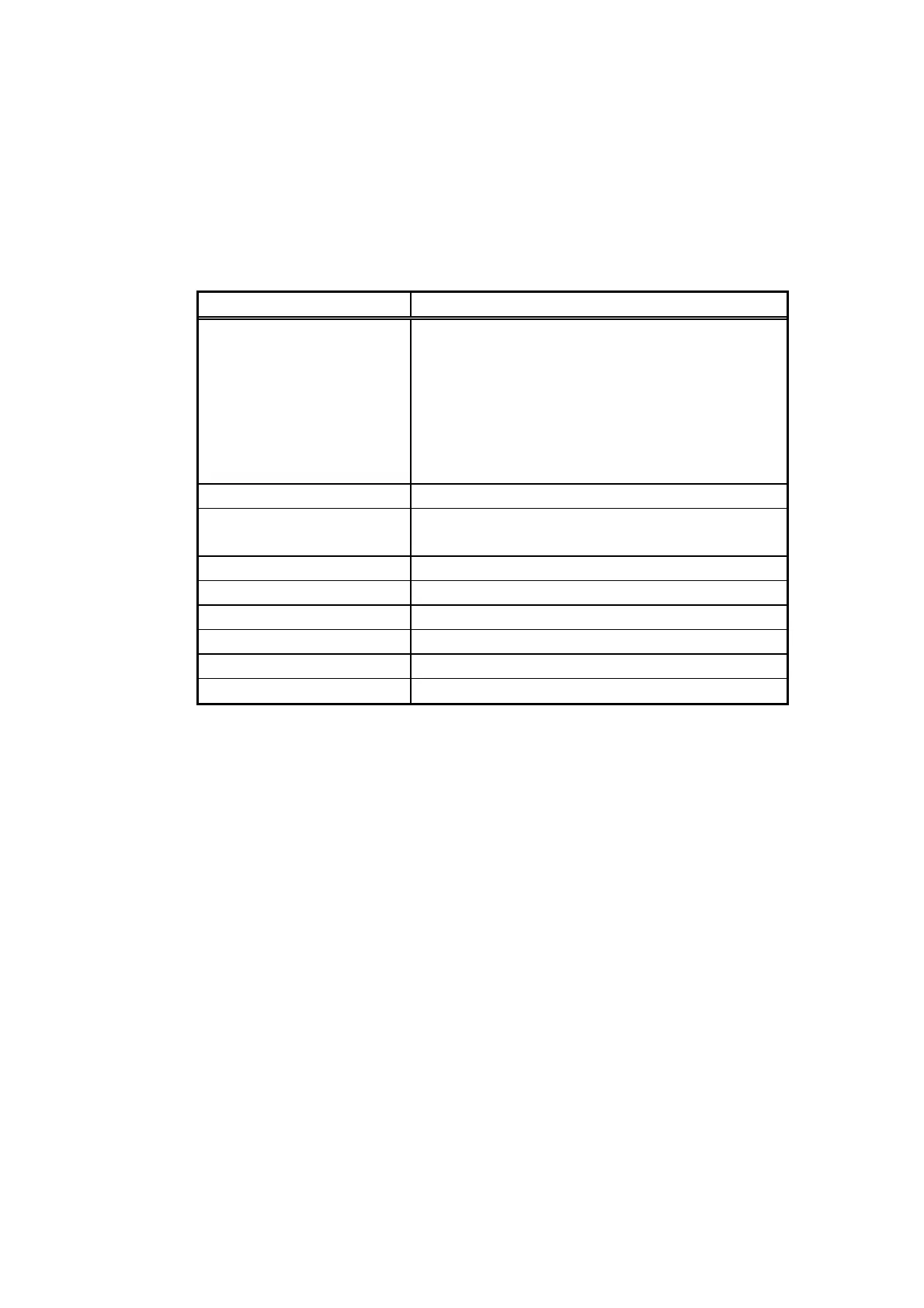Version 3.00 Feb. 2019
10
APPLICATION DEVELOPMENT GUIDE
POSPrinter (TM-L90)
Please refer to “3.16.1 MarkFeed function of TM-L90 with Peeler” of this manual for
details.
*3
If Multilingual character model, “FALSE” is set.
3.1.2 List Properties
The List Properties are explained in the following.
List Property Settings
CharacterSetList (TM-L90, TM-L90M
*1*3
)
”120, 121, 126, 130, 131, 150, 151, 152, 153,
154, 155, 255, 437, 720, 737, 775, 850, 851,
852, 853, 855, 857, 858, 860, 861, 862, 863,
864, 865, 866, 869, 998, 999, 1098, 1125,
1250, 1251, 1252, 1253, 1254, 1255, 1256,
1257, 1258”
JrnLineCharsList “”
RecLineCharsList
(When 80mm is set)
“48,64”
*2
SlpLineCharsList “”
RecBarCodeRotationList “0,R90, L90, 180”
RecBitmapRotationList “0,R90, L90, 180”
SlpBarCodeRotationList “”
SlpBitmapRotationList “”
FontTypefaceList “”
*1
If Multilingual character model, “936” or “950” is added to the list.
*2
The value differs by the settings of the paper width or the layout of the label.
*3
When the CapCharacterSet property is set to "PTR_CCS_UNICODE," "997" is added to
the list.When CharacterSet is set to "997," all characters loaded in the device are allocated
to Unicode for printing. However, the BinaryConversion property should be set to
"OPOS_BC_NONE" when printing with Unicode.