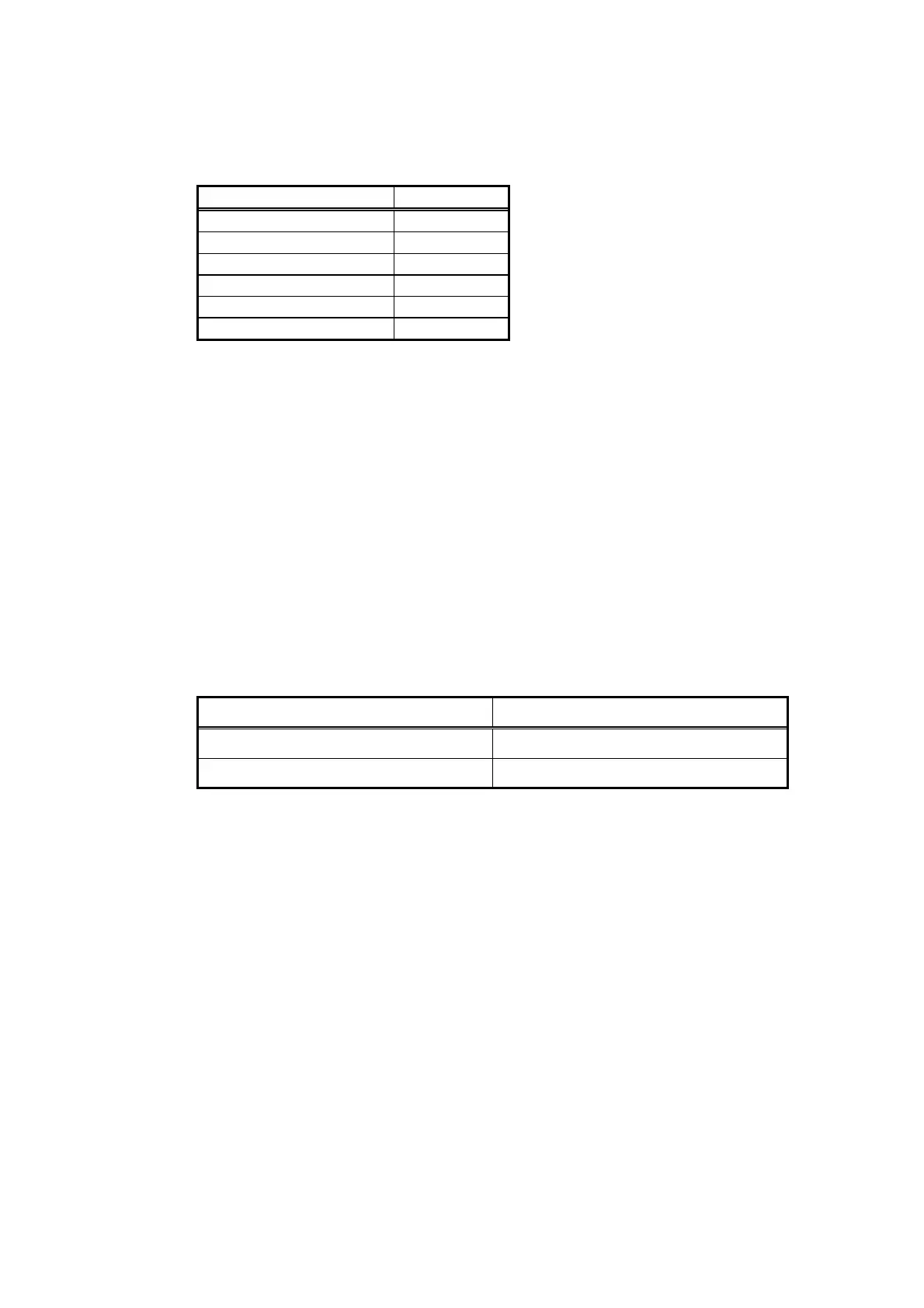Version 3.00 Feb. 2019
24
APPLICATION DEVELOPMENT GUIDE
POSPrinter (TM-L90)
[Special characters of Barcodes (GS1 DataBar 128, GS1 DataBar Expanded
and GS1 DataBar Expanded Stacked)]
Special characters ASCII
FNC1 {1
FNC3 {3
‘{’ {{
‘(’ {(
‘)’ {)
‘*’ {*
3.9 Power Condition Reports
The TM-L90 models support Power Condition Report as follows.
Powered on reporting: Supported.
Powered off reporting: Supported.
3.10 Synchronous Processing
The TM-L90 models support the Process ID for the Synchronous Processing.
3.11 Printing Position
The TM-L90 models support the function for setting printing position.
Function Receipt
Left margin O
Print position O
O: Supported
X : Unsupported
When the left margin setting function is supported, it is possible to specify the
horizontal printing position of the bitmap or barcode by dots unit.
When the printing position settings are supported, it is possible to specify the
horizontal printing position of the text, bitmap, or the barcode to the left, center, or
the right side of the paper.
