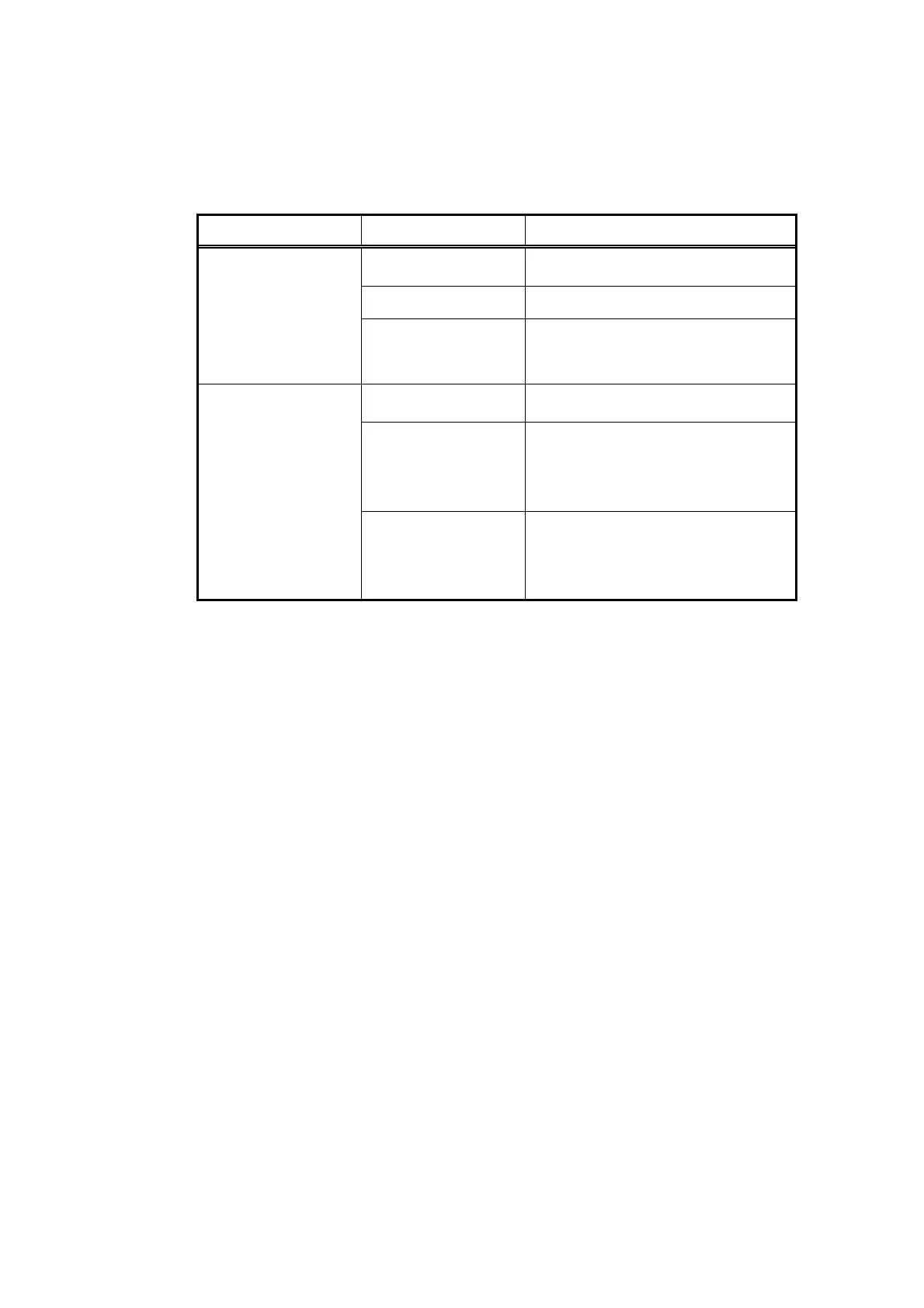Version 3.00 Feb. 2019
28
APPLICATION DEVELOPMENT GUIDE
POSPrinter (TM-L90)
MarkFeed function of TM-L90 with Peeler Model
The operations of the CapRecMarkFeed and the MarkFeed method in the case of
the "TM-L90 with Peeler" model are as follows.
Device Mode Paper Type CapRecMarkFeed
Role Paper
(No BlackMark)
0
BlackMark Paper
*1
Peel-off Issuance
Mode
Label Paper
PTR_MF_TO_TAKEUP
PTR_MF_TO_CURRENT_TOF
Role Paper
(No BlackMark)
0
BlackMark Paper
PTR_MF_TO_TAKEUP
PTR_MF_TO_NEXT_TOF
PTR_MF_TO_CURRENT_TOF
Serial Issuance
Mode
Label Paper
PTR_MF_TO_TAKEUP
PTR_MF_TO_NEXT_TOF
PTR_MF_TO_CURRENT_TOF
*1
BlackMark paper cannot be used in the peel-off issuance mode.
3.18 Label Receipt DirectIO
The TM-L90 models support the following DirectIO commands. For usage
information, please refer to the Section 4 of "EPSON OPOS ADK MANUAL
APPLICATION DEVELOPMENT GUIDE POSPrinter (TM Series)".
PTR_DI_LABEL_REMOVE
PTR_DI_LABEL_SET_PRINT_MODE
PTR_DI_LABEL_SET_COUNT_MODE
PTR_DI_LABEL_PRINT_COUNT
PTR_DI_LABEL_SET_COUNT_VALUE
