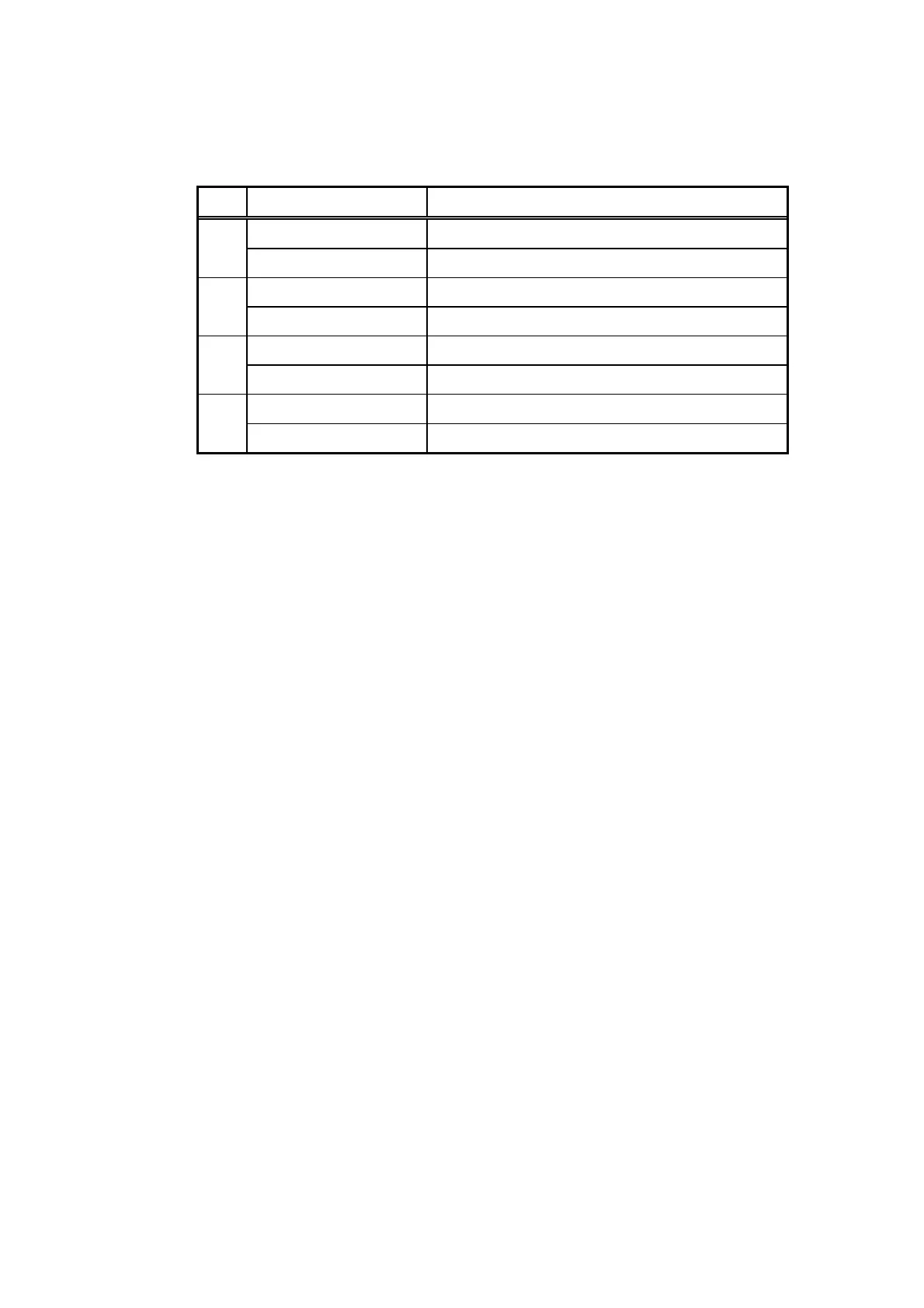Version 3.00 Feb. 2019
12
APPLICATION DEVELOPMENT GUIDE
POSPrinter (TM-L90)
3.1.4 Common Property Strings
The Device information properties are described below.
I/F DeviceName DeviceDescription
TM-L90 EPSON TM-L90 POS Printer S
TM-L90M EPSON TM-L90M POS Printer
TM-L90P EPSON TM-L90P POS Printer P
TM-L90PM EPSON TM-L90PM POS Printer
TM-L90U EPSON TM-L90U POS Printer U
TM-L90MU EPSON TM-L90MU POS Printer
TM-L90E EPSON TM-L90E POS Printer E
TM-L90ME EPSON TM-L90ME POS Printer
I/F indicate the connected interface.
The following is the list of the four connecting interfaces.
S: Serial
P: Parallel
U: USB
E: Ethernet