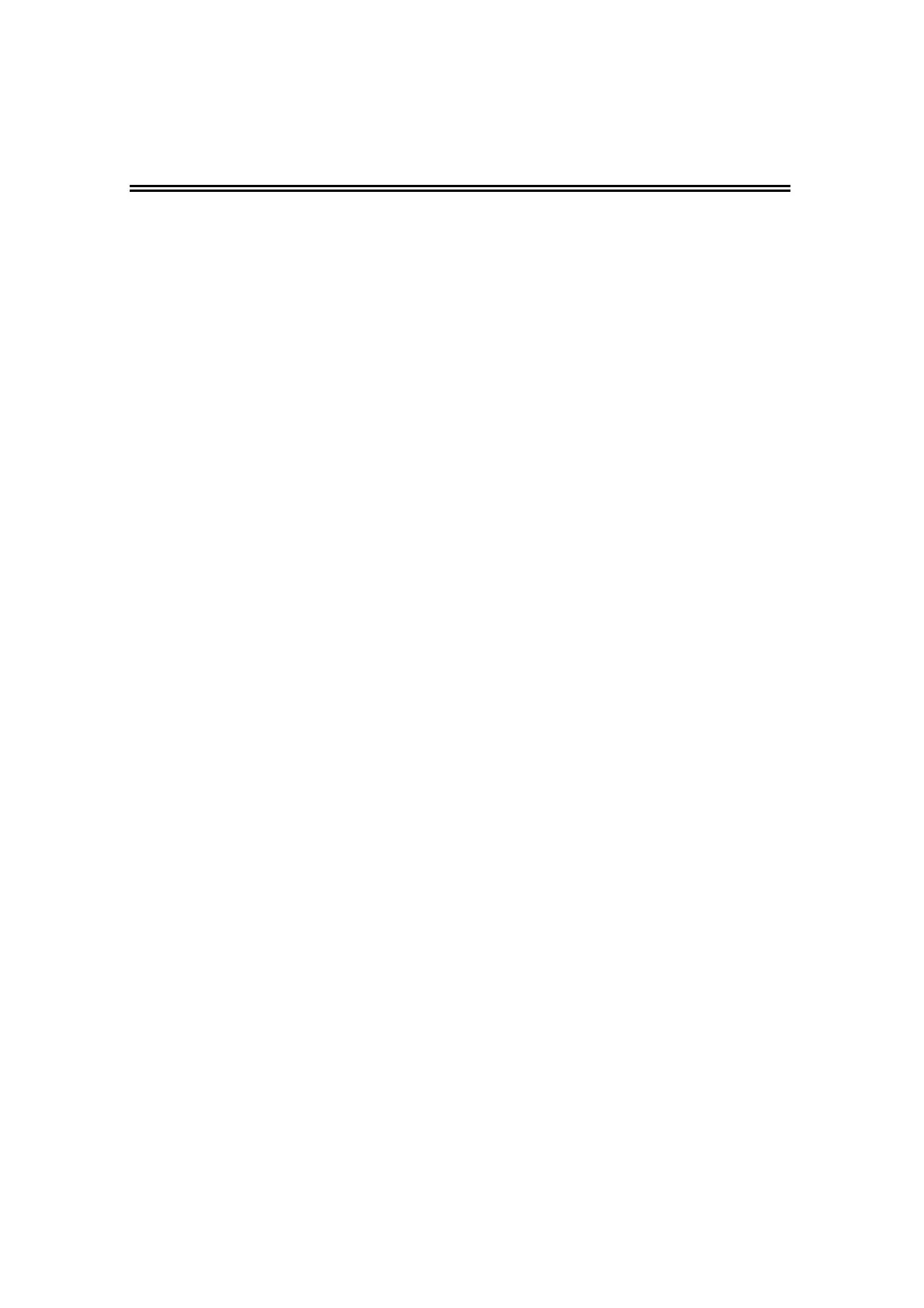Version 3.00 Feb. 2019
iii
APPLICATION DEVELOPMENT GUIDE
POSPrinter (TM-L90)
Contents
SECTION 1. INTRODUCTION.......................................................................................1
SECTION 2. DETAILS ON SETTINGS..........................................................................2
2.1 References of Firmware Versions ............................................................................2
2.2 DIP Switches Settings.............................................................................................. 2
2.3 Port Information ....................................................................................................... 4
2.4 Device
Settings .........................................................................................................6
2.4.1 Usable Device Specific Settings......................................................................... 6
2.4.2 Paper Width Setting ..........................................................................................7
SECTION 3. FUNCTION DETAILS ...............................................................................8
3.1 Property Set Values and Default Values.................................................................8
3.1.1 Capability Set Values.........................................................................................8
3.1.2 List Properties..................................................................................................10
3.1.3 Width and Height Properties ..........................................................................11
3.1.4 Common Property Strings ............................................................................... 12
3.1.5 PageMode Print Properties.............................................................................. 13
3.2 Methods...................................................................................................................14
3.3 Escape Sequences ................................................................................................... 15
3.4 Printable Barcode Type .......................................................................................... 16
3.5 MAXI CODE Printing............................................................................................. 17
3.5.1 Symbology Parameter...................................................................................... 17
3.5.2 Printing Size..................................................................................................... 17
3.5.3 Printing Position .............................................................................................. 17
3.5.4 Data Format ..................................................................................................... 17
3.6 QR CODE Printing ................................................................................................. 19
3.6.1 QR CODE Printing........................................................................................... 19
3.6.2 Printing Size..................................................................................................... 19
3.6.3 Error Correction Level..................................................................................... 20
3.6.4 Printing Position .............................................................................................. 20
3.7 GS1 Printing (two dimension)................................................................................21
3.7.1 Symbology Parameter...................................................................................... 21
3.7.2 Printing Size..................................................................................................... 21
3.7.3 Printing Position .............................................................................................. 21
3.7.4 Data Format ..................................................................................................... 21
3.8 COMPOSITE Printing............................................................................................ 22