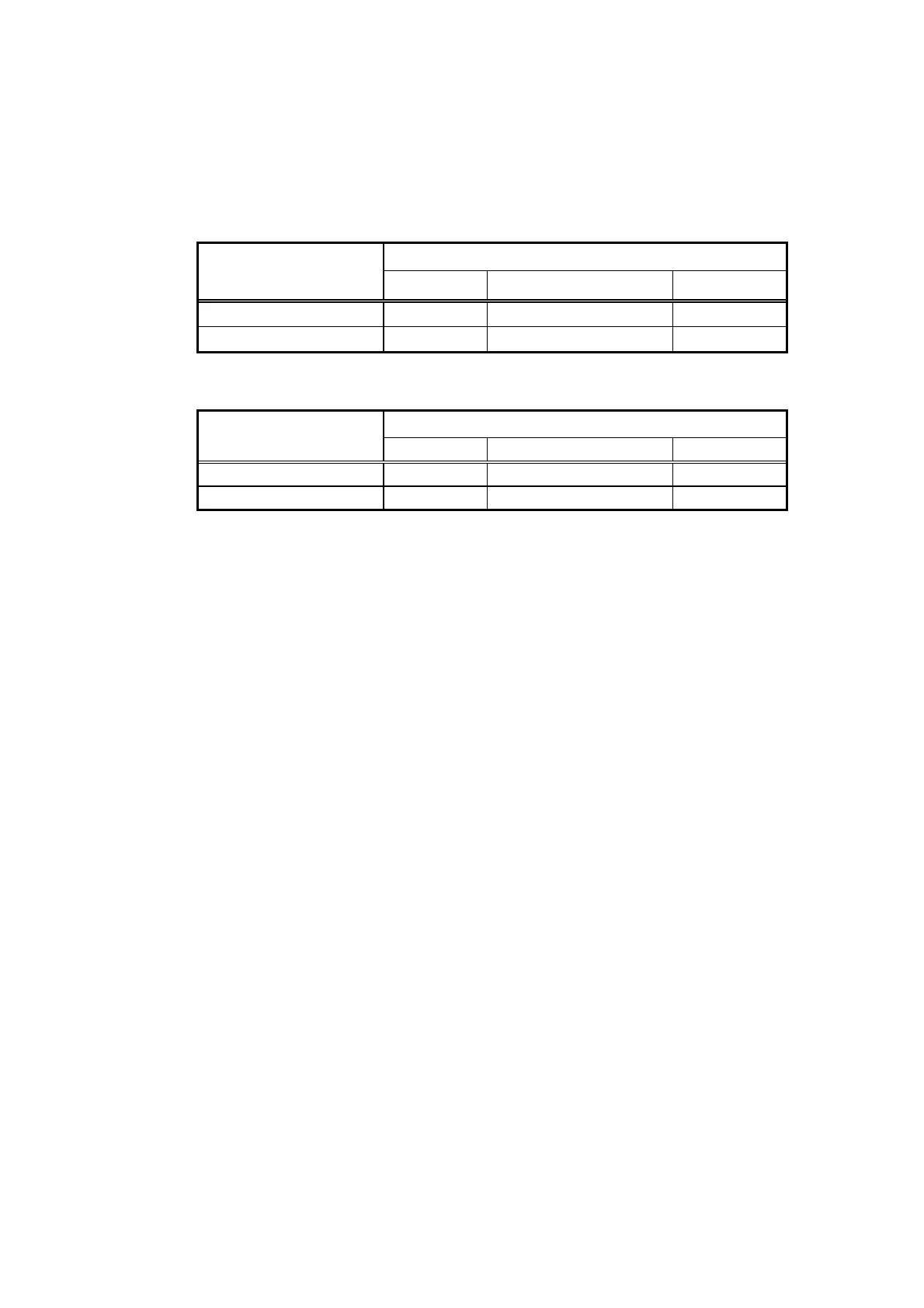Version 3.00 Feb. 2019
13
APPLICATION DEVELOPMENT GUIDE
POSPrinter (TM-L90)
3.1.5 PageMode Print Properties
The Device information properties are described below.
z TM-L90 (Roll paper)
Station
*2
Property
Journal Receipt
Slip
PageModeArea - “256~576”
*3
, “738” -
PageModeDescriptor
*1
- BM/BC/BMR/BCR -
z TM-L90 (Label paper)
Station
*2
Property
Journal Receipt Slip
PageModeArea - “224~560”
*3
, “738” -
PageModeDescriptor
*1
- BM/BC/BMR/BCR -
*1
Following setting values are used for the PageModeDescriptor property.
BM : Bitmap printing is available.
BC : Barcode printing is available.
BMR : Rotated printing of bitmap is available.
BCR : Rotated printing of barcode is available.
*2
If the Station’s CapRecPageMode and/or CapSlpPageMode property values are FALSE,
the PageModeArea property shall have ” ” and the PageModeDescriptor property shall
have ”0” respectively as a setting value.
*3
The width of PageMode property is calculated as follows.
Roll paper paper width of 78-to-80 mm : 576 (Fixation)
paper width of 38-to-77 mm : 256 + (paper width - 38)
*
8
Label paper 224 + (paper width - 38)
*
8