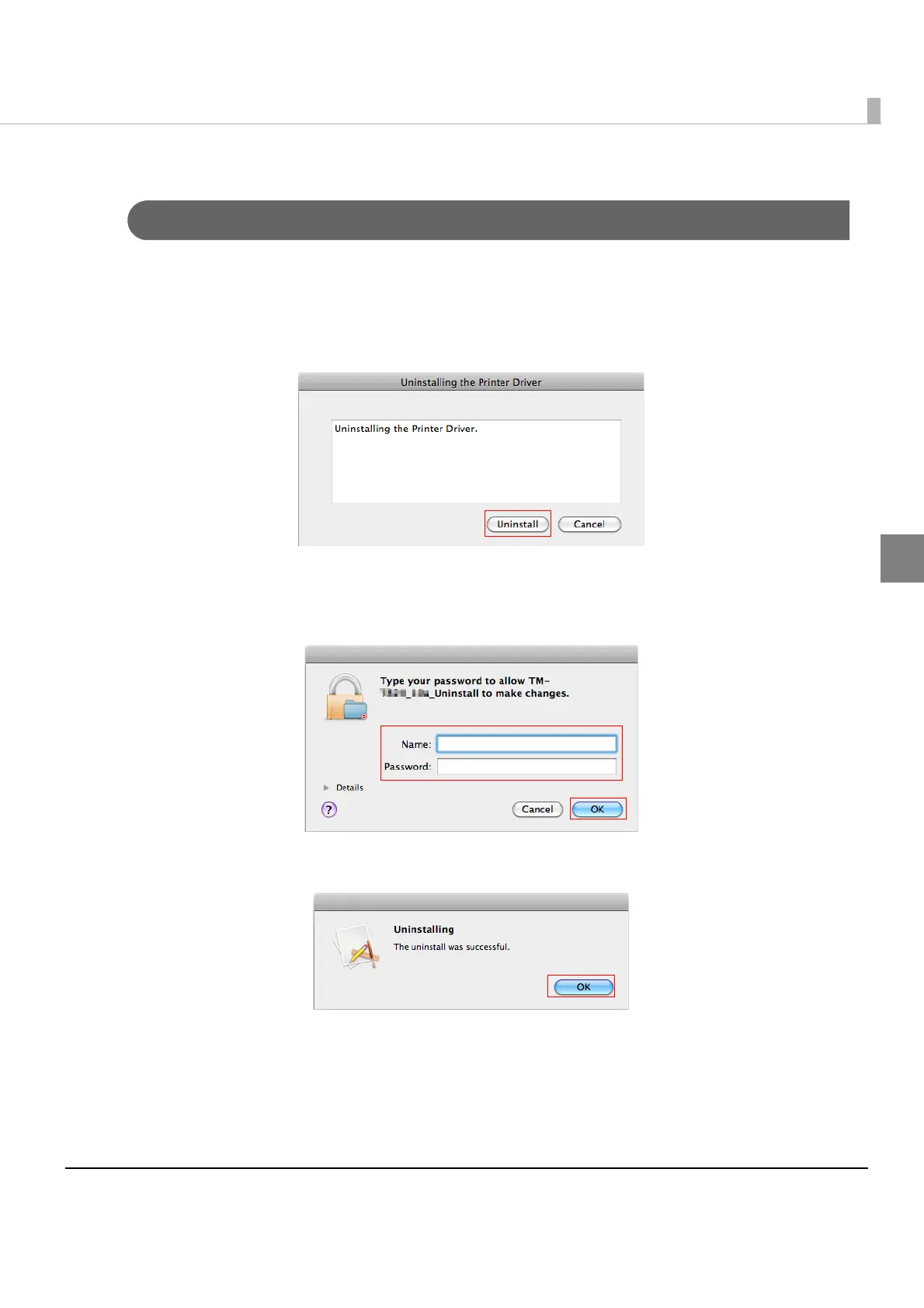17
Chapter 2 Installation
2
Uninstalling the Printer Driver
Uninstalling
1
Click TM-T70II_xxx.dmg in the location where you saved it. Double-click TM-
T70II_xxx_Uninstall to start the uninstaller.
2
The “Uninstalling the Printer Driver” screen appears. Click the [Uninstall] button.
3
The operating system’s administrator authentication screen appears. Enter a [Name] and
[Password], and click the [OK] button.
Start the uninstall.
4
Following screen appears. Click [OK].
This completes the procedure for uninstalling the printer driver. To delete the print queue, see
"Deleting the Print Queue" on page 18.
