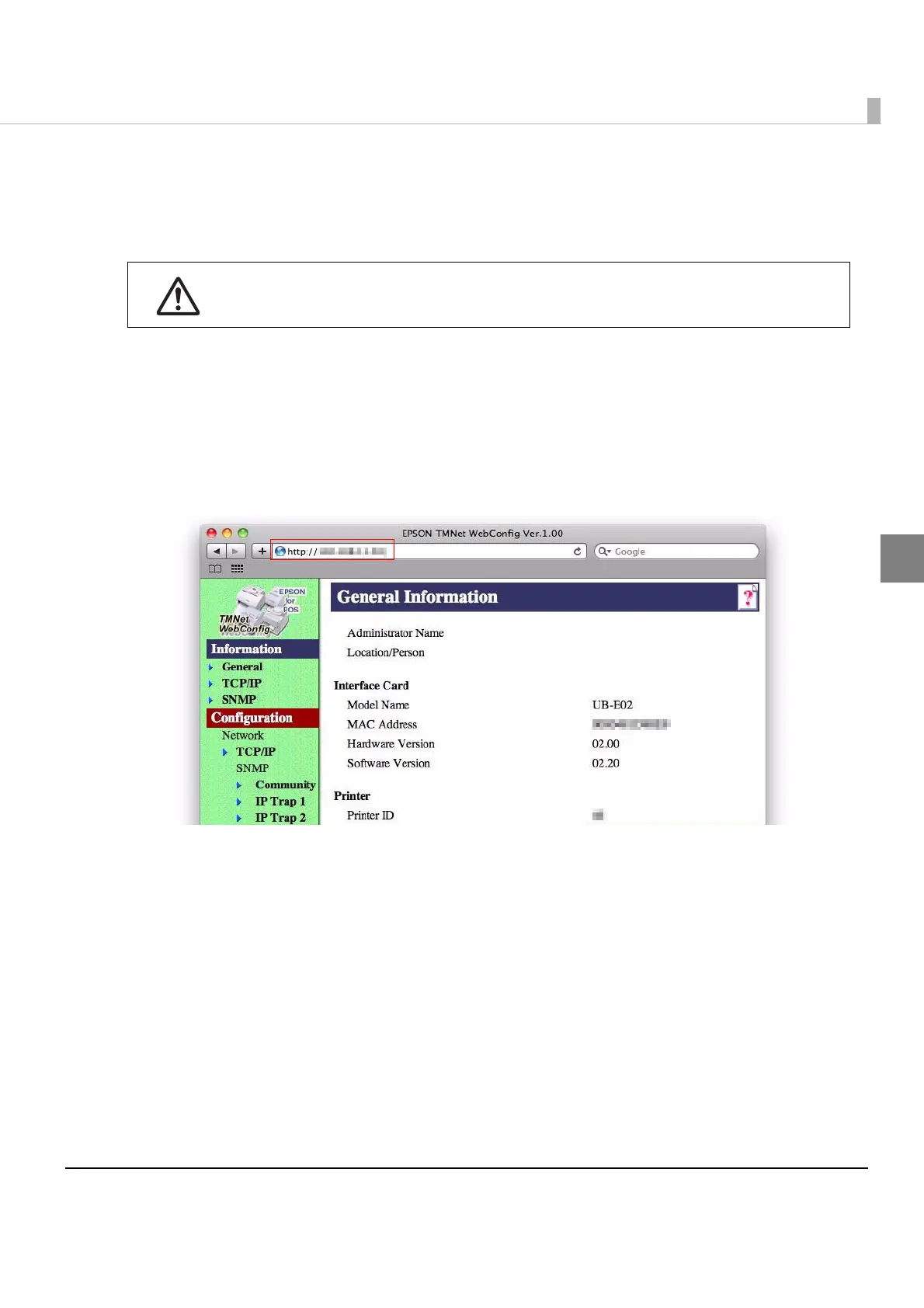19
Chapter 2 Installation
2
Printer Network Settings
This chapter explains how to configure network settings such as the IP address of the printer. TMNet
WebConfig is used to configure the network settings. (The explanations assume that Safari is used
for the Web browser. If you are using a different browser, proceed as appropriate for your browser.)
1
Connect the printer to the network and turn on the printer power. Print a status sheet and
check the current IP address.
To print a status sheet, hold down the push button at least 3 seconds when the printer is in the ready status.
2
Start your Web browser. Enter the IP address that appears in the status sheet into the
address bar to start TMNet WebConfig.
IP address: http://( IP address )/
When setting an IP address, make sure the IP address is not already in use for another network
device or computer.
