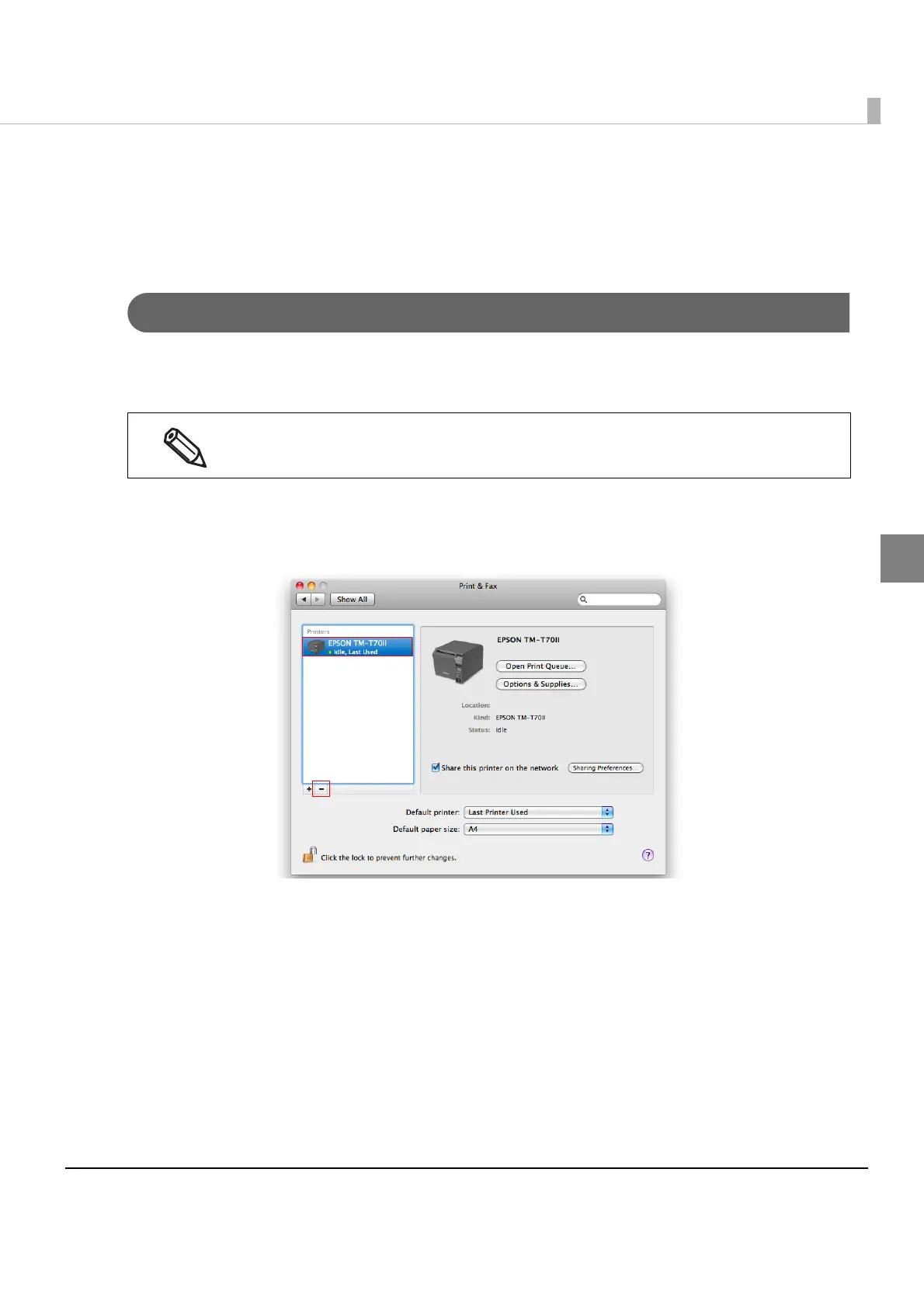23
Chapter 2 Installation
2
Replacing a Printer
This section explains the procedure to replace an existing “Printer A” with “Printer B”.
The procedure varies depending on whether a USB connection or an Ethernet/wireless connection is
used.
Replacing a Printer (USB Connection)
1
Disconnect “Printer A” from your computer and connect “Printer B”.
2
Select [System Preferences] - [Print & Fax] to open the “Print & Fax” screen. Select “Printer
A” and click the [-] button to delete the printer.
For details on deleting a printer, see page 18.
3
Click the [+] button in the “Print & Fax” screen.
If the USB class of Printer B is vendor class, change it to printer class.
