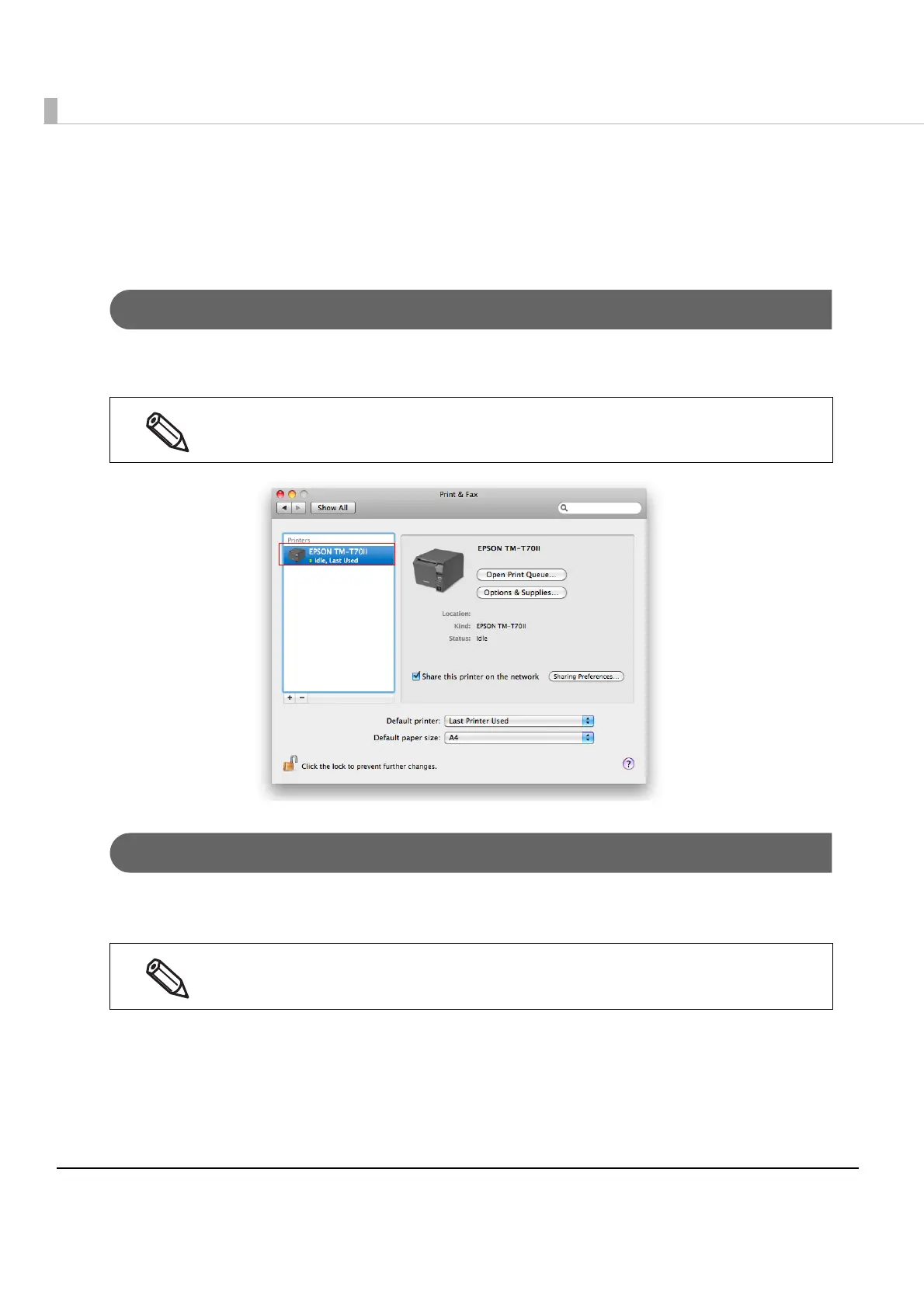22
Adding a Printer
This section explains the procedure for adding a printer when the printer driver has already been
installed. The procedure varies depending on whether a USB connection or an Ethernet/wireless
connection is used.
Adding a Printer (USB Connection)
Connect the printer to your computer and turn on the printer power. The print queue is
automatically added to “Print & Fax”
Adding a Printer (Ethernet/Wireless Connection)
Connect the printer to the network and turn on the printer power.
Add the printer from “Print & Fax”. For details, see page 13.
In some cases, it may take time to automatically add the print queue.
Unlike a USB connection, the printer is not added automatically.
