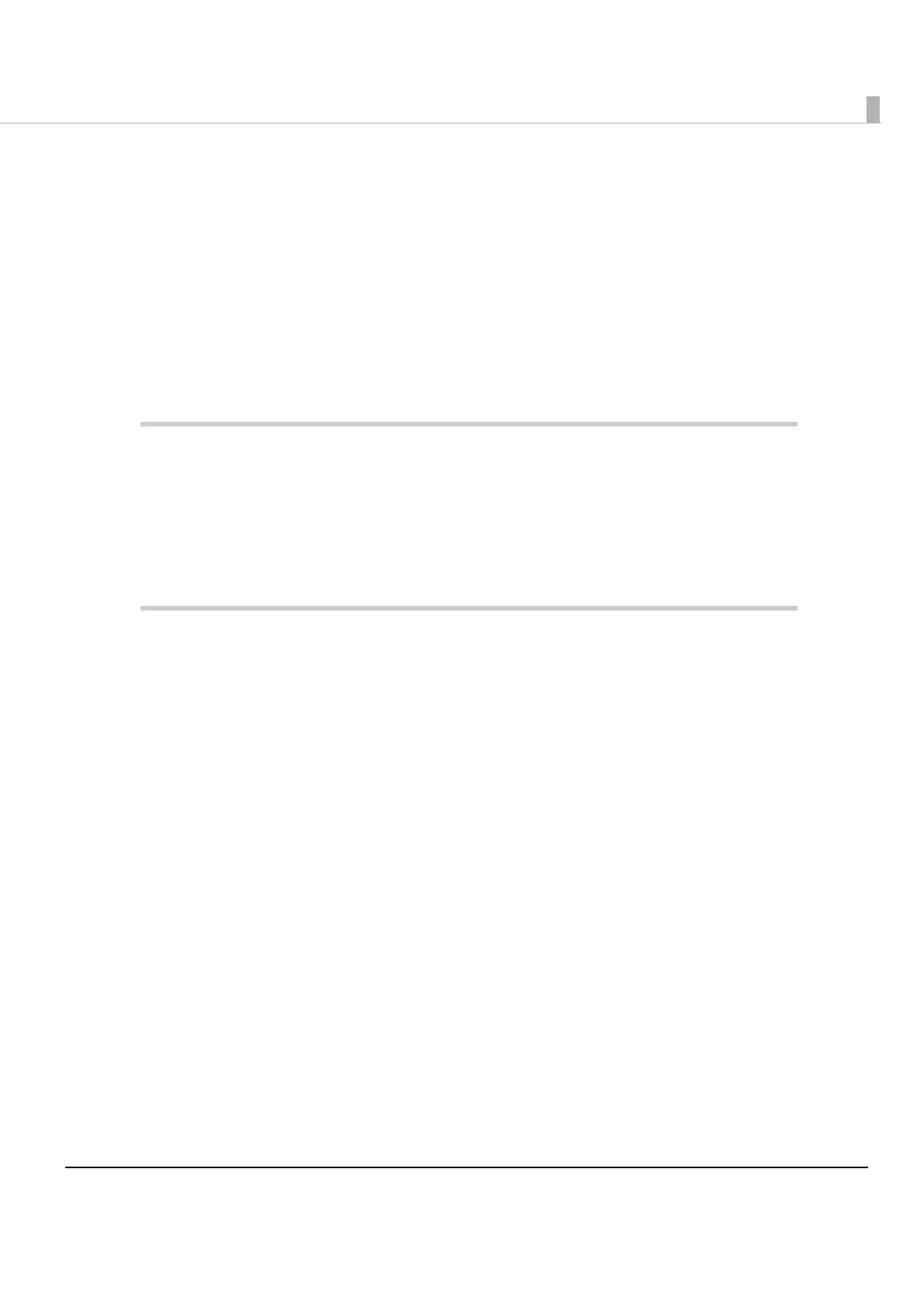5
Contents
■ For Safety...............................................................................................................................3
Key to Symbols ....................................................................................................................................... 3
■ Restriction of Use ..................................................................................................................3
■ About this Manual ................................................................................................................4
Aim of the Manual................................................................................................................................. 4
Manual Content .................................................................................................................................... 4
■ Contents ................................................................................................................................5
Overview ........................................................................................7
■ System Overview ..................................................................................................................7
■ Package Components.........................................................................................................7
■ Operating Environment........................................................................................................7
■ Restrictions ............................................................................................................................8
Installation ......................................................................................9
■ Installing the Printer Driver ...................................................................................................9
Installing .................................................................................................................................................. 9
Adding the Print Queue...................................................................................................................... 13
Changing the USB Class...................................................................................................................... 15
■ Uninstalling the Printer Driver.............................................................................................17
Uninstalling............................................................................................................................................ 17
Deleting the Print Queue .................................................................................................................... 18
■ Printer Network Settings .....................................................................................................19
■ Adding a Printer..................................................................................................................22
Adding a Printer (USB Connection) ................................................................................................... 22
Adding a Printer (Ethernet/Wireless Connection)............................................................................ 22
■ Replacing a Printer .............................................................................................................23
Replacing a Printer (USB Connection) .............................................................................................. 23
Replacing a Printer (Ethernet/Wireless Connection)....................................................................... 24
