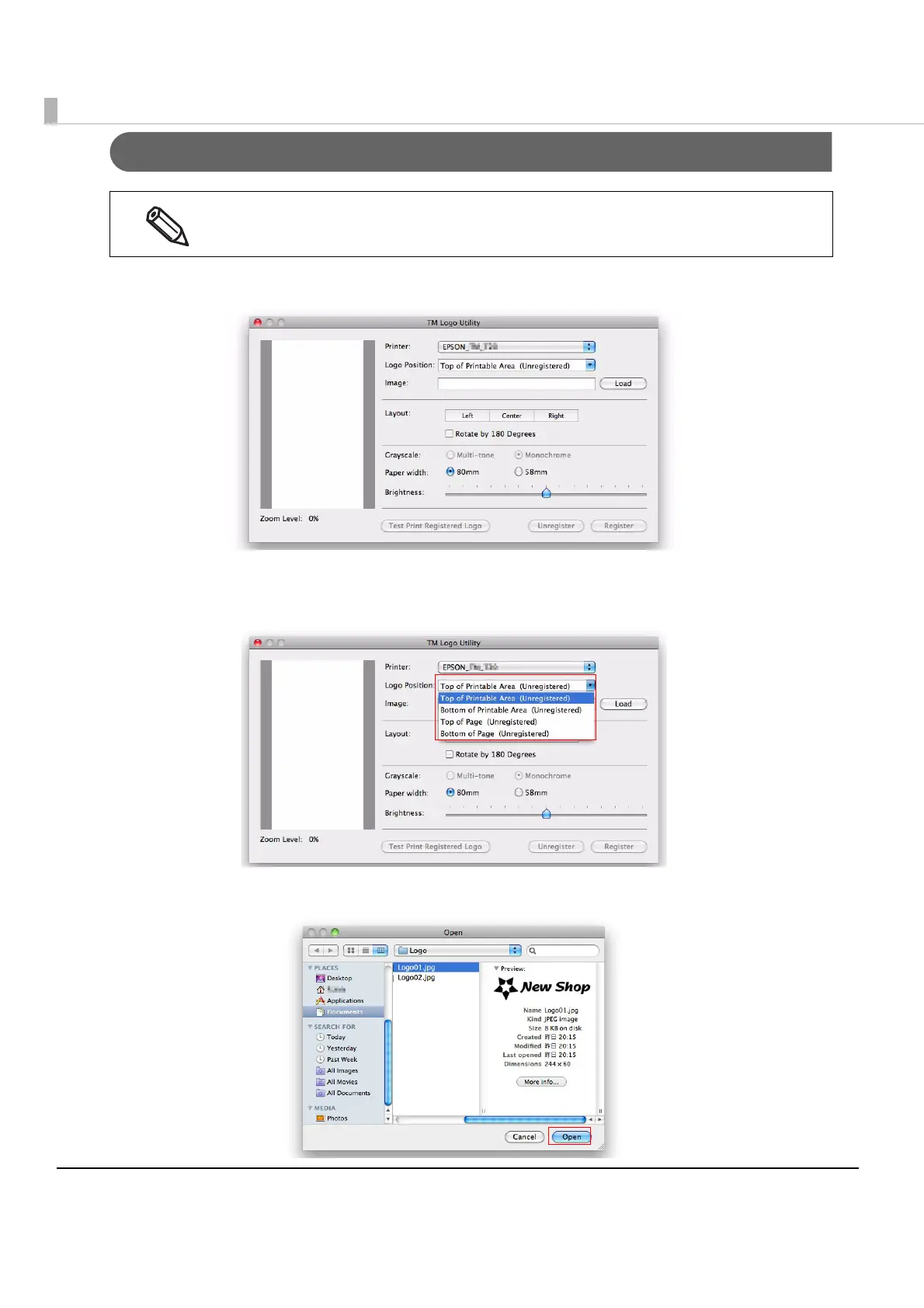32
Procedure for Registering a Logo
1
Start the TM Logo Utility.
2
Set the logo insertion position. Set [Logo Position] to [Top of Printable Area], [Bottom of
Printable Area], [Top of Page], or [Bottom of Page].
3
Click the [Load] button and select the logo image. When finished, click the [Open] button.
Make sure the printer power is on while you register a logo.
