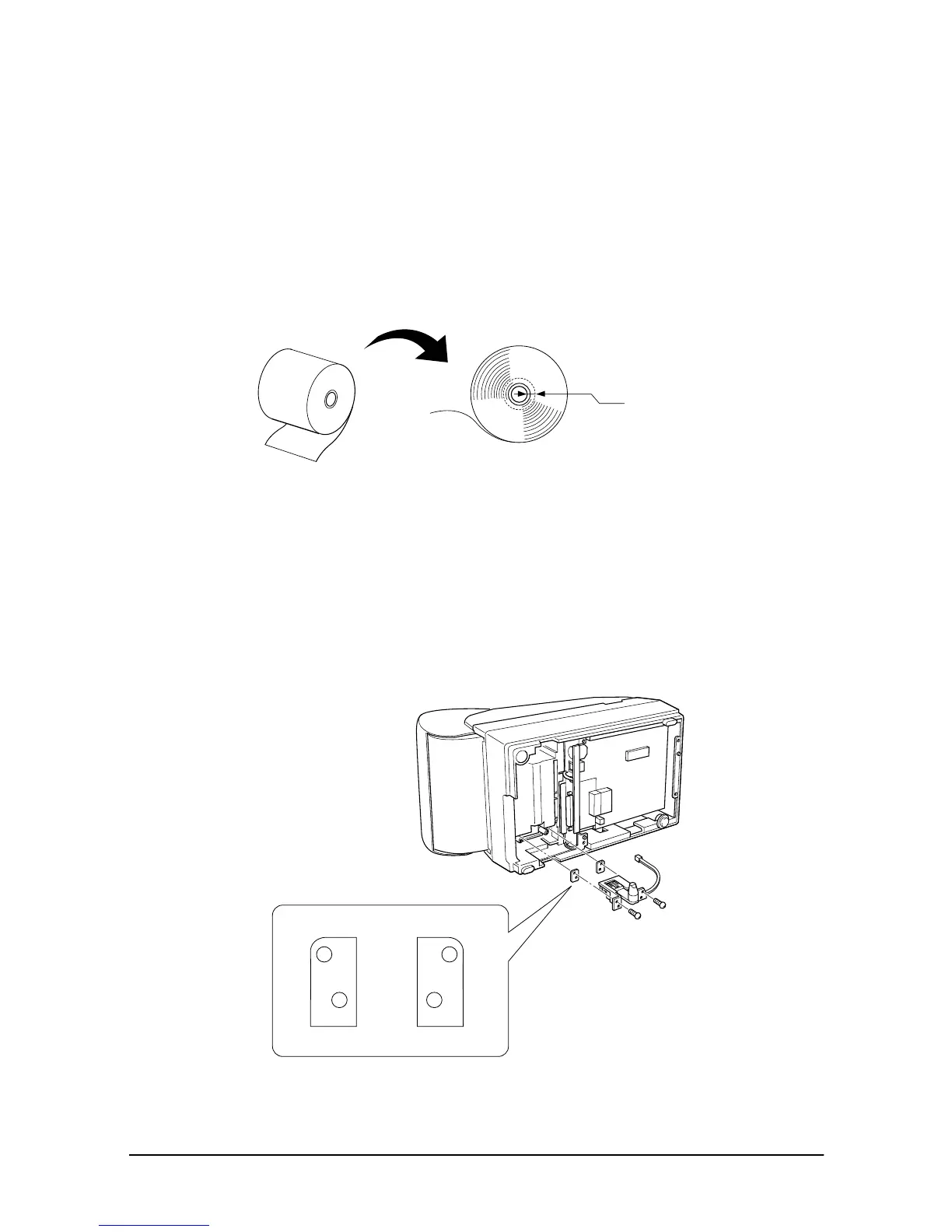Setting Up the Printer 1–3
3. Two spacers are included with the near-end detector. See the
illustration below, and decide whether or not you want to use
them. Use them if you want the near-end detector to be
triggered when distance A is 3 to 4 mm (0.12 to 0.16”);
otherwise it will be triggered when distance A is approximately
6 mm (0.24”).
4. Secure the paper roll near-end detector (and spacers) with two
screws. When you insert the spacers, be sure you set the
spacers in the direction shown in the illustration.
distance A