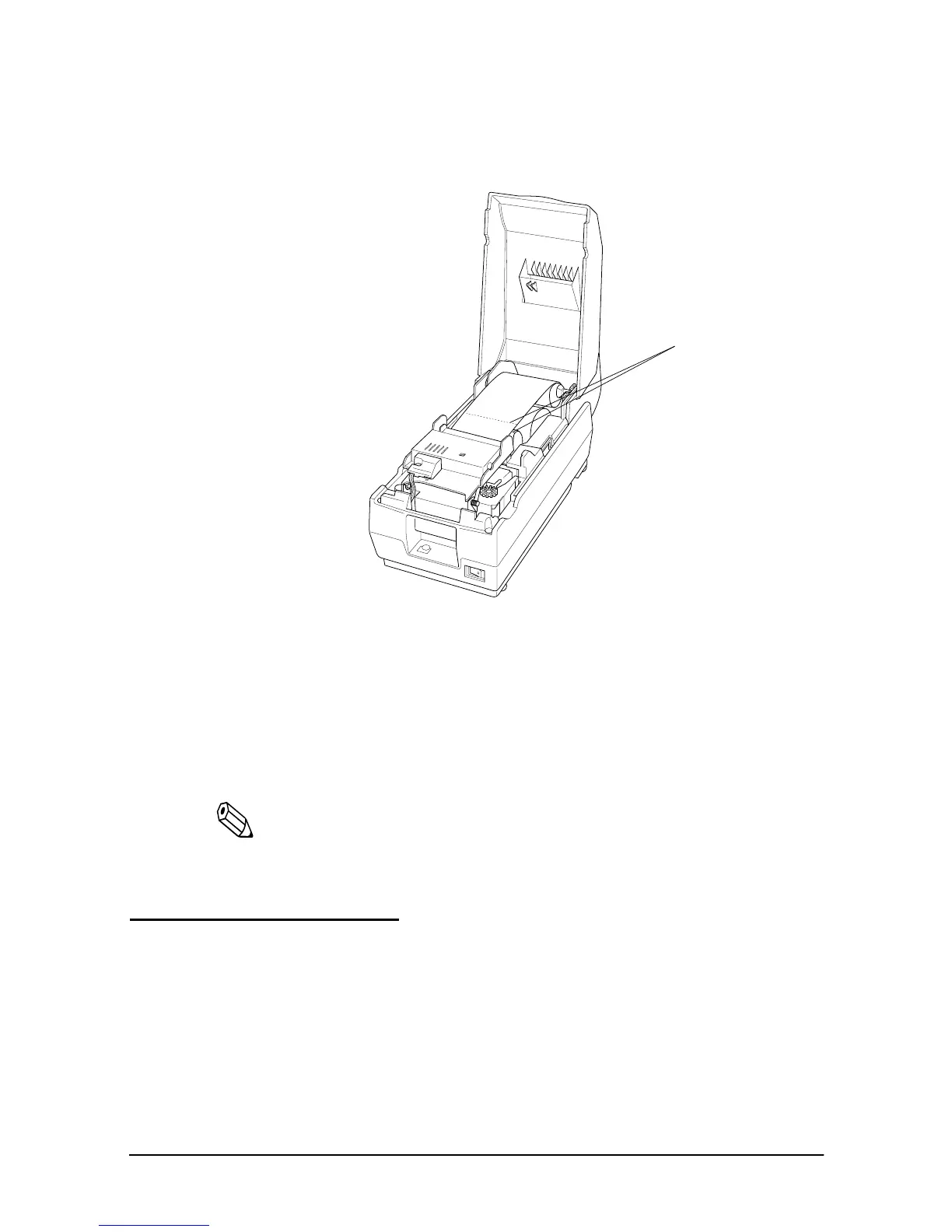1–20 Setting Up the Printer
2. Cut the journal and receipt paper as shown in the illustration
below.
3. Remove the paper take-up spool from the printer.
4. Remove the paper roll from the printer.
5. Press the
FEED
button to remove the remaining paper.
Note:
Do not pull the remaining paper in the opposite direction of
paper feeding.
Running the Self Test
Any time you want to check the performance of your printer you
can run the self test described below. This shows whether your
printer is working correctly. It is independent of any other
equipment or software.
Cut here