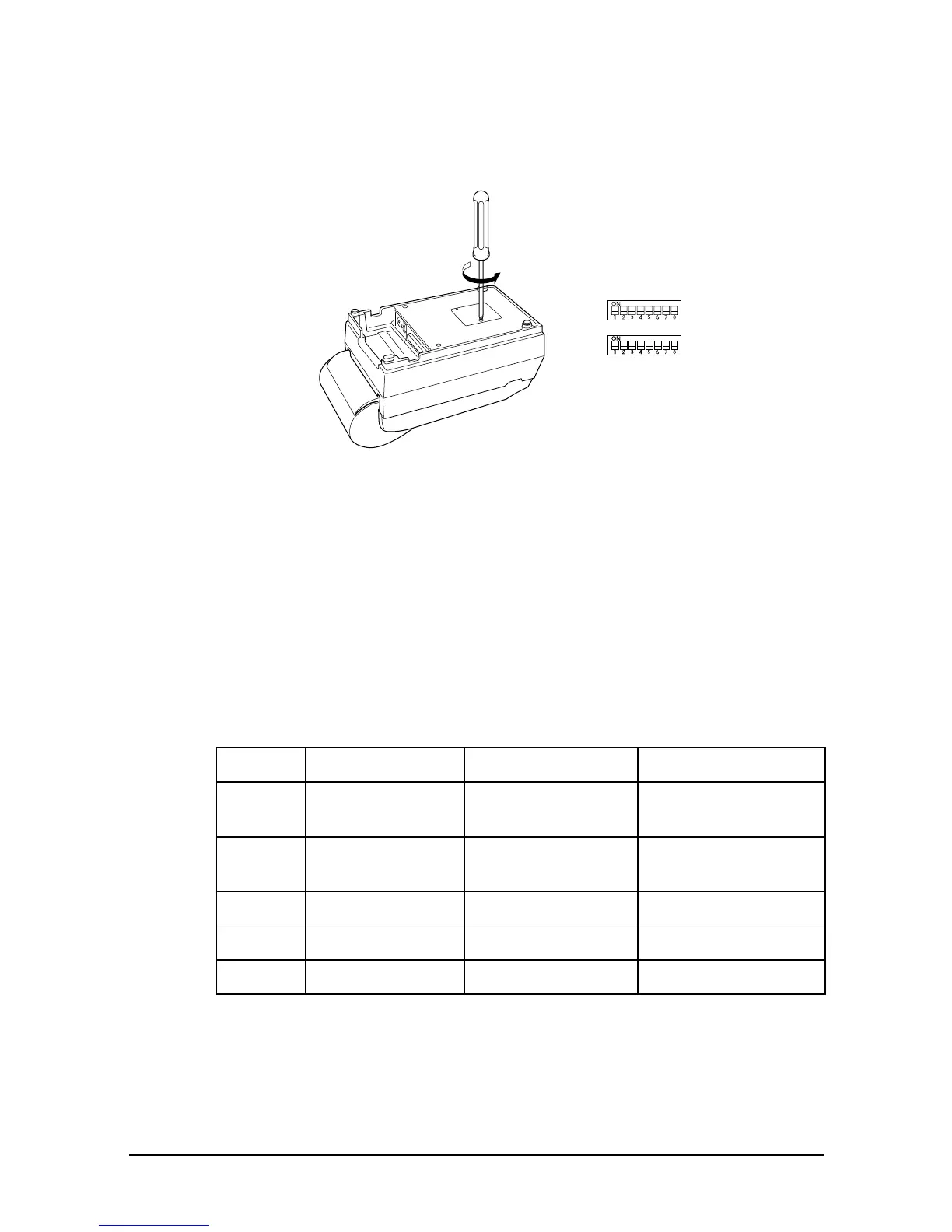1–22 Setting Up the Printer
2. Turn the printer over and remove the DIP switch access cover,
as shown below.
3. There are two sets of switches. Use tweezers or another narrow
tool to move the switches.
4. Use the following tables to set the DIP switches. Numbers
starting with 1 are in the first set, and numbers starting with 2
are in the second.
Model with Serial Interface DIP-Switch Functions
DIP Switch Set 1
Switch Function ON OFF
1-1
Data reception
error
Ignored Prints”?”
1-2 Receive buffer
capacity
40 bytes Approximately 1K
byte
1-3 Handshaking XON/XOFF DTR/DSR
1-4 Word length 7 bits 8 bits
1-5 Parity check Yes No