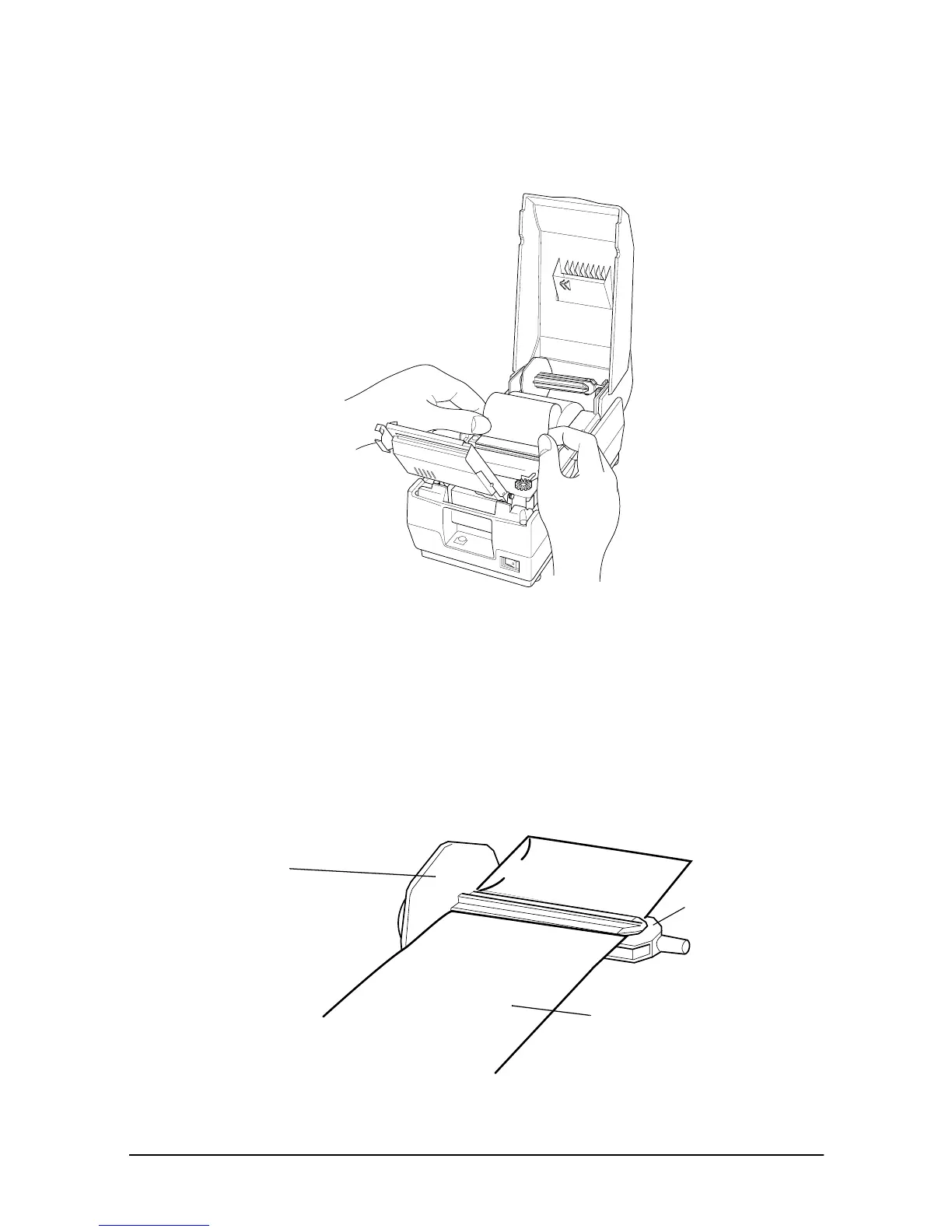1–18 Setting Up the Printer
5. Hold both edges of the paper and insert it straight into the
paper slot. The printer feeds the paper automatically.
6. When using a 2-ply roll paper, remove the journal take-up
spool from the printer, and insert the end of the paper into the
spool as shown below. Be sure that length of A is between 40
and 60 mm (1.58 and 2.36”) and the left side of the paper is
aligned with the spool’s flange.
A
Flange
Journal take-up
spool
Journal paper