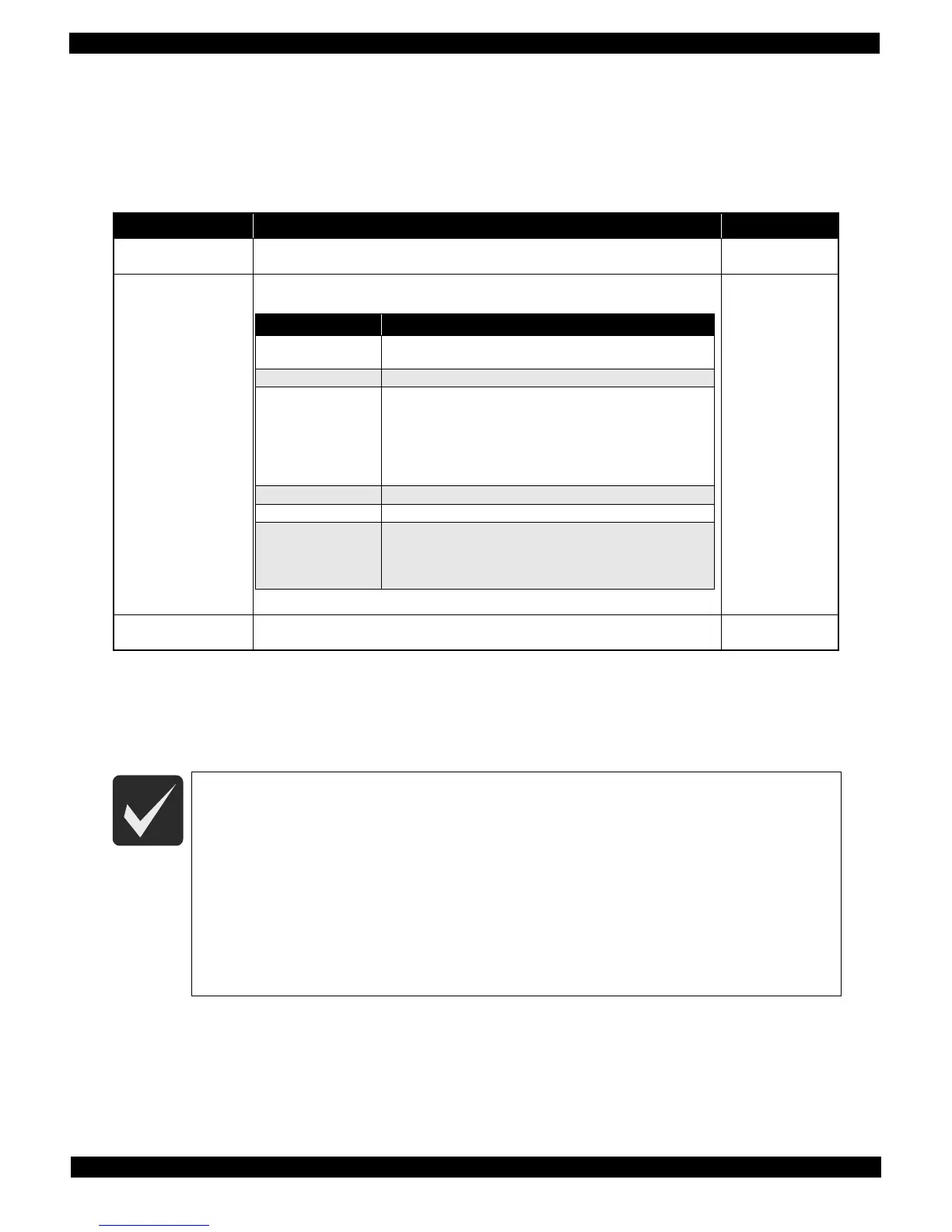Troubleshooting 37
Epson WF-7520/7510/7010 series Revision A
3.1.4 FAX Troubleshooting (WF-7520/7510 series only)
3.1.4.1 FAX Log
When an error related to fax occurs, it is not only indicated on the LCD but also saved as a log file. The error
code is recorded in it, and according to this log, the contents of the error can be confirmed.
Note *1: The latest communication log for all destinations are printed in a list form when the sequential broadcast is executed. Cancellation is treated as
a normal termination, therefore, if it is cancelled, the latest log is printed when the auto print setting is “always print”, and not printed when the
setting is “only when an error occurs”. If “only when an error occurs” is selected, the log is printed even when an error occurs for just one
destination.
*2: The power failure log when the sequential broadcast is being executed is not printed for the destinations to which the transmission log is already
complete then. If the power failure occurs before the scheduled sending time when a broadcast is scheduled, the scheduled sending time is
recorded.
Table 3-4. FAX Log (1)
Log Name Description Save Destination
Latest log
*1
(Last Transaction)
The latest communication log of sending / polling reception Nonvolatile memory
Communication log
(Fax Log)
The following information is stored.
Note *: For error codes, see
Table 3-6. Error Code List (p.38).
Nonvolatile memory
Power failure log
*2
(Fax Log)
The information stored in this log is the same as the communication log. However, since the
airtime is “Unknown” in this case, the result of it is recorded as “power failure”.
Nonvolatile memory
The communication log is not stored under the following conditions:
When the sending operation is canceled while storing B&W image or waiting for
redialing.
In the case of a power failure during the operation of sending/polling reception including
waiting status for redial, or during receive operation.
When the receiving operation is canceled before the fax signal is detected.
If the fax signal is not detected during receiving operation.
If cancelled during the sequential broadcast.
(The log for the destinations of “not dialed yet” or “waiting for re-dial” is not saved except
for those of which the communication is complete.)
Item Information
Communication start
date / time
Year/month/day/hour/minute
Communication type Sending/receiving/polling reception
Communication ID
Sending/polling reception:
• Destination name of speed dial (first 20 characters)
• Telephone number (last 20 characters)
• Destination fax ID (20 characters)
Receiving:
• Destination fax ID (20 characters)
Airtime Hour/minute/second
Communication pages 0 to 100
Communication result
Common:
Normal/cancel/error code
*
Sending/polling reception:
No dial tone detected/No fax signal detected/Busy tone detected