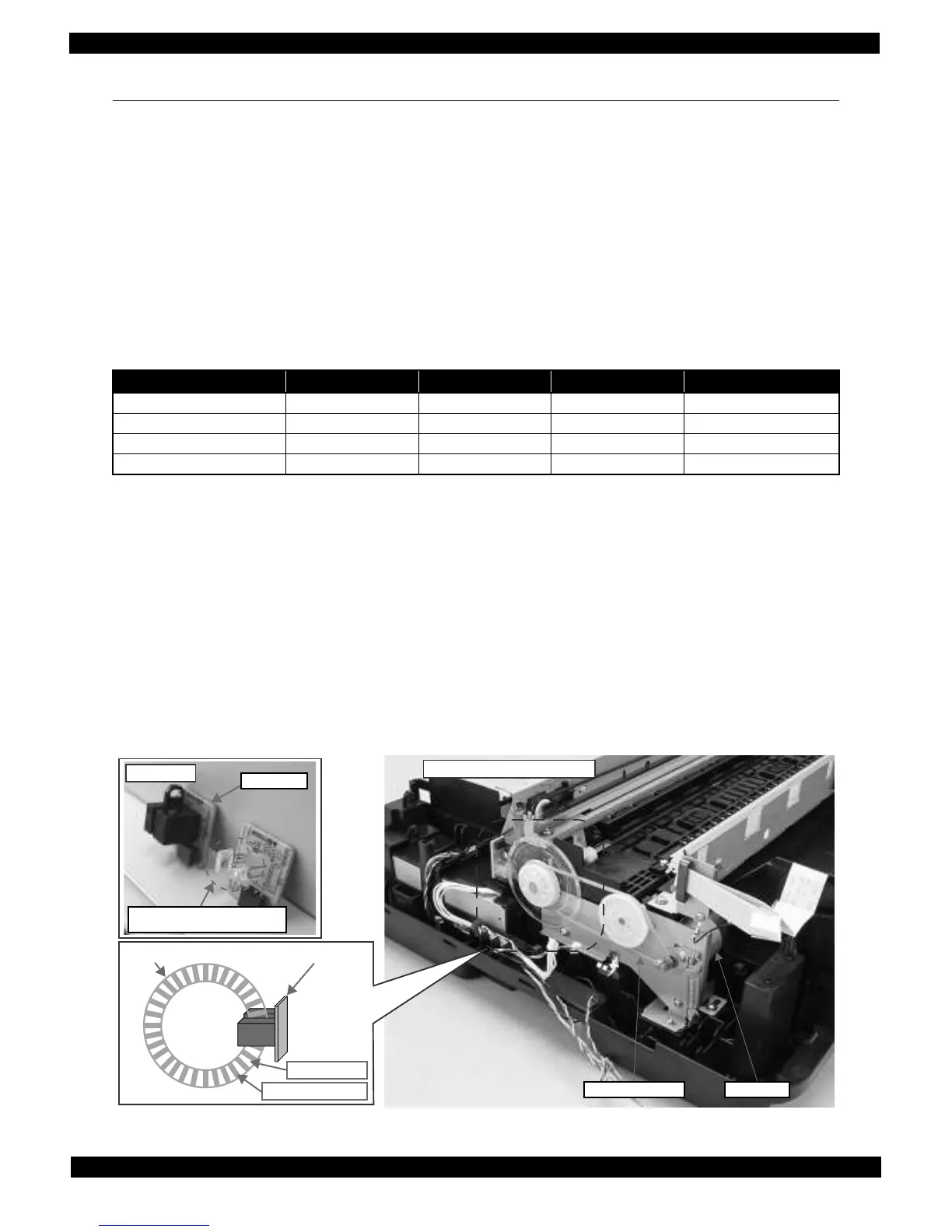2.3 Optical Sensor Control
WF-7520/7510/7010 series uses the optical sensor to control itself. The following describes the operating
principles of optical sensor control.
Control method
To ensure accurate printing, each part must be controlled to make an adequate amount (time) of movement. The
optical sensors read the amount (time) of movements as follows to printer to control it for achieving accurate printing.
1. Rotates the motors for control of the printer, and transmits drive force to the each part via the gear or the
timing belt.
2. The encoder reads the drive amount of each part from the scale one by one to printer to monitor that the part
drives for an adequate amount (time).
Controlled parts
The following table lists where the optical sensor control is used.
Note *1: See Fig. 2-1 (p22) and Fig. 2-2 (p23) for the positions of the parts.
*2: WF-7520/7010 series only
*3: WF-7520/7510 series only
Operating principles
The following describes the PF drive control as an example of the actual operation for the optical sensor.
The PF scale consists of light-passing and light-blocking portions on its surface, and runs through the slit between
the encoder’s light-emitting and light-receiving devices. While the printer is operating, the encoder always emits
light from light-emitting device toward the light-receiving device, and the light-receiving device detects light when
the light is transmitted through the light-passing portion of the scale, and does not detect light when the light is
blocked by the light-blocking portion of the scale. According to the counts of light-detected and non detected times,
the printer controls paper feed drive direction and amount.
When the encoder cannot read light-emitting/blocking counts correctly due to the misalignment, broken or
contaminated scale, paper jam, foreign object and increasing a load, the fatal error occurs and the printer stops.
Figure 2-5. PF Drive Control Section
Table 2-5. Controlled Parts
*1
Item Motor Scale Encoder Transmission method
PF/ASF (1st cassette) PF Motor PF Scale PF Encoder PF Timing Belt
CR CR Motor CR Scale CR Encoder CR Timing Belt
ASF (2nd cassette
*2
) Pickup Motor Pickup Scale Pickup Encoder Gear
ADF
*3
ADF Motor ADF Scale ADF Encoder Gear