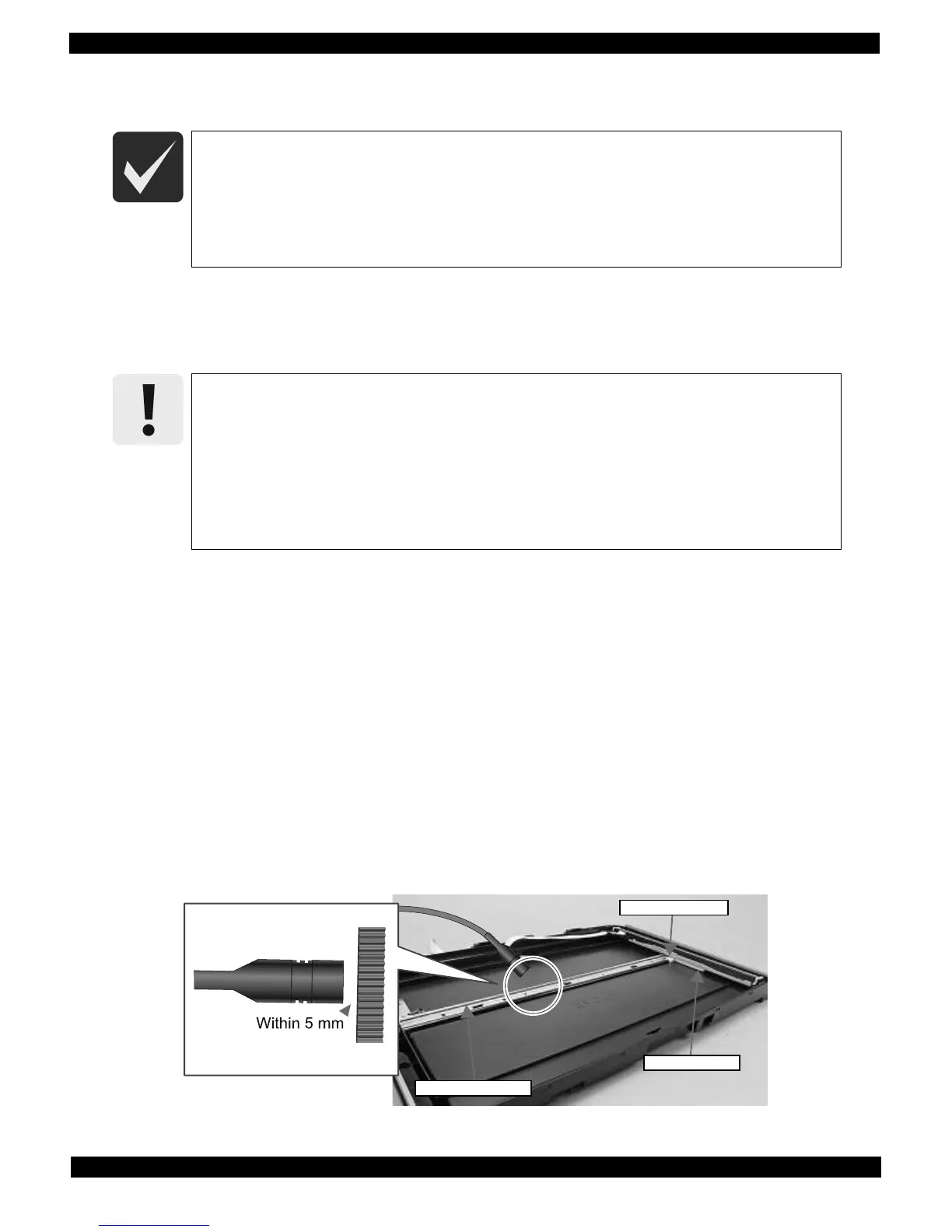Adjustment Details of Adjustments 77
Epson WF-7520/7510/7010 series Revision A
5.2.3 Scanner Timing Belt Tension Check
This section describes Scanner Timing Belt tension check.
Tools
Sonic tension gauge
Plastic tweezers
Measurement procedure
1. Move the Scanner Carriage to the 0-digit side.
2. Set the following parameters to the sonic tension gauge:
Weight: 1.0 g/m
Width: 2.5 mm
Span: 527 mm
3. Bring the microphone of the sonic tension gauge close to the center of the Scanner Timing Belt as shown in
Figure 5-3.
4. Press the “MEASURE” button of the sonic tension gauge and flip the Scanner Timing Belt with plastic
tweezers and measure the tension of the belt three times.
5. Check if the average of the measured three values falls within the standard range.
Within the standard range:
Scanner Timing Belt tension check is complete.
Out of the standard range:
1. Reinstall the Scanner Carriage, and measure the tension again.
2. If the result does not fall within the standard range, replace the torsion spring 43.6 with a new one and measure
the tension again.
(p 62)
Figure 5-3. Scanner Timing Belt Tension Check
This product is designed so that each tension of the Scanner Timing Belt falls within the
expected range if you correctly reassemble the unit according to this manual. If the result
does not fall within the standard range when measuring the belt tension in this section,
reinstall or replace the related parts according to the instructions in this section.
The standard tension range of the Scanner Timing Belt is as follows:
• Standard: 3.95 ± 1.15 N
When performing the Scanner Timing Belt tension measurement, make sure of the following.
Perform Scanner Timing Belt tension measurement before installing the Scanner Housing
Upper Assy.
Bring the microphone of the sonic tension gauge within 5 mm from the Scanner Timing
Belt but do not let it touch the belt.
Flip the Scanner Timing Belt as weak as the sonic tension gauge can measure it.
Be careful not to damage the Scanner Timing belt when flipping it with the plastic
tweezers.
When flipping the Scanner Timing Belt, be careful not to let the grease attach to it.