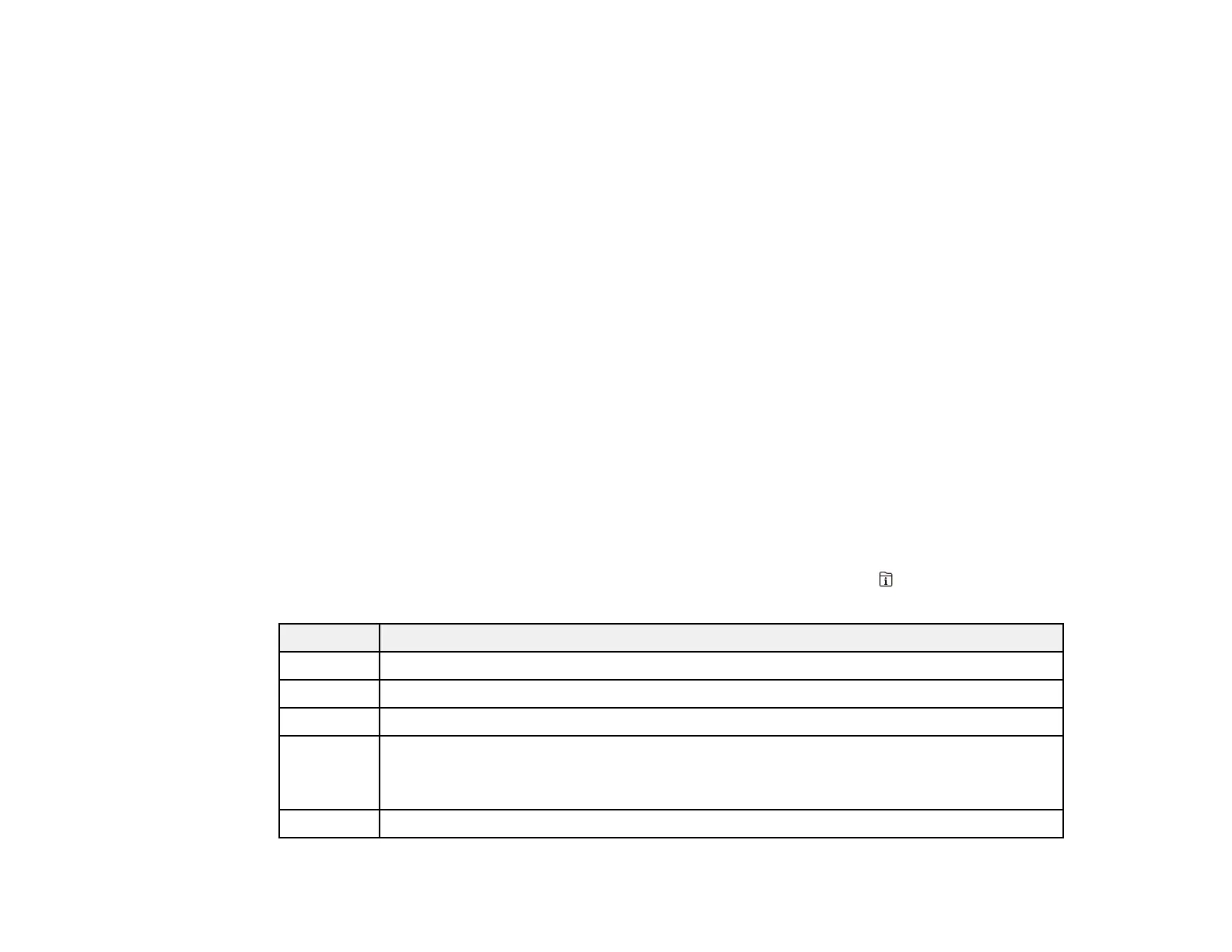265
Note: The ink pads in the printer collect, distribute, and contain the ink that is not used on printed pages.
During the life of your product it may reach a condition where either satisfactory print quality cannot be
maintained or the ink pads have reached the end of their usable life. The Epson Status Monitor, your
LCD screen, or lights on the control panel will advise you when these parts need replacing. If this
happens during the standard warranty of the product, the exchange of the product or replacement of the
pads is covered under the standard warranty. If the product is out of warranty, the pads can be replaced
by any Epson authorized service provider. The waste ink pads are not a user-replaceable part.
Parent topic: Solving Problems
Related references
Paper Jam Problems Inside the Product
Paper Jam Problems in the Paper Cassette
Paper Jam Problems in the Duplexer (Rear Cover)
Where to Get Help
Paper Source Settings Options
Related tasks
Removing and Installing Ink Cartridges
Connecting a Telephone or Answering Machine
Related topics
Wi-Fi or Wired Networking
Status Menu Error Codes
If a job does not complete successfully, you can check the error code. Press the Job/Status button to
locate the incomplete job. Select the job to display the error code and additional information.
Code Condition/solution
001 The product was turned off by a power failure.
109 The received fax was already deleted.
110 The job was printed 1-sided because the loaded paper does not support 2-sided printing.
201 The product's memory is full.
You can send pages individually or print received faxes and then delete them to free up
memory space.
202 The line was disconnected by the recipient's fax machine. Wait a moment, then try again.