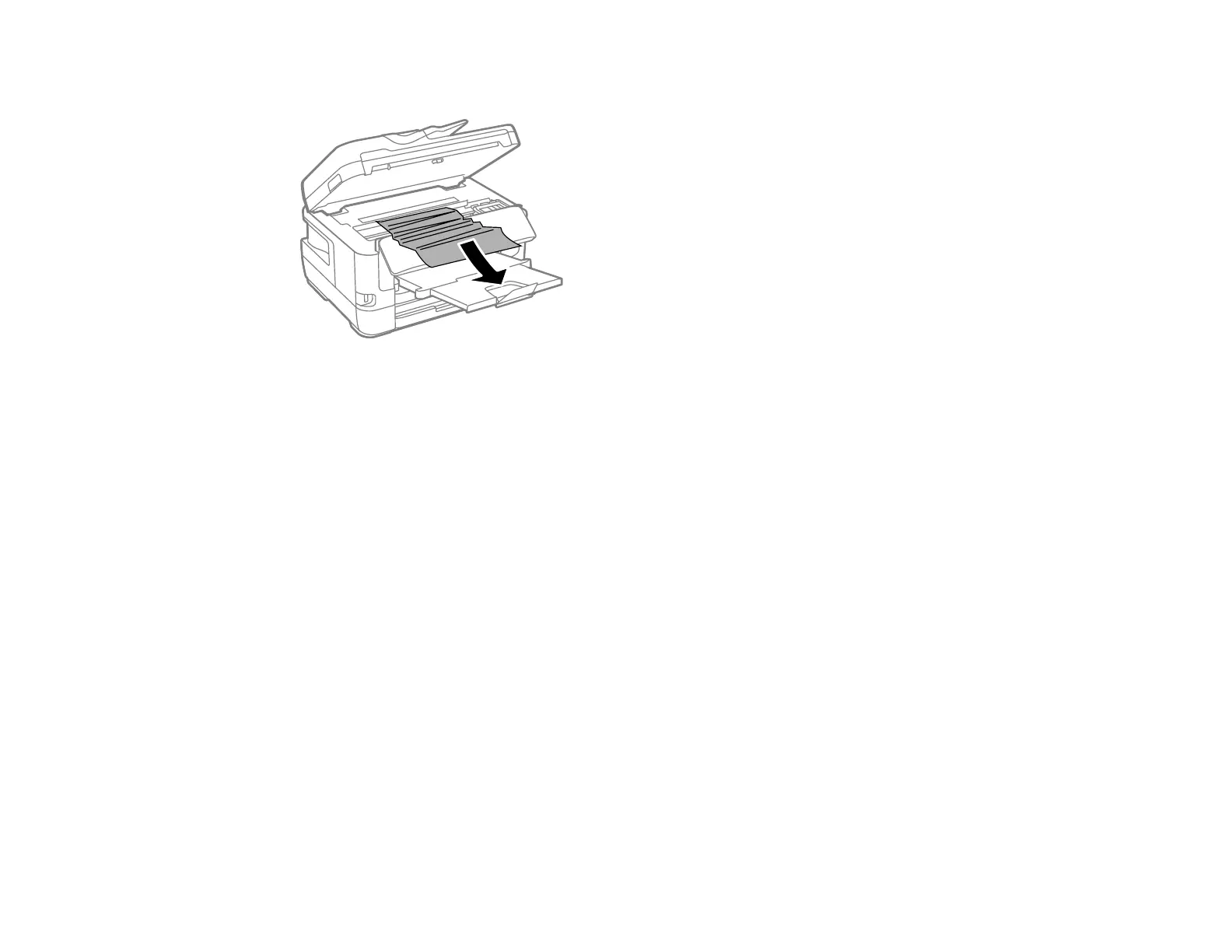282
4. Remove any paper inside, including torn pieces.
5. Close the scanner unit.
6. Follow the prompts on the LCD screen to clear any error messages. If you still see a paper jam
message, check the other paper jam solutions.
Parent topic: Solving Paper Problems
Related references
Paper Jam Problems in the Paper Cassette
Paper Jam Problems in the Duplexer (Rear Cover)
Document Jams in the Automatic Document Feeder
Paper Jam Problems in the Paper Cassette
If paper has jammed in a paper cassette, follow the steps here to clear the jam.
1. Cancel the print job, if necessary.