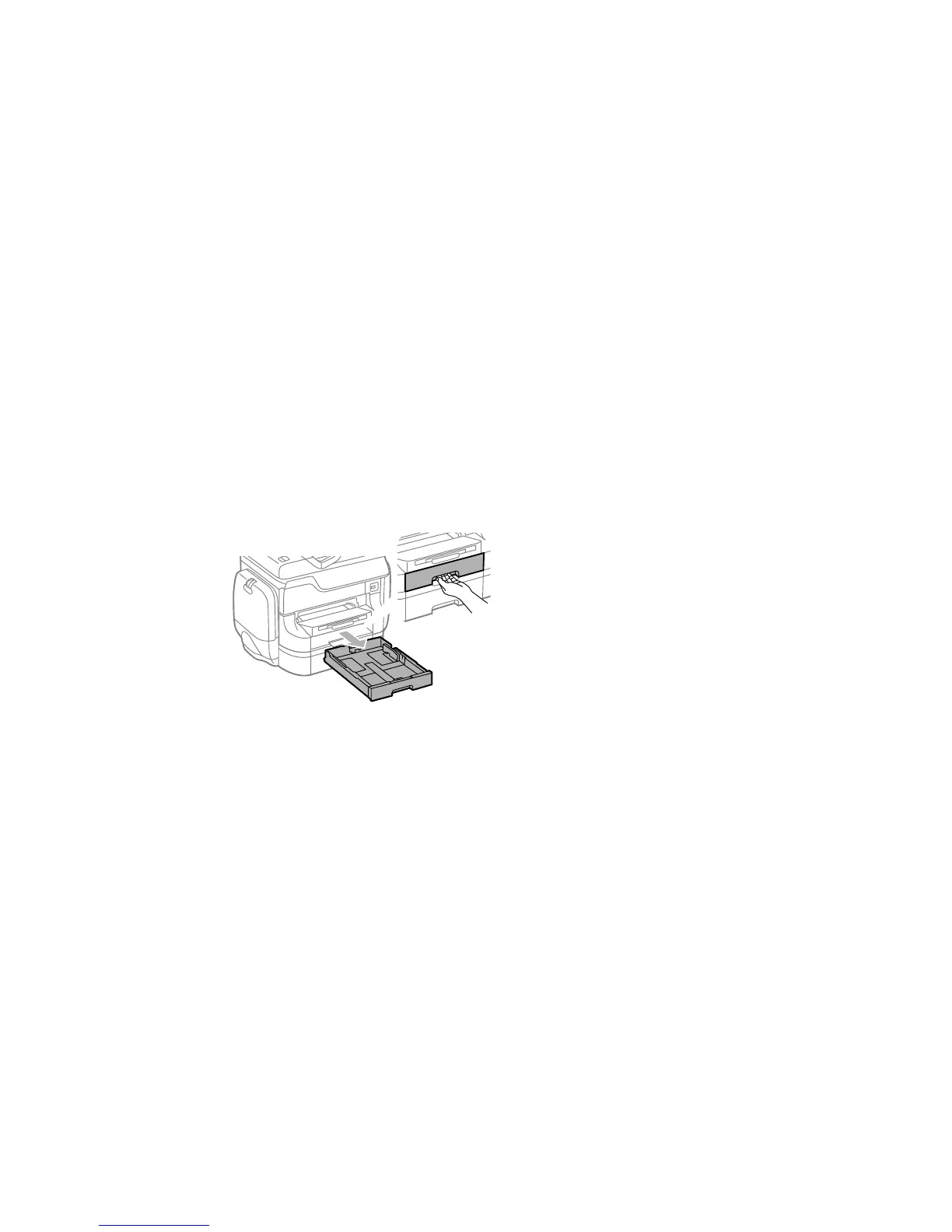Document Jams in the Automatic Document Feeder (F)
Related topics
Loading Paper
Paper Jam Problems in the Cassette (C1/C2/C3/C4)
If paper has jammed in the cassette, follow the steps here to clear the jam.
Note: If the optional paper cassette units are installed, do not remove more than one paper cassette at a
time.
1. Cancel the print job, if necessary.
2. Pull out the paper cassette.
373
