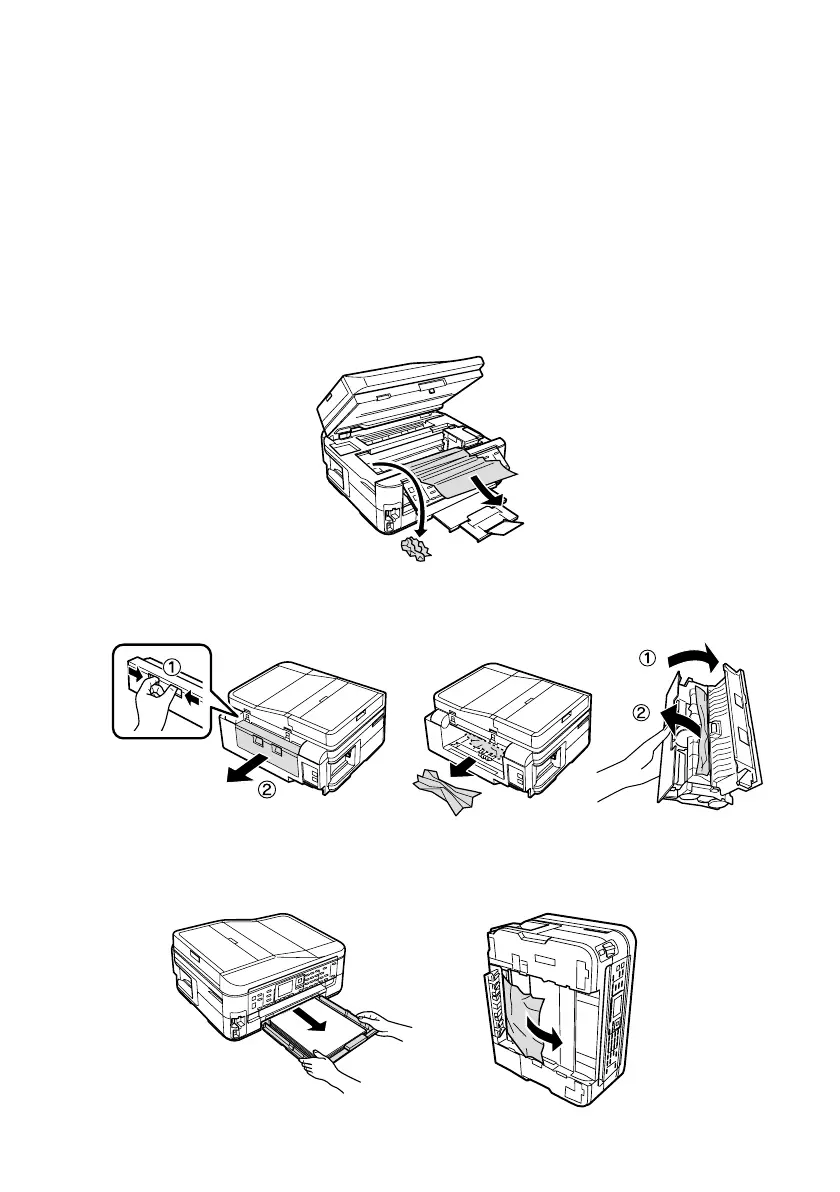32
Solving Problems
Paper Feeding Problems
■
If paper doesn’t feed correctly, remove the paper and fan the sheets, then reload them
and make sure the edge guides are against the paper.
■
Don’t load too many sheets at once. You can load up to 250 sheets of plain paper or
20 sheets of photo paper. Some papers should be loaded one sheet at a time; see your
online User’s Guide for information on paper loading limits. Don’t load paper above
the tabs on the edge guides.
■
If paper has jammed, follow the steps on the LCD screen. If necessary, check the
following areas:
1. Lift the scanner and carefully remove any paper trapped inside.
2. Remove the rear cover from the back of the printer and check for jammed paper.
Open the cover to remove any paper, if necessary.
3. Turn the printer off, unplug it, and disconnect any cables. Then remove the
paper cassette, carefully stand the printer on its side, and remove any paper.