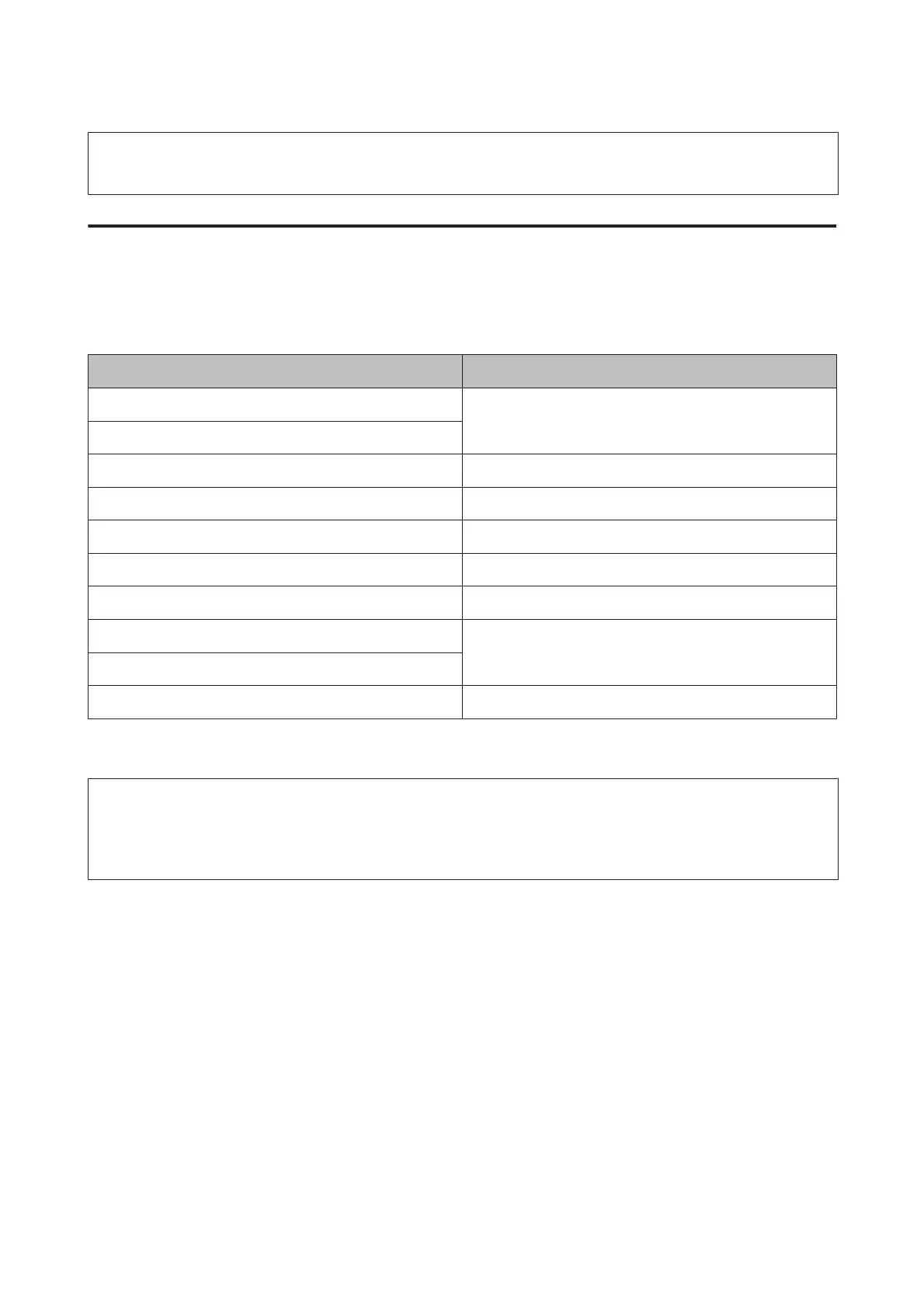Note:
The availability of paper varies by location.
Paper type settings from the printer driver
The product automatically adjusts itself for the type of paper you select in your print settings. That is why the paper
type setting is so important. It tells your product what kind of paper you are using and adjusts the ink coverage
accordingly. The table below lists the settings you should choose for your paper.
For this paper Printer driver paper type
Plain paper* plain papers
Epson Bright White Ink Jet Paper*
Epson Ultra Glossy Photo Paper* Epson Ultra Glossy
Epson Premium Glossy Photo Paper* Epson Premium Glossy
Epson Premium Semigloss Photo Paper* Epson Premium Semigloss
Epson Glossy Photo Paper* Epson Glossy
Epson Photo Paper* Epson Photo
Epson Matte Paper – Heavyweight* Epson Matte
Epson Photo Quality Ink Jet Paper*
Envelopes Envelope
* These paper types are compatible with Exif Print and PRINT Image Matching. For more information, refer to the documentation
that came with the Exif Print or PRINT Image Matching compatible digital camera.
Note:
The availability of special media varies by location. For the latest information on media available in your area, contact
Epson support.
& “Technical Support Web Site” on page 80
Loading Paper and Envelopes
Follow these steps to load paper:
User’s Guide
Paper and Media Handling
15