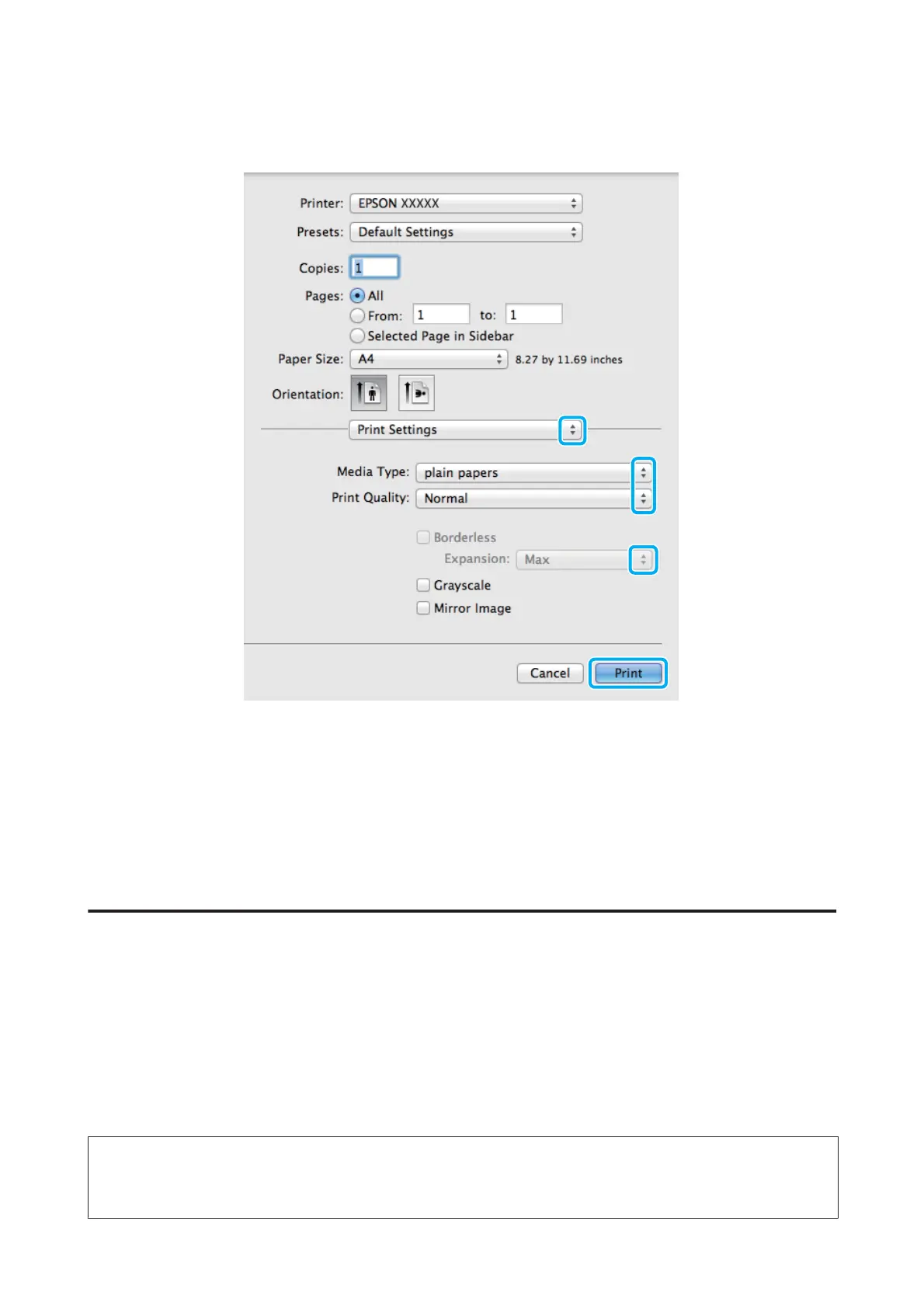F
Select Print Settings from the pop-up menu.
G
Select the appropriate Media Type setting.
& “Paper type settings from the printer driver” on page 15
H
Select the appropriate Expansion setting during borderless printing to control the amount of the image that
extends beyond the edges of the paper.
I
Click Print to start printing.
Canceling printing
If you need to cancel printing, follow the instructions in the appropriate section below.
Using the product button
Press the + button to cancel a print job in progress.
For Windows
Note:
You cannot cancel a print job that has been completely sent to the product. In this case, cancel the print job by using the
product.
User’s Guide
Printing
23