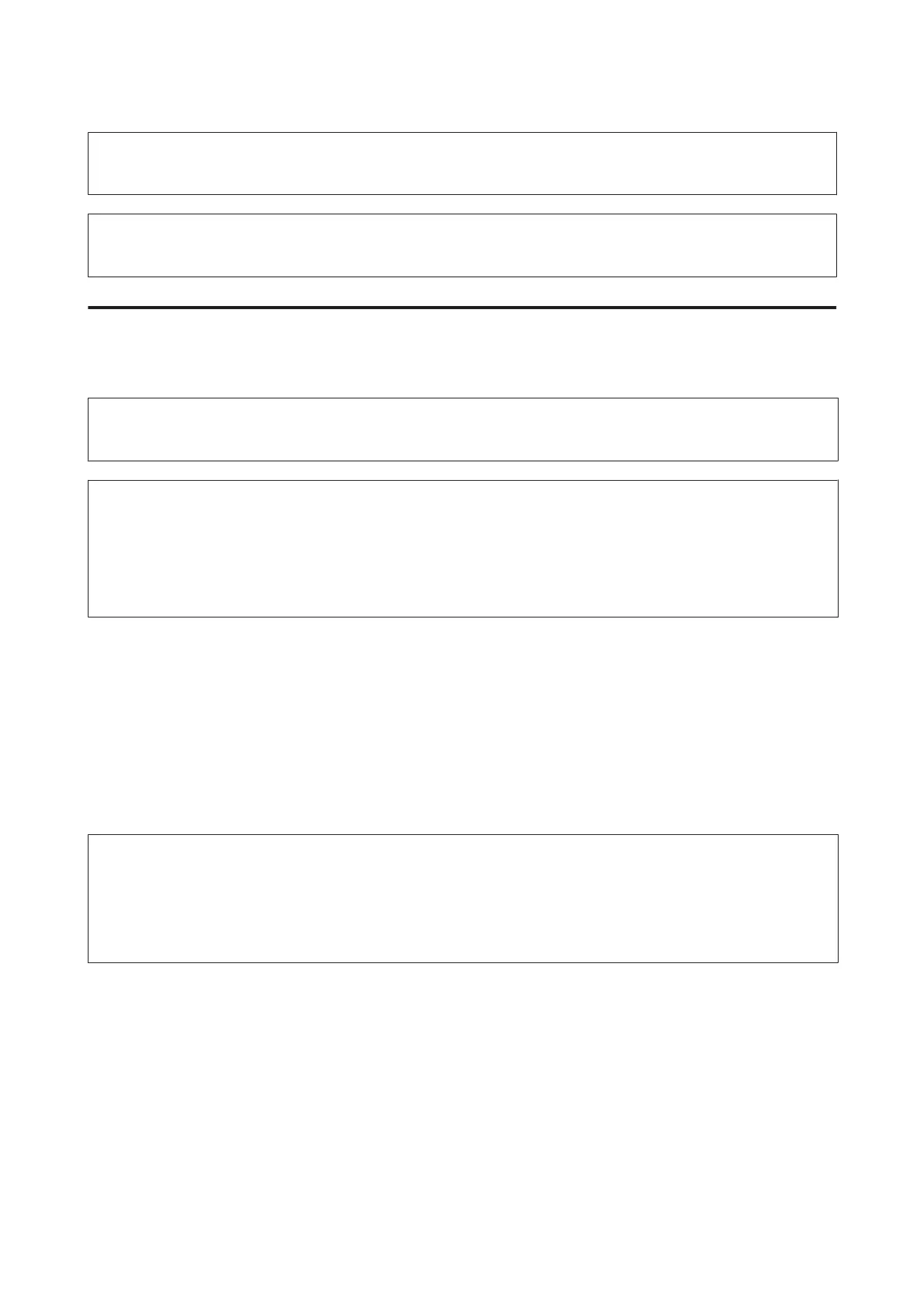c
Important:
Never use alcohol or thinner to clean the product. These chemicals can damage the product.
Note:
Close the paper support and the output tray when you are not using the product to protect the product from dust.
Cleaning the interior of the product
To keep your print results at their best, clean the roller inside by using the following procedure.
!
Caution:
Be careful not to touch the parts inside the product.
c
Important:
❏ Be careful to keep water away from the electronic components.
❏ Do not spray the inside of the product with lubricants.
❏ Unsuitable oils can damage the mechanism. Contact your dealer or a qualified service person if lubrication is
needed.
To keep your printouts at their best, clean the roller inside by using the Paper Guide Cleaning utility.
& “Cleaning the Paper Guide” on page 51
Transporting the Product
If you move the product some distance, you need to prepare it for transportation in its original box or one of a similar
size.
c
Important:
❏ When storing or transporting the product, avoid tilting it, placing it vertically, or turning it upside down;
otherwise ink may leak.
❏ Leave the ink cartridges installed. Removing the cartridges can dry out the print head and may prevent the product
from printing.
A
Remove all paper from the rear paper feed and make sure the product is off.
User’s Guide
Maintaining Your Product and Software
53
