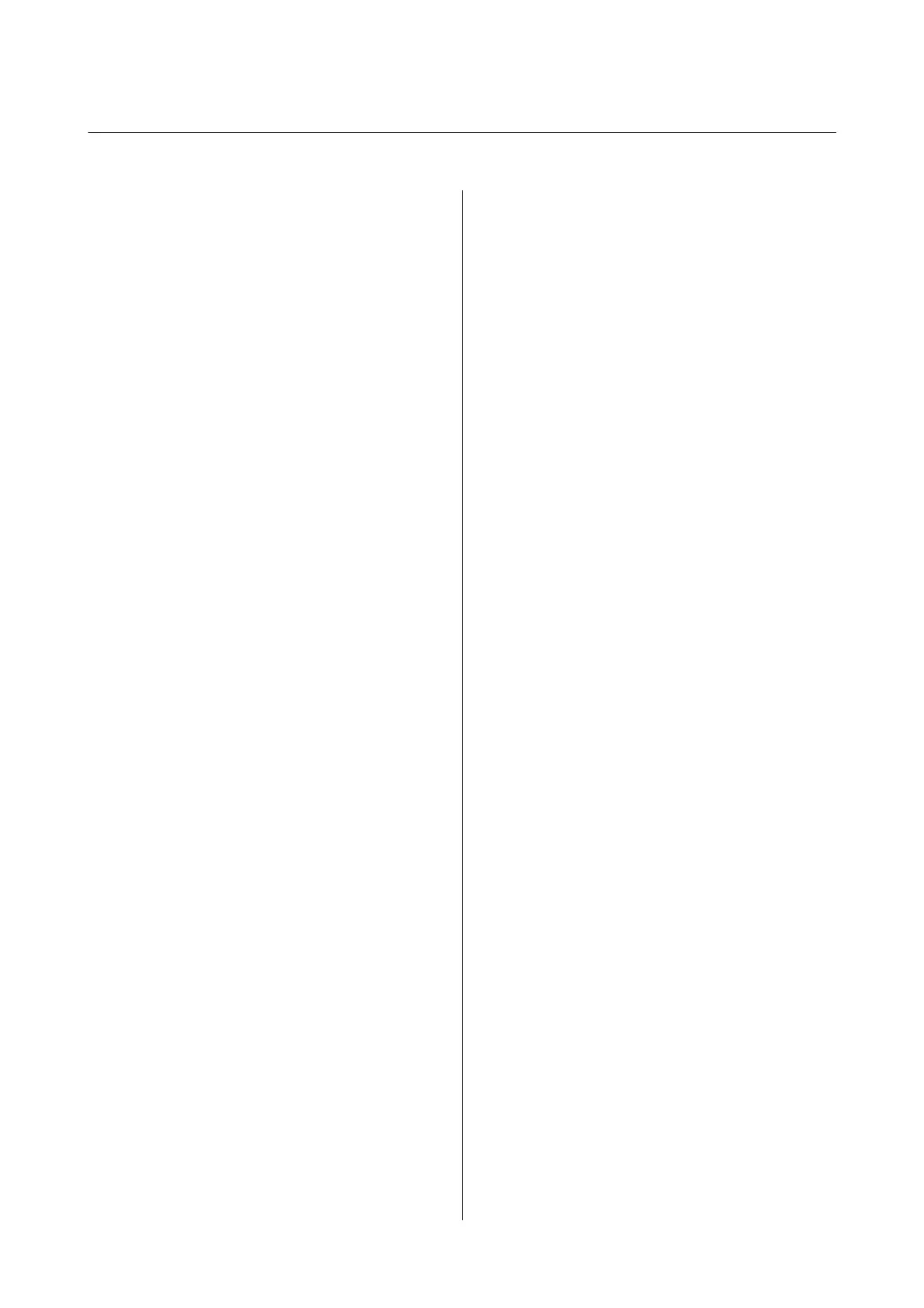Contents
Copyright and Trademarks
Copyright and Trademarks................... 2
Introduction
Where to Find Information................... 6
Caution, Important and Note................. 6
Operating System Versions................... 6
Important Instructions
Safety Instructions......................... 8
Product Advisories and Warnings.............. 8
Setting up/using the product................ 8
Using the product with a wireless connection
.................................... 10
Handling ink cartridges................... 10
Getting to Know Your Product
Product Parts............................ 11
Guide to the Control Panel.................. 12
Buttons............................... 12
Lights................................ 13
Paper and Media Handling
Introduction to Using, Loading, and Storing
Media.................................. 14
Storing paper.......................... 14
Selecting Paper........................... 14
Paper type settings from the printer driver. . . . . 16
Loading Paper into the Paper Cassette.......... 17
Loading Envelopes into the Paper Cassette. . . . . . . 20
Loading Paper and Envelopes into the Rear Paper
Feed Slot................................ 23
Printing
Printer Driver and Status Monitor............. 26
Accessing the printer driver for Windows..... 26
Accessing the printer driver for Mac OS X. . . . . 27
Basic Operations.......................... 28
Basic printing.......................... 28
Canceling printing...................... 31
Other Options........................... 32
Printing photos the easy way............... 32
Product presets (For Windows Only). . . . . . . . . 33
2-sided printing........................ 33
Fit to page printing...................... 35
Pages per Sheet printing.................. 37
Sharing the Product for Printing.............. 38
Setup for Windows...................... 38
Setup for Mac OS X...................... 40
Replacing Ink Cartridges
Ink Cartridge Safety Instructions, Precautions,
and Specifications......................... 41
Safety instructions....................... 41
Precautions on ink cartridge replacement. . . . . . 42
Ink Cartridge Specifications................ 43
Checking the Ink Cartridge Status............. 43
For Windows.......................... 43
For Mac OS X.......................... 44
Temporarily Printing with Black Ink When Color
Ink Cartridges are Expended................. 45
For Windows.......................... 46
For Mac OS X.......................... 47
Conserving Black Ink When the Cartridge Is Low
(For Windows Only)....................... 48
Replacing an ink cartridge................... 49
Maintaining Your Product and
Software
Checking the Print Head Nozzles.............. 52
Using the Nozzle Check utility for Windows
.................................... 52
Using the Nozzle Check utility for Mac OS X
.................................... 52
Using the product buttons................. 53
Cleaning the Print Head.................... 54
Using the Head Cleaning utility for Windows
.................................... 54
Using the Head Cleaning utility for Mac OS X
.................................... 54
Using the product buttons................. 55
Aligning the Print Head.................... 55
Using the Print Head Alignment utility for
Windows............................. 56
User’s Guide
Contents
3