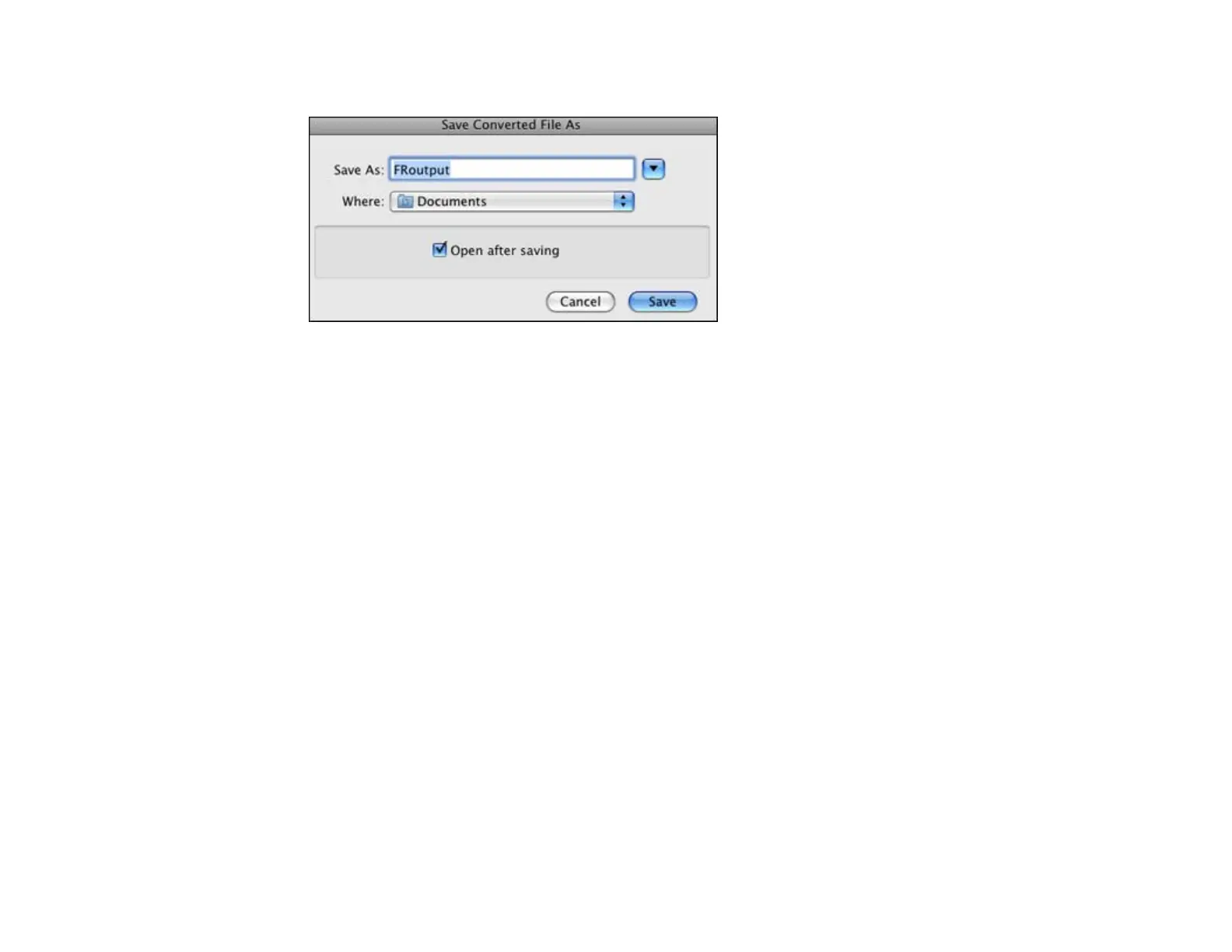You see the Save Converted File As window:
8. Click the Save button.
The file is saved and then opened in an application associated with the file type you selected, if
available on your system.
Parent topic: Convert Scanned Documents to Editable Text (OCR)
Related topics
Placing Originals on the Product
146