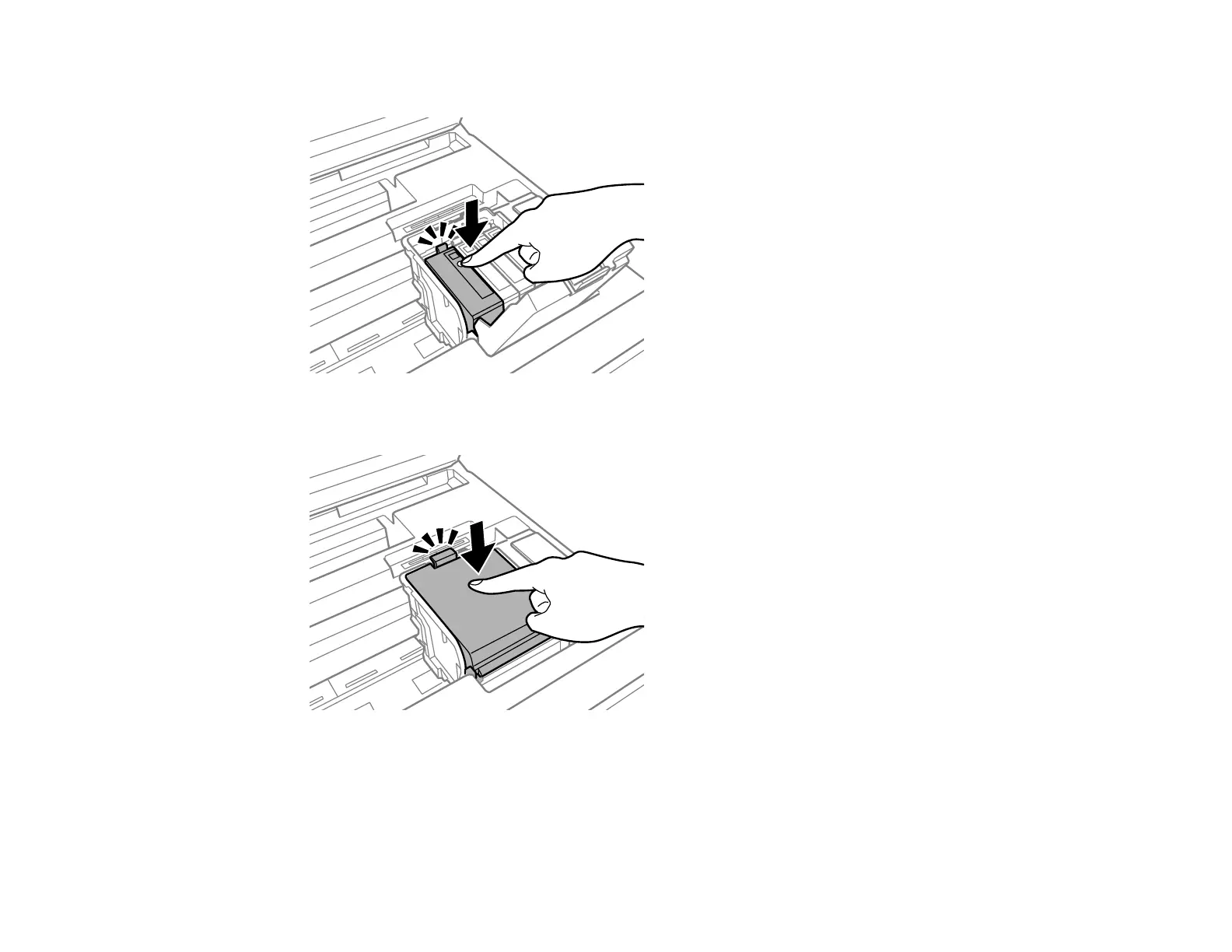7. Insert the new cartridge into the holder and push it down until it clicks into place.
8. Close the cartridge cover and push it down until it clicks into place.
9. Lower the scanner unit to begin ink priming.
Caution: If you see a message that an ink cartridge is installed incorrectly, lift up the scanner unit,
open the cartridge cover, and press the ink cartridge down until it clicks into place. Then close the
cartridge cover and lower the scanner unit.
233