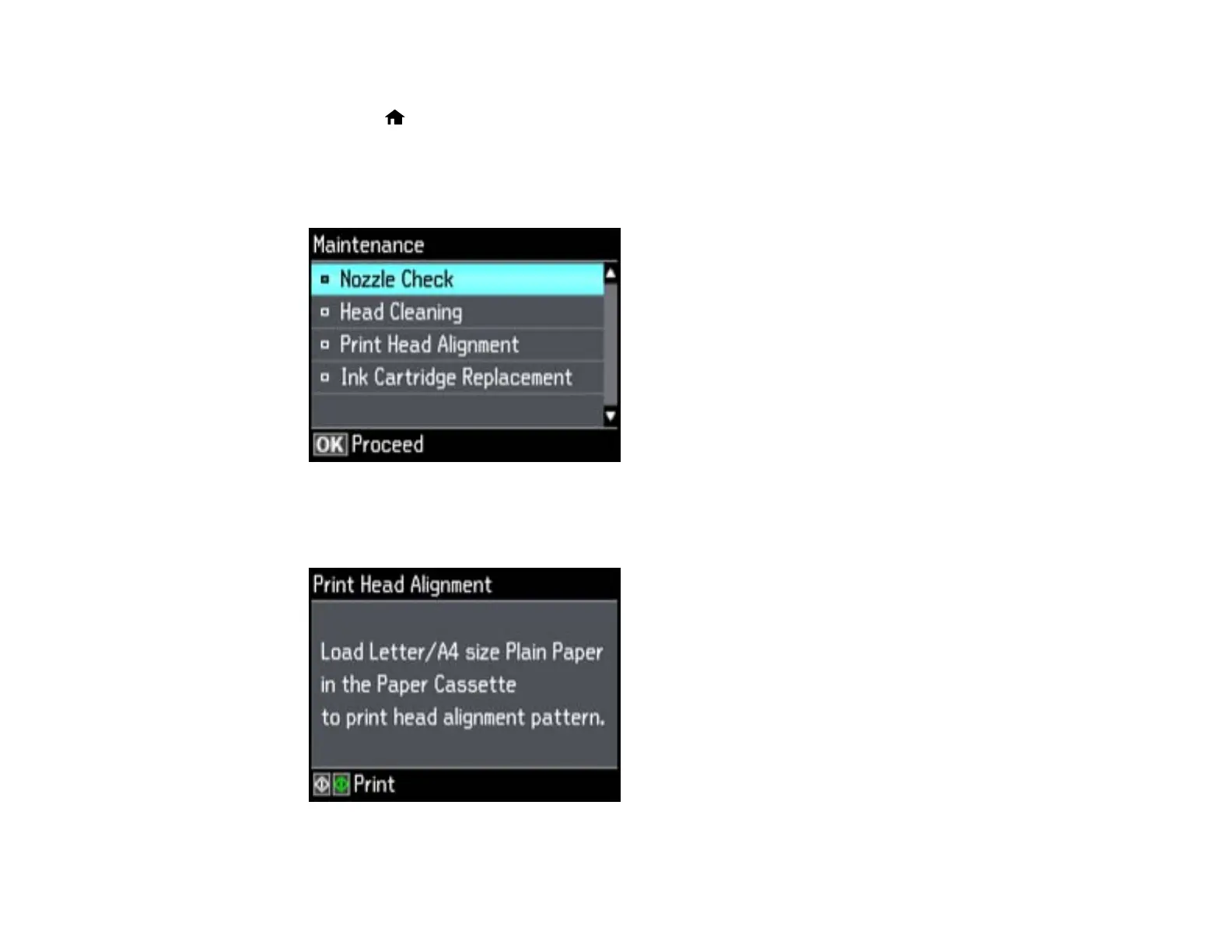1. Load a few sheets of plain paper in the cassette (or in cassette 1 if your product has two cassettes).
2. Press the home button, if necessary.
3. Select Setup, then press OK.
4. Select Maintenance, then press OK.
You see this screen:
5. Select Print Head Alignment, then press OK.
You see this screen:
251