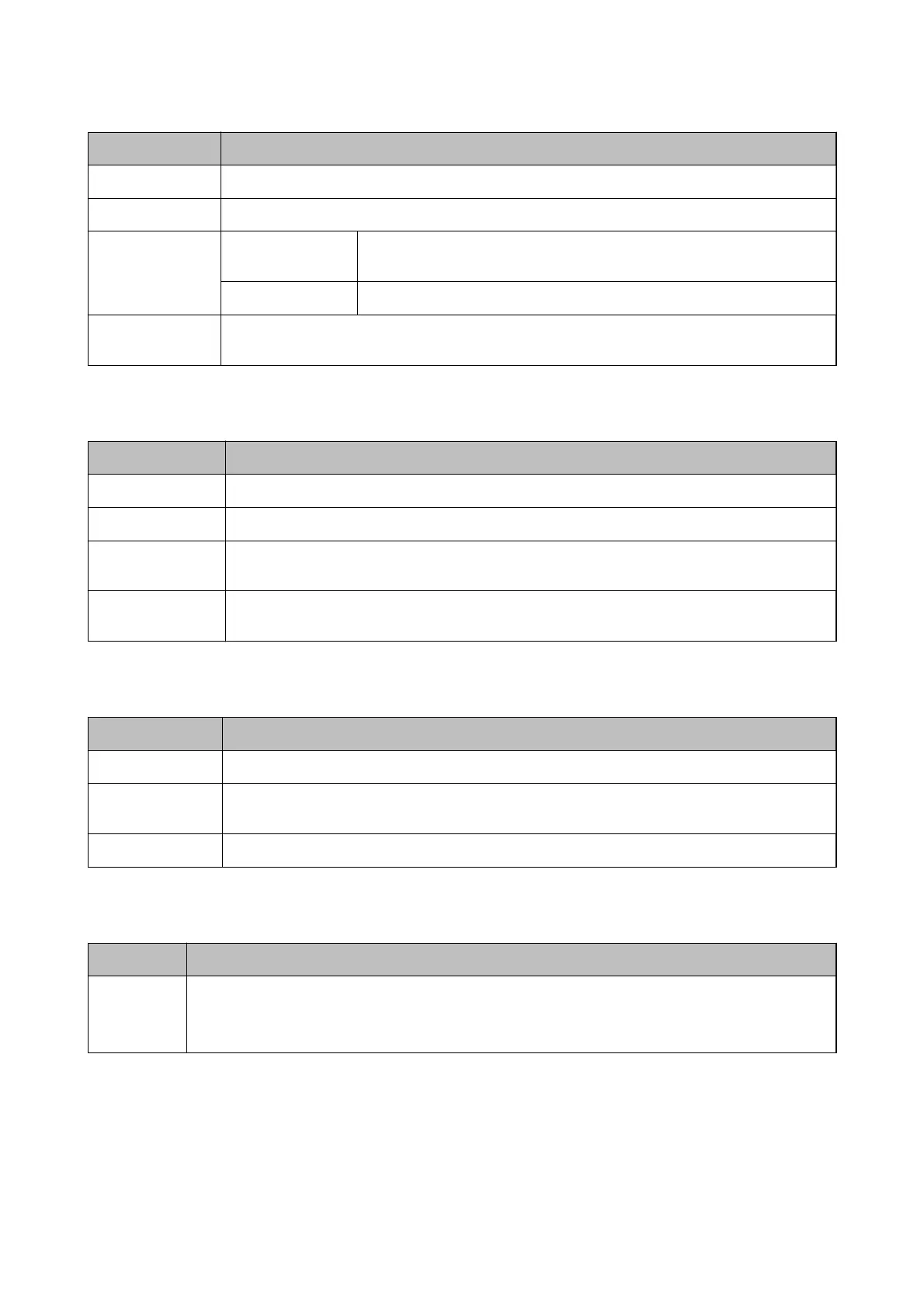Menu Settings and Explanations
Paper Size Select the paper size you loaded.
Paper Type Select the paper type you loaded.
Borderless Borderless Prints without margins around the edges. The image is enlarged a little to
remove borders from the edges of the paper.
With Border Prints with margins around the edges.
Quality
Select the print quality. Selecting Best provides higher quality printing, but the printing speed may be
slower.
Scan Mode
Menu Settings and Explanations
To Computer (JPEG) Saves the scanned image to a computer in JPEG format.
To Computer (PDF) Saves the scanned image to a computer in PDF format.
To Computer
(Email)
Attaches the scanned image to an email.
To Computer (WSD) Stores scanned data on a network-connected computer running an English version of Windows 8.1,
Windows 8, Windows 7, and Windows Vista.
Personal Stationery Mode
Menu Settings and Explanations
Lined Papers Prints some types of lined paper, graph paper, or music paper on A4 size paper.
Writing Papers Prints some types of writing paper on A4 size paper with a photo from the memory card set as the
background. The photo is printed lightly so that it can be easily written on.
Calendar Prints a weekly or monthly calender on A4 size paper. Select the period for the monthly calender.
Setup Mode
Menu Settings and Explanations
Ink Levels Displays the approximate levels of the ink cartridges.
When an ! icon is displayed, the ink cartridge is running low. When a X mark is displayed, the ink cartridge is
expended.
User's Guide
Printer Basics
17
