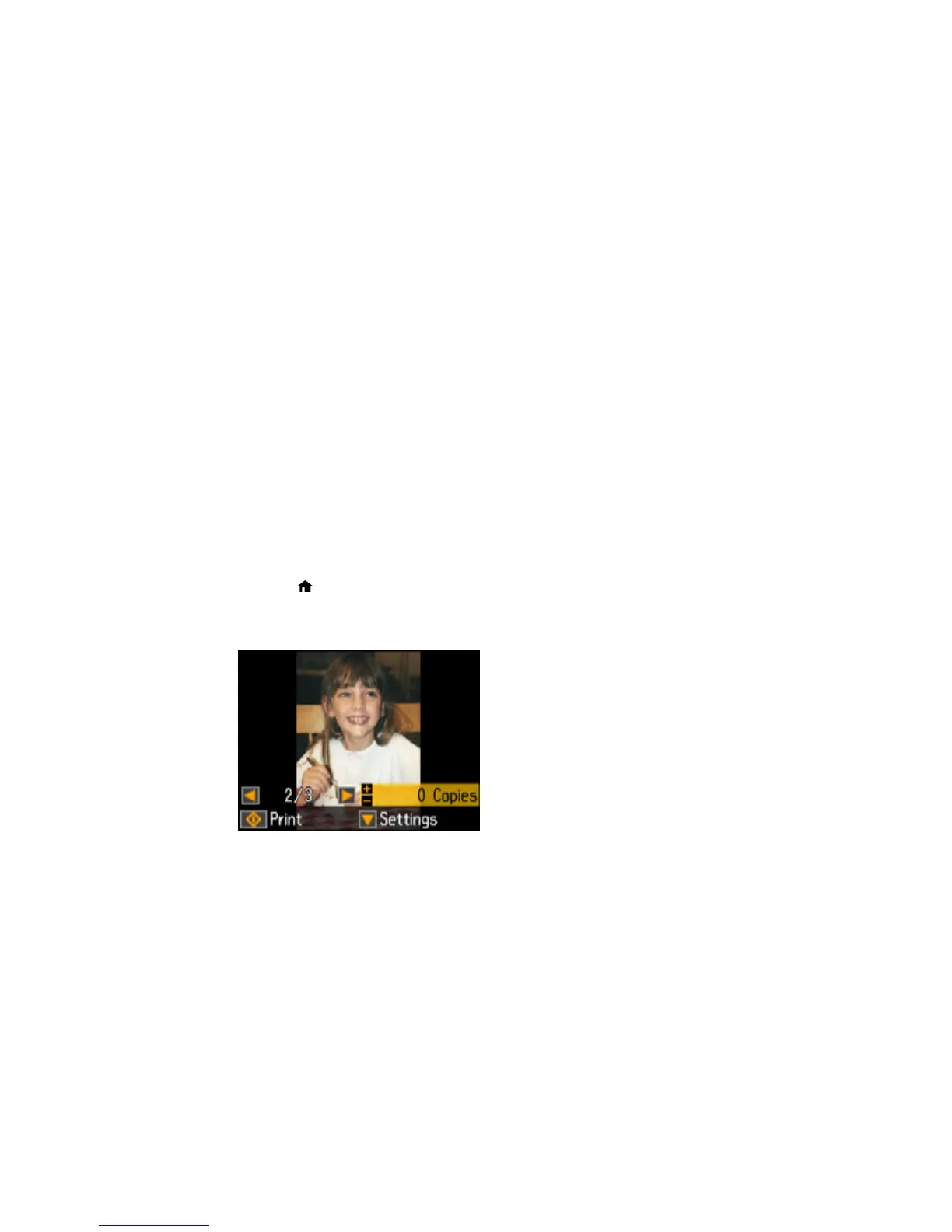166
Viewing and Printing Photos
Parent topic: Using Memory Cards With Your Product
Viewing and Printing Photos
See these sections to view and print photos displayed on your product's LCD screen.
Viewing and Printing Individual Photos
Viewing and Printing Individual Photos Using the Slide Show
Cropping Photos Displayed on the LCD Screen
Print Setting Options - Photo Mode
Printing Photo Layouts From a Memory Card
Photo Layout Options
Parent topic: Printing from a Memory Card
Viewing and Printing Individual Photos
You can select individual photos for printing as you view them on the LCD screen.
1. Press the home button, if necessary.
2. Press the left or right arrow button to select Print Photos and press the OK button.
The first photo on your memory card is displayed:
3. Press the left or right arrow button to scroll through your photos and display one that you want to
view or print.
