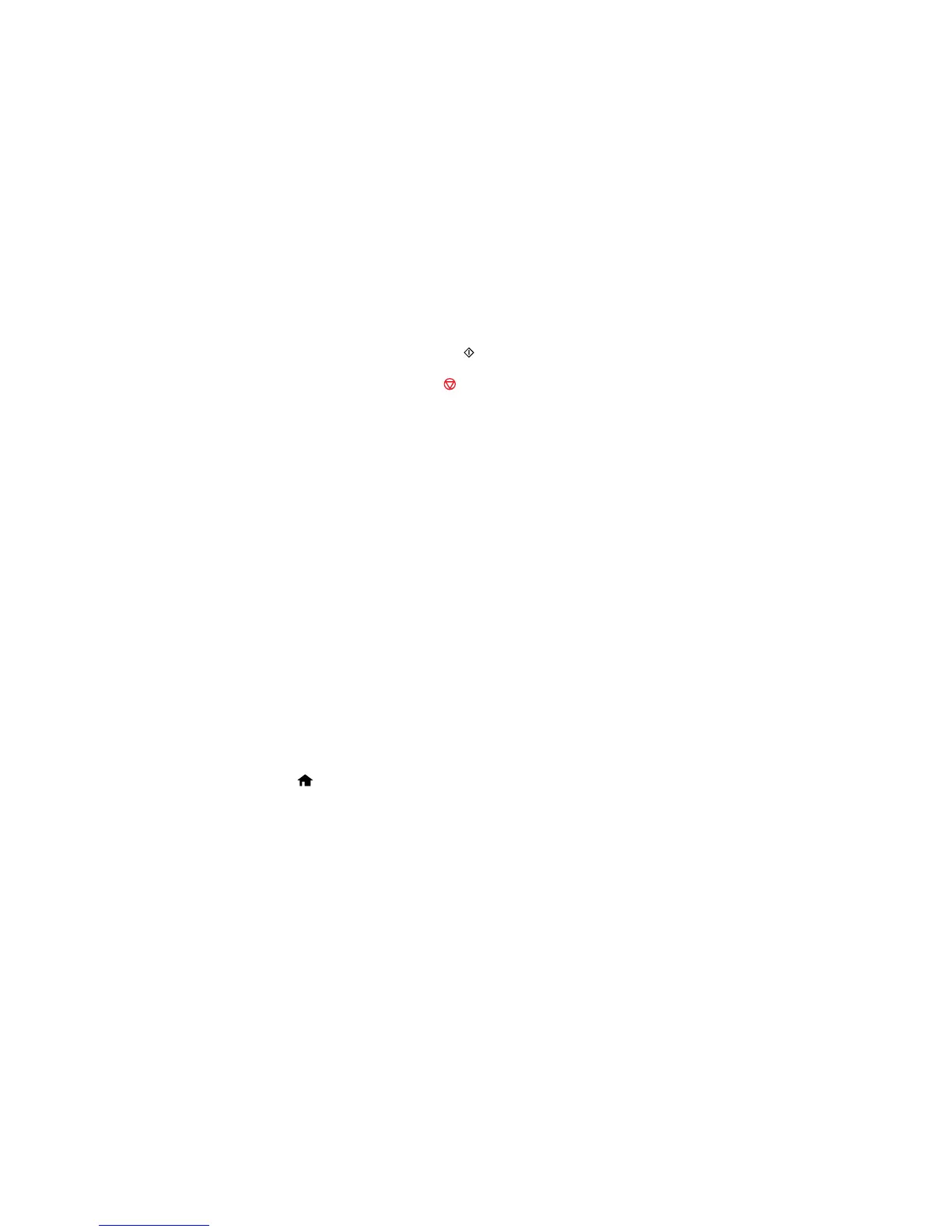174
12. To print more than one copy of the photo layout sheet, press the + or – button to select the number
(up to 99).
13. When you are ready to print, press the start button.
Note: To cancel printing, press the stop button.
Parent topic: Viewing and Printing Photos
Related references
Photo Layout Options
Photo Layout Options
Select the layout you want to use when printing your photos in a layout.
2-up, 4-up, 8-up, or 20-up
Print 2, 4, 8, or 20 photos on one sheet.
Upper ½ or Lower ½
Print one photo in the upper or lower half of the sheet.
Photo ID
Prints 4 ID-sized photos on one sheet.
Picture Package
Prints one photo in multiple sizes on one sheet.
Parent topic: Viewing and Printing Photos
Scanning to a Memory Card
You can scan an image to a memory card inserted into a memory card slot on your product.
1. Insert a memory card into a memory card slot on your product.
2. Place your original document or photo on the product.
3. Press the home button, if necessary.
4. Press the left or right arrow button to select Scan and press the OK button.
5. Select Scan to Memory Card and press the OK button.