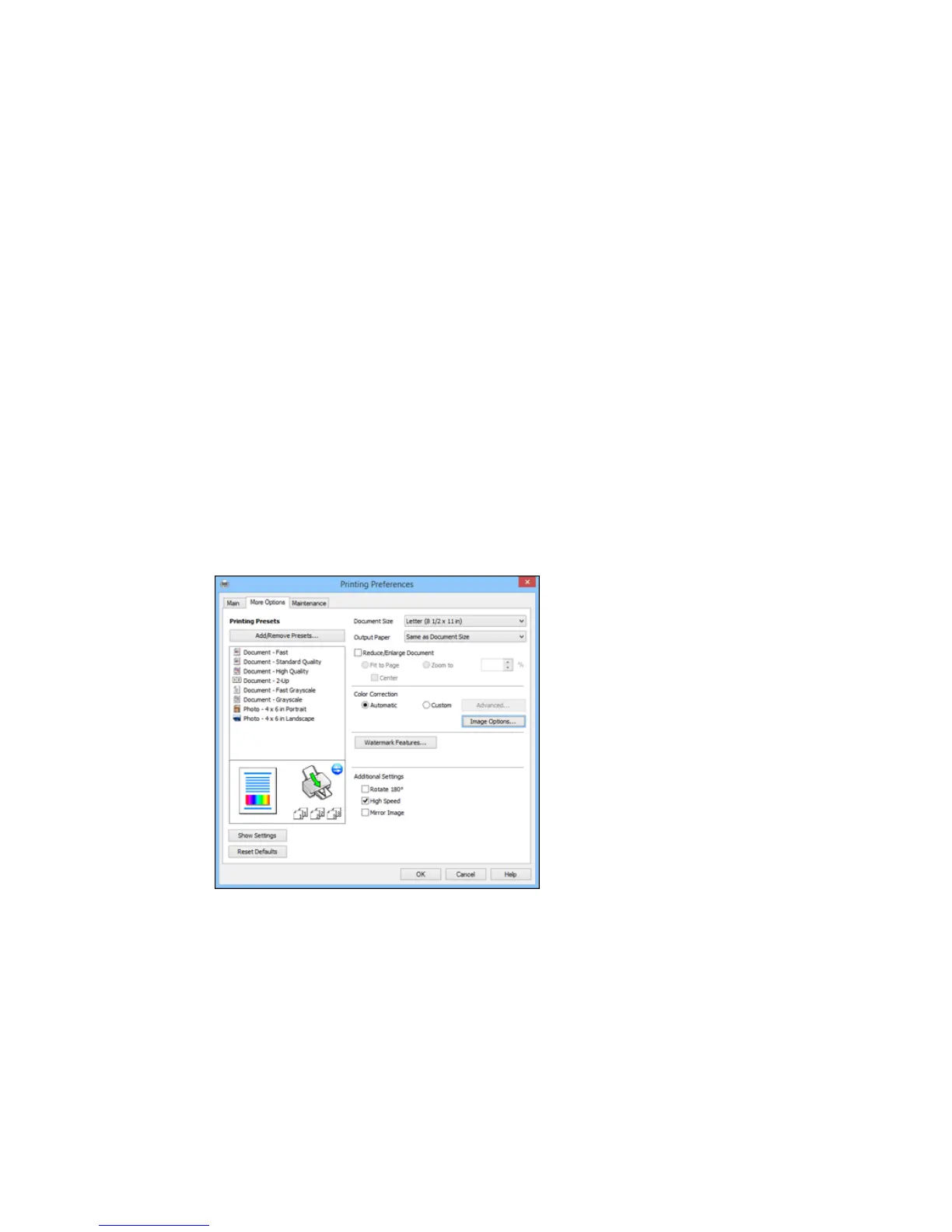73
Parent topic: Printing with Windows
Double-sided Printing Options - Windows
You can select any of the double-sided options to set up your double-sided print job.
Binding Edge Options
Select a setting that orients double-sided print binding in the desired direction.
Binding Margin Options
Select options that define a wider margin to allow for binding.
Booklet Option
Select a binding option to use when creating a folded booklet.
Parent topic: Selecting Double-sided Printing Settings - Windows
Selecting Additional Layout and Print Options - Windows
You can select a variety of additional layout and printing options for your document or photo on the More
Options tab.