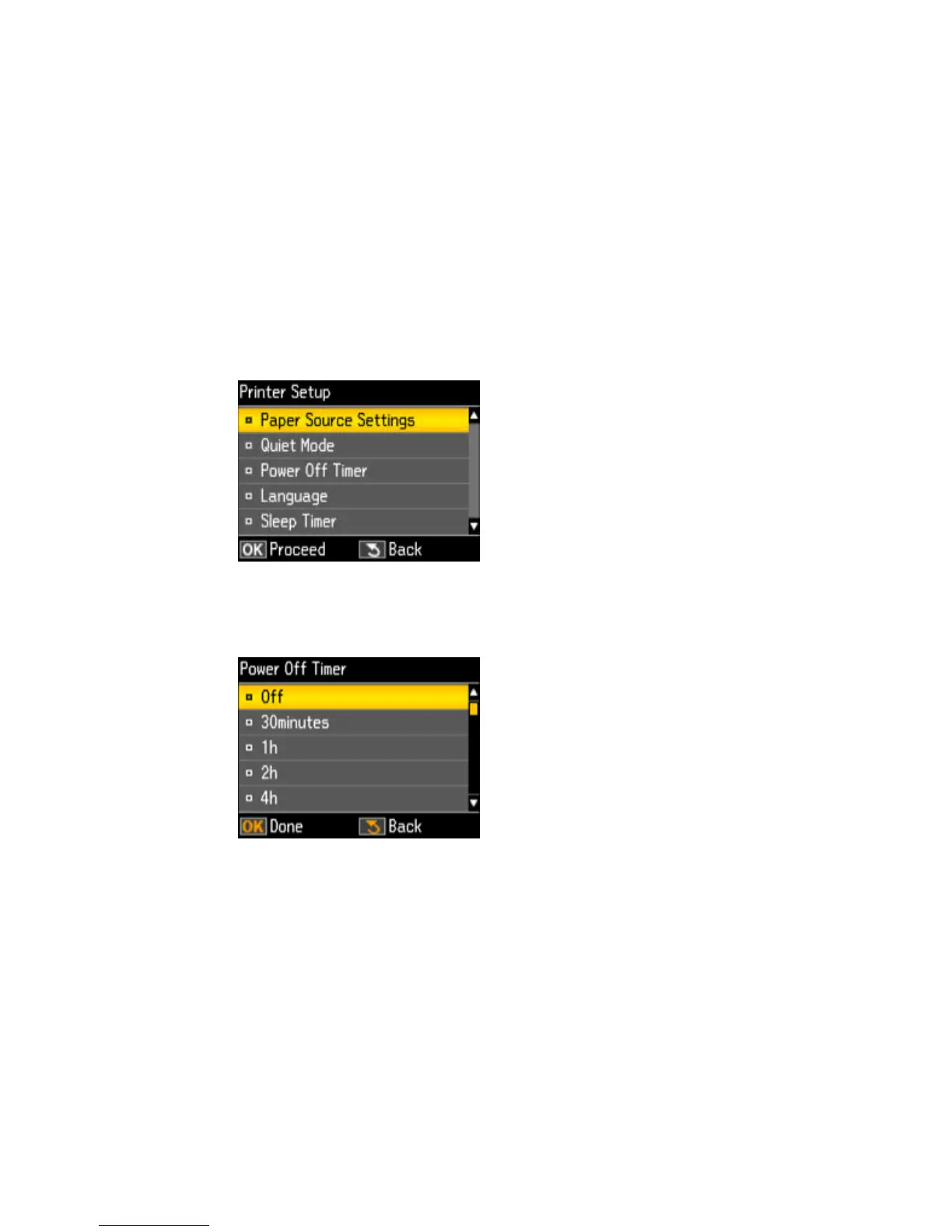22
2. Press the left or right arrow button to select Setup and press the OK button.
3. Press the up or down arrow button to select Printer Setup and press the OK button.
You see this screen:
4. To change the Power Off Timer setting, press the up or down arrow button to select Power Off
Timer and press the OK button.
You see this screen:
5. Press the up or down arrow button to select the time period you want, then press the OK button.