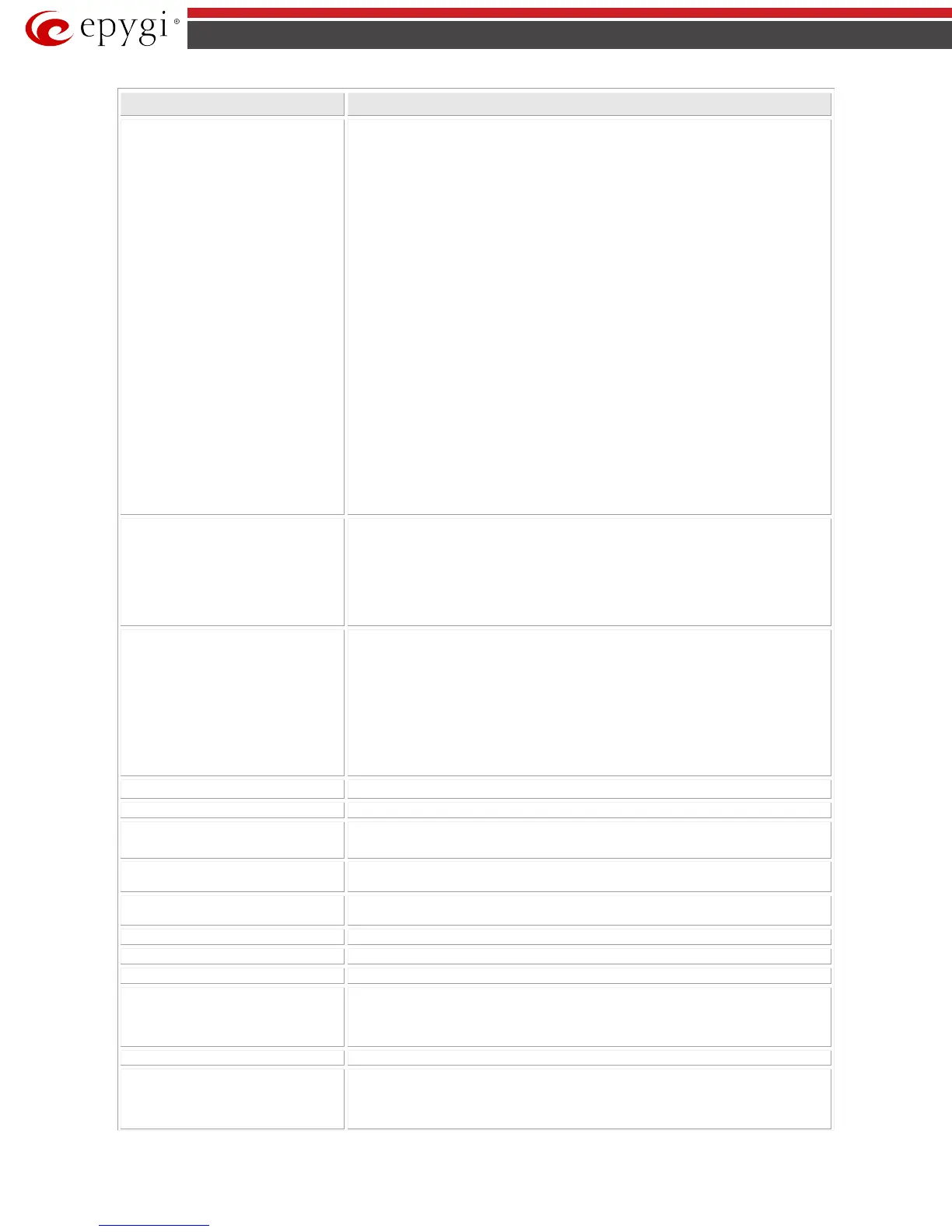QX50/QX200/QX2000; (SW Version 6.0.x) 179
QX50/QX200/QX2000 Manual II: Administrator’s Guide
Parameter System Default Value
Enable firmware version control – enabled
Configure IP phones from – WAN (for
QX50/QX200
Phones Default Template – systemdefault
IP Phone Templates – no custom templates
IP Phone Logo – disabled, no custom logos uploaded
FXS Gateway Management – undefined
For QX50:
IP Lines 1-16 – enabled
IP Lines 17-48 – disabled
1-16 IP Lines attached to 103-118 extensions. All IP lines are in inactive
mode
For QX200:
IP Lines 1-24 – enabled
IP Lines 25-200 – disabled
1-24 IP Lines attached to 103-126 extensions. All IP lines are in inactive
mode
For QX2000:
IP Lines 1-200 – enabled
1-200 IP Lines attached to 1001-1200 extensions. All IP lines are in
inactive mode
Disabled IP lines – displayed
FXS Lines Loopback Settings – Loopback is disabled for all FXS lines, Loopback
timeout is 30
FXS (On-board) settings
Onboard Lines Configuration:
CallerID – Standard 2 FSK for all lines
Ringer type: Type A for all lines
Busy Tone and Power Disconnect indications: disabled for all lines
Off-hook caller ID – disabled for all lines
Hot Desking Capability – disabled for all lines
FXO Settings
QX50
:
2 FXO lines – all lines enabled, incoming and outgoing calls allowed and
routed to 00 Attendant on all lines
For QX200:
4 FXO lines – all lines enabled, incoming and outgoing calls allowed and
routed to 00 Attendant on all lines
QX2000
:
Hardware does not support FXO. Only shared FXO lines are available
Hardware does not support E1/T1. Only shared E1/T1 trunks are available
Hardware does not support ISDN. Only shared ISDN trunks are available
Use PSTN lines of the other device – disabled
Authorization Parameters – undefined
VoIP Carrier – Manual
Description – Empty
Call Routing table - 3 entries defined for a call to the default Auto Attendant 00, for calls
to PBX and SIP
Route all incoming SIP calls to Call Routing – disabled
Local AAA Table – Authentication by Caller ID-enabled
Global Speed Dial Directory
Enable Tunnels to Slave Devices – disabled
Tunnels to Slave Devices – no entries
Enable Tunnels to Master Devices – disabled
Tunnels to Master Devices – no entries
Basic View
:
All extensions are disabled
Advanced View