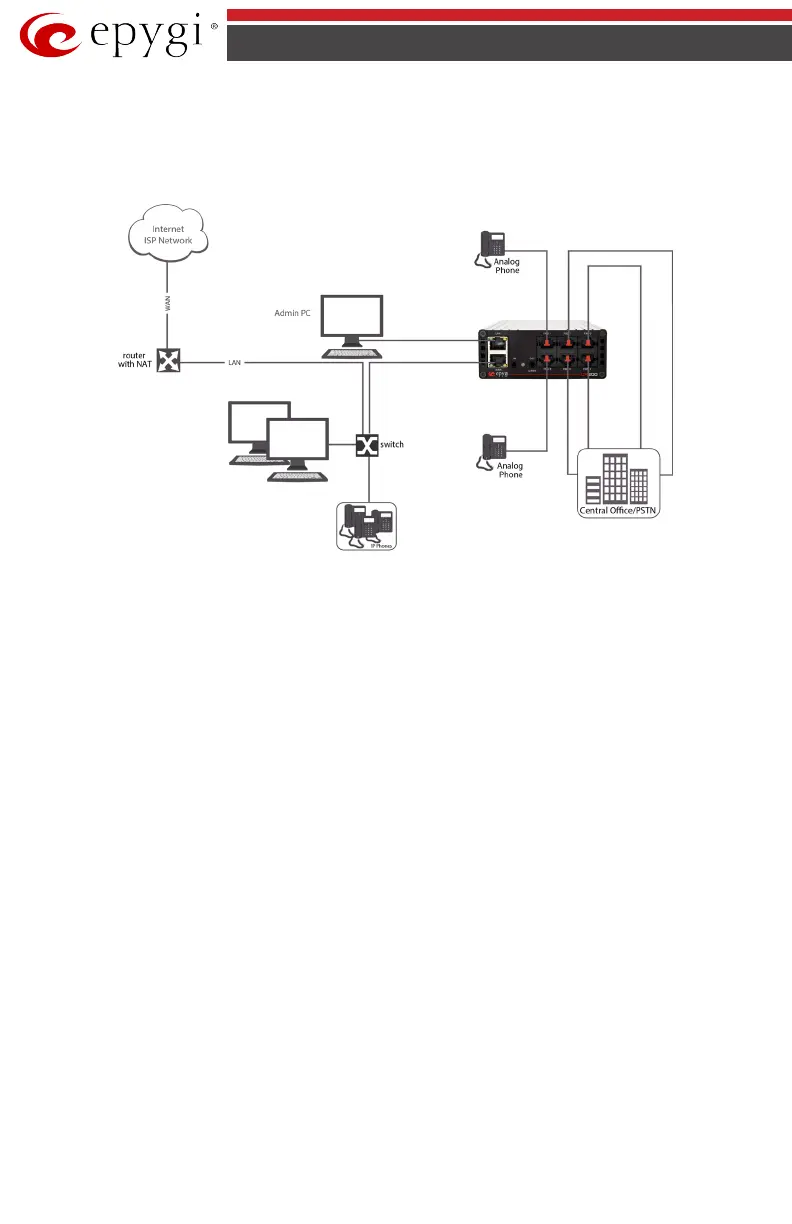QX50/QX200/QX2000; (SW Version 6.0.x) 14
QX50/QX200/QX2000 Manual I: Installation Guide
LAN/WAN Connection Options
•
A QX50/QX200 with an Ethernet WAN port behind a router, which is connected to
ISP network. IP phones are placed on the WAN side of the QX50/QX200.
Fig.I- 4: Configuration: QX50/QX200 behind a router with IP phones on WAN
In this and the following configuration, the router typically acts as a DHCP server for the LAN
and assigns the IP addresses to the PCs and other devices. The QX50/QX200 should be con-
nected through its WAN port to one of the ports of Switch and get an IP address from the rou-
ter. By default, the QX50/QX200 acts as a DHCP client on the WAN port. The IP phones and PCs
are also connected to a Switch.
The Admin PC can be connected to the QX50/QX200 LAN or WAN port to access the
QX50/QX200 Web Management.
Please Note: Since QX50/QX200 uses STUN by default, it will work with most basic
routers without any further configuration.