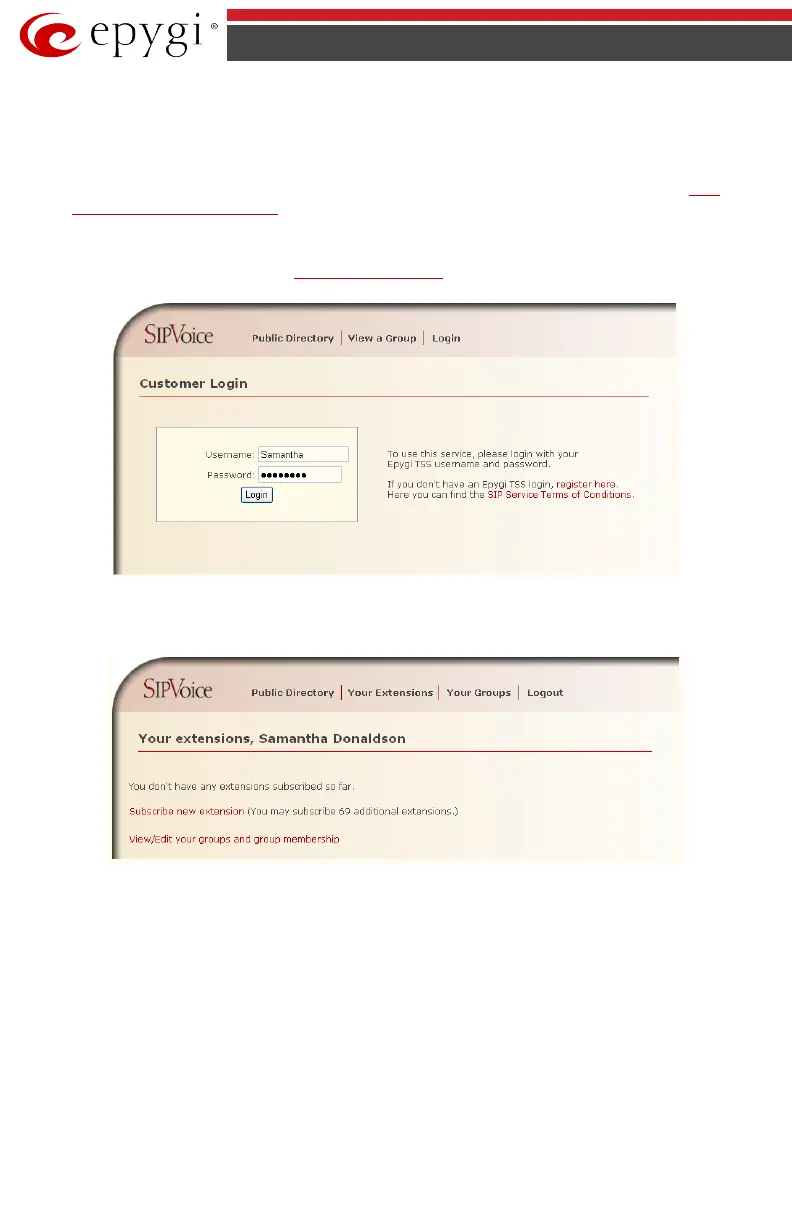QX50/QX200/QX2000; (SW Version 6.0.x) 45
QX50/QX200/QX2000 Manual I: Installation Guide
Appendix: Registering on Epygi’s SIP Server
Epygi maintains a SIP Server that can be used to call between QX IP PBX devices. QX IP PBX ex-
tensions may already be defaulted to register to the SIP Server. To create additional registra-
tions you may login directly to Epygi’s SIP Server if you have registered your QX IP PBX at
Epy-
gi . If you have not registered with Epygi Technical Support, you
cannot login to the Epygi SIP Server.
’s Technical Support Center
Log in to the Epygi SIP Server at http://sip.epygi . Use the same login name and password
you used for Epygi Support for Customer Login.
.com/
Fig.I- 36: SIP Services Login page
Read the SIP Service Terms and Conditions and accept it to proceed. The displayed page
now welcomes you and allows you to Subscribe a New Extension.
Fig.I- 37: SIP Services Welcome page
Selecting Subscribe a New Extension leads you to a page where you can enter the user infor-
mation as shown below. The Extension Nr. is the eight-digit SIP number assigned to your ex-
tension. The first five are fixed by the SIP Server and cannot be changed and the last three are
user defined. Notice the check box to enable this extension to be shown in the Epygi Public SIP
Directory.
Please Note: If you enable this extension to be shown in the Epygi Public SIP Directory, all in-
formation related to this extension will be published in the Public SIP Directory, which is ac-
cessible by anyone from the Internet. To maintain privacy, do not check this box.