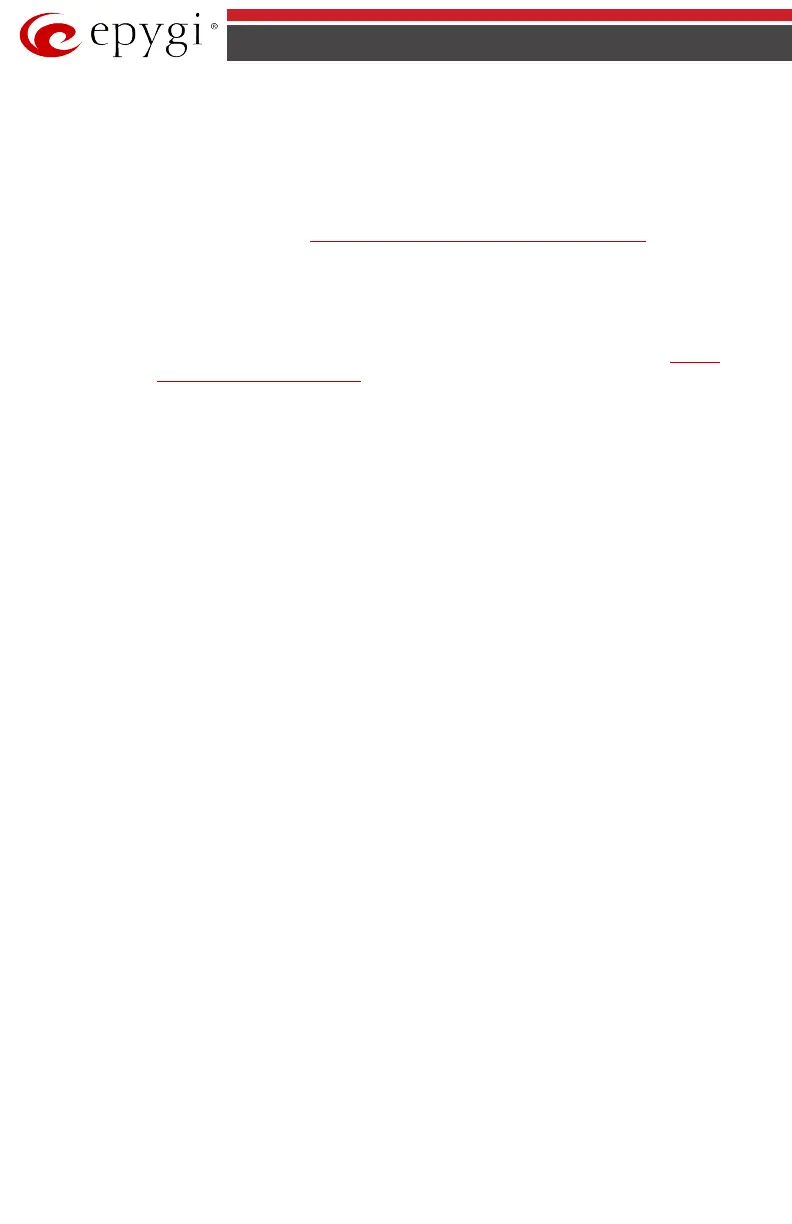QX50/QX200/QX2000; (SW Version 6.0.x) 19
QX50/QX200/QX2000 Manual I: Installation Guide
Step 2: Configuring the QX IP PBX
Verify functionality of both IP and PSTN calls:
• PSTN telephony: If the QX IP PBX is connected to the PSTN network via the
E1/T1, FXO or ISDN interface, verify the functionality of PSTN calls:
o Make an outbound PSTN call by dialing 9 + PSTN number or 0 + PSTN
number (see
Emergency Codes and PSTN Access Code Settings).
o Arrange to receive an incoming call. The incoming PSTN calls will be
routed to the Auto Attendant by default, and the caller has to enter a valid
extension number, e.g., 101, followed by the # sign to reach a phone con-
nected to the first FXS port of the QX IP PBX.
• IP telephony: Dial 88888# and you will hear a voice message that confirms you
have successfully established an IP call. If this call is not successful, go to
Appen-
dix: Checking the Connections for troubleshooting.
You may customize the following settings by logging in to the QX IP PBX’s Web Management
(see below).
• Bandwidth - to regulate the number of calls allowed by the QX IP PBX to avoid
degradation in low bandwidth conditions.
• Time/Date - to ensure the correct time and time zone are used for call records.
• Regional Settings - if your QX IP PBX is located outside the United States, it is im-
portant to properly configure your line connections to the PSTN in your location.