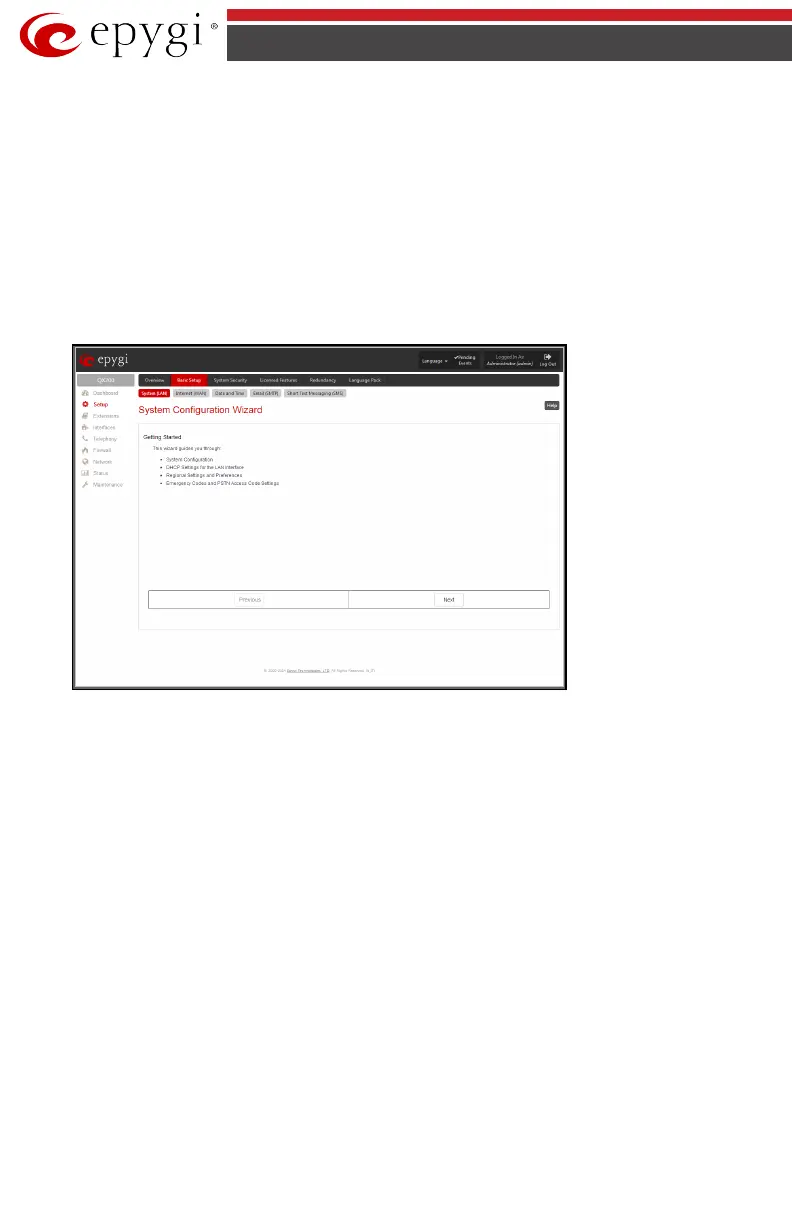QX50/QX200/QX2000; (SW Version 6.0.x) 21
QX50/QX200/QX2000 Manual I: Installation Guide
Step 2.2: Basic Setup - System (LAN)
Select the Basic Setup – System (LAN) from the Setup menu for QX50/QX200 and Basic Se-
tup – System Configuration Wizard from the Setup menu in case of QX2000 product. The
System Configuration Wizard is a tool for the administrator to define the QX IP PBX's LAN
settings and to specify regional configuration settings to make QX IP PBX operational in its
LAN. The System Configuration Wizard must be run upon QX IP PBX first startup.
Some pages in this wizard may be skipped and left default for the basic configuration.
Please Note: It is strongly recommended that factory default settings are left unchanged if
their meanings are not completely understandable to the party administrating the QX IP PBX.
The page Getting Started will be displayed:
Fig.I- 10: System Configuration Wizard page
System Configuration Wizard
The first page of System Configuration Wizard shows all items to be configured. Click the
Next button to start. Enter into the Host Name field the unique name (top left corner, under
Epygi logo) for the QX IP PBX device. The Domain Name text field requires the LAN side do-
main name which the QX IP PBX belongs to.
For a basic configuration, the LAN IP address does not need to be changed, but if you must
change it (for example, to integrate the device into an existing LAN), record the new LAN IP
address and have it handy. You’ll need it for subsequent access to QX IP PBX’s management.