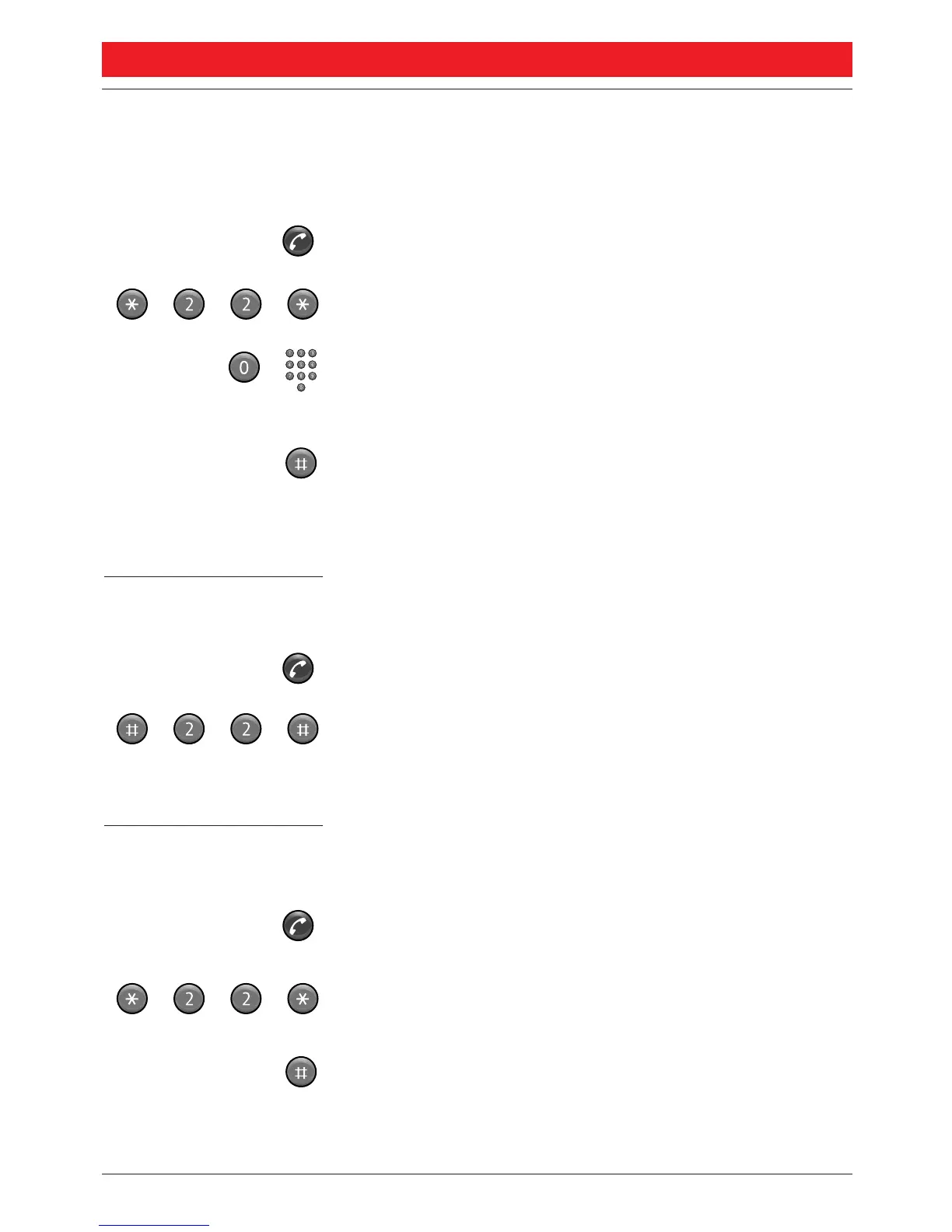CALL FORWARDING
23
BusinessPhone 250 / BusinessPhone 50
Portable DT400 / DT410 / DT420 / DT430
Program and activate
a new external
diversion address
To set a new individual external diversion address:
Press
Dial
Dial the digit(s) for external call access and enter
the new external diversion address
A maximum of 24 digits.
Press to activate the individual diversion
Verification tone.
Note: Individual external diversion can also be used via the
DISA function, see section “Other useful facilities”.
Cancel external
diversion
Press
Dial
Note: The programmed diversion address is not removed from
the memory, the diversion is just inactive.
Re-activate external
diversion
Divert your calls to an external position:
Press
Dial to activate the programmed external diversion
Press
You can make outgoing calls as usual. A special dial tone
reminds you that “Call forwarding” is active.