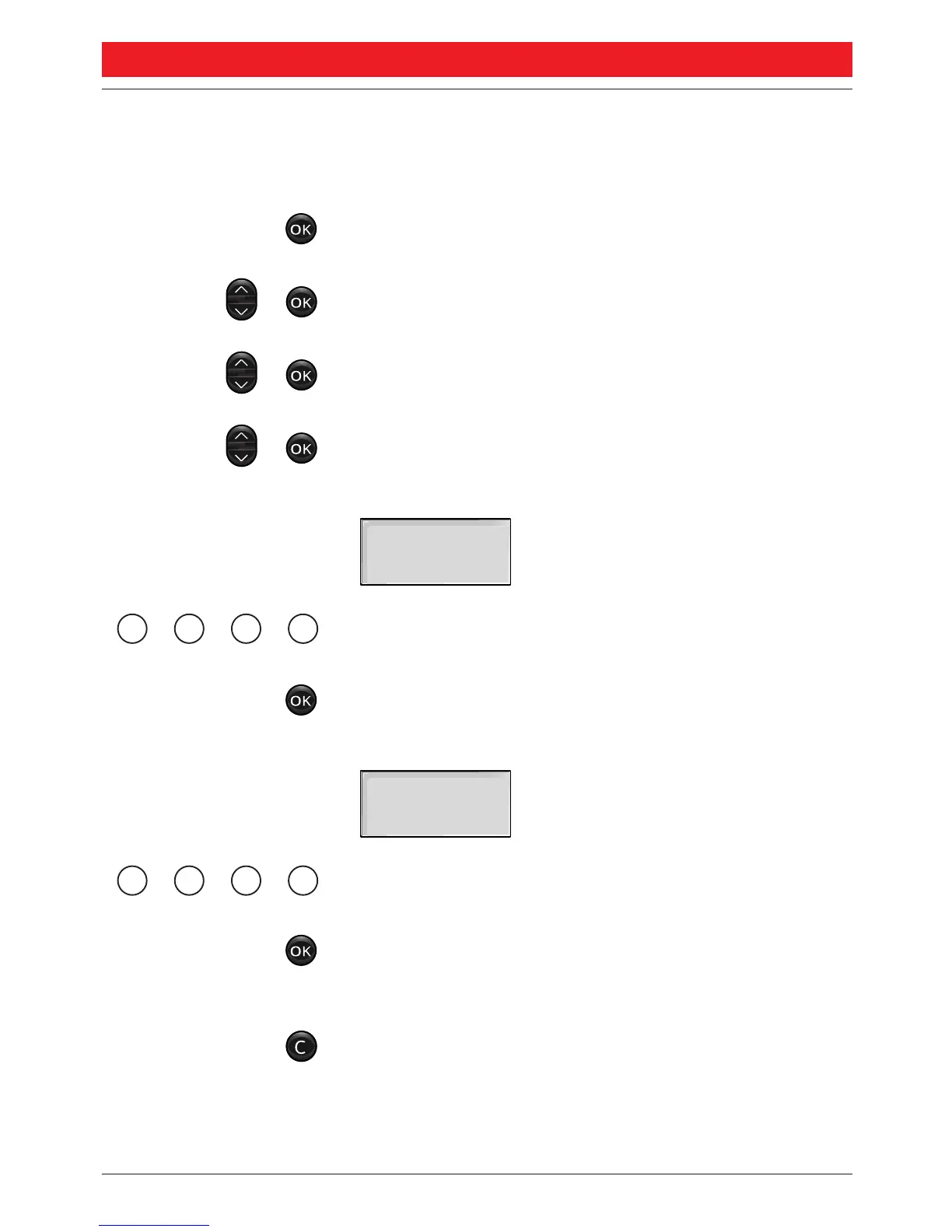SECURITY
57
BusinessPhone 250 / BusinessPhone 50
Portable DT400 / DT410 / DT420 / DT430
CHANGE LOCK CODE
For security reasons, it is recommended to change the lock
code from time to time:
Press to enter the menu
Select “
44 SSeettttiinnggss
” and press
Select “
11 PPhhoonnee lloocckk
” and press
Select “
22 SSeett lloocckk ccooddee
” and press
The display shows:
Enter the actual lock code
Press to confirm
The display changes to:
Enter the new lock code (1 to 4 digits)
Press to confirm
The new lock code is set.
Press to exit the menu
Note: If you cannot remember the lock code, please contact your
system administrator.
CCuurrrreenntt ccooddee::
CCooddee::