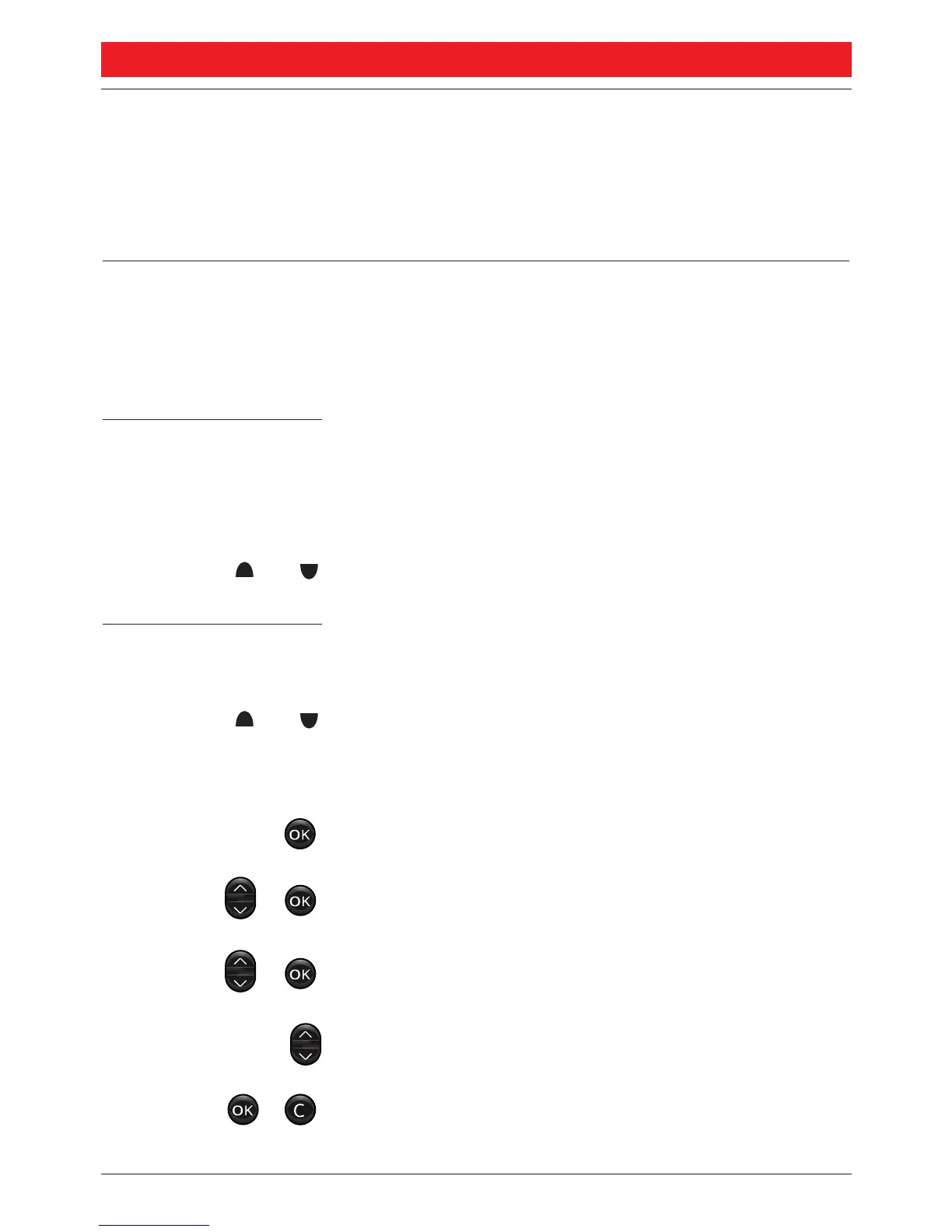AUDIBLE ADJUSTMENTS
72
BusinessPhone 250 / BusinessPhone 50
Portable DT400 / DT410 / DT420 / DT430
AUDIBLE
ADJUSTMENTS
In order to satisfy your personal needs, your portable is
equipped with many options to set and adjust a personal
volume, ringing signal and ring melody. In addition to this
there is a trembler, if your system has that option.
VOLUME CONTROL Use the volume keys to adjust the volume in the earpiece.
See section ”Description” for the location of volume controls.
To turn the microphone, ringer and warning sound on or off
during a call, see section “During calls”.
Earpiece volume When you are making a call, the volume keys affect the
earpiece volume. This is useful when e.g. you enter a
machinery room. The earpiece volume can be set to 10
different levels.
Press the volume controls to adjust the earpiece
volume during a call
Ringer volume There are 5 ringer levels. You can set the ringer volume when
the telephone is in idle state or via the “Alerting” menu.
Press the volume controls to adjust the ringer
volume in standby mode
or
Press to enter the menu
Select “
33 AAlleerrttiinngg
” and press
Select “
11 RRiinngg vvooll..
” and press
The portable will play a tone.
Set the ringer volume and press
Choose between very low, low, medium, high or very high.
Press to confirm and exit the menu
or
or