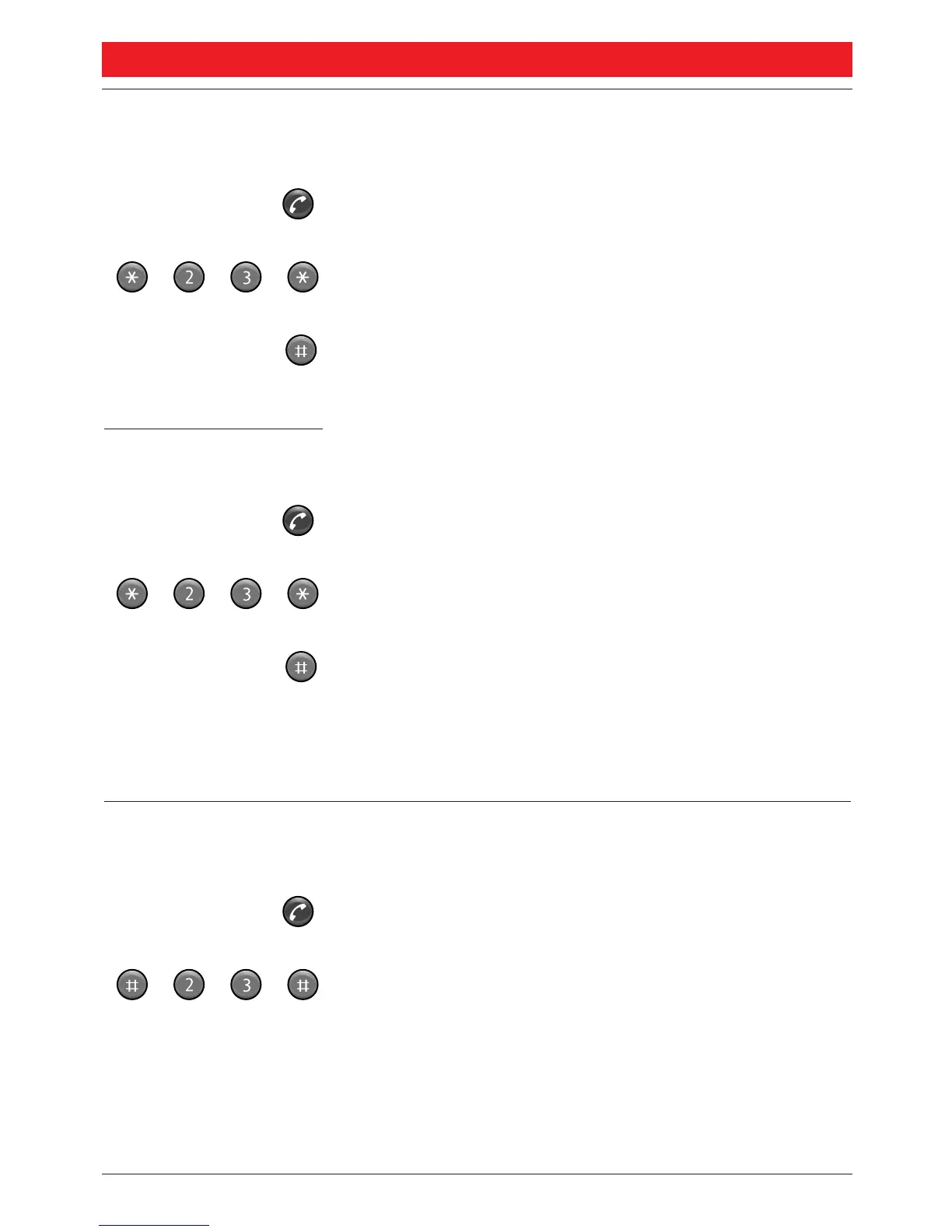INFORMATION
29
BusinessPhone 250 / BusinessPhone 50
Portable DT400 / DT410 / DT420 / DT430
SAVE INFORMATION When the information is active:
Press
Dial
Press
Verification tone. Information is passive and stored for later use.
Use saved information When the information is switched off:
Press
Dial
Press to activate saved info
Verification tone. Information is active.
Note: You can edit a Hot key to activate or deactivate the
information, see sections “Edit a Hot key” and “Manual absent”.
ERASE INFORMATION
Press
Dial to erase info
Verification tone.