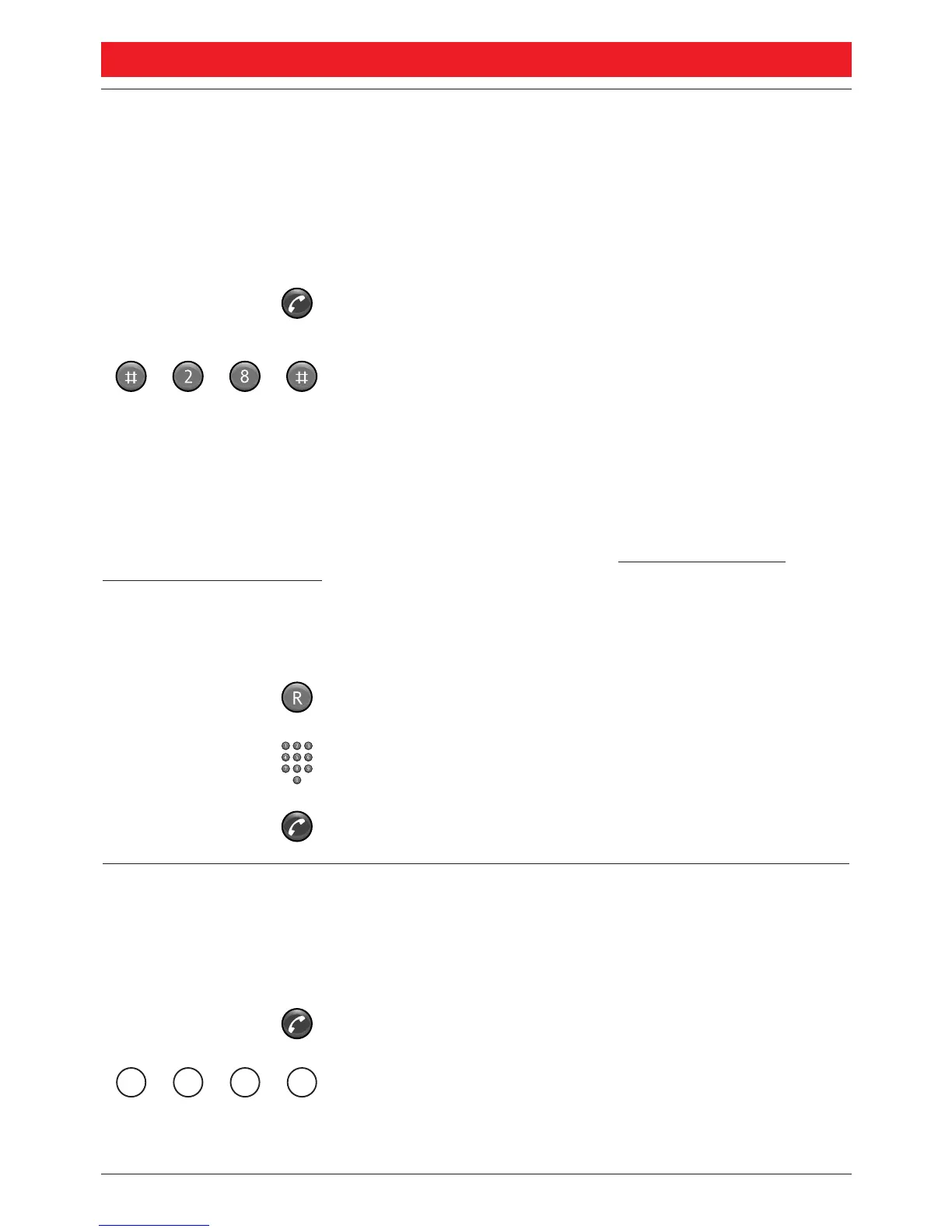OTHER USEFUL FACILITIES
48
BusinessPhone 250 / BusinessPhone 50
Portable DT400 / DT410 / DT420 / DT430
TANDEM
CONFIGURATION
(continued)
To deactivate the
tandem configuration
Press
Dial to log off the secondary telephone
For incoming calls:
• The “secondary” telephone cannot be called and the
“primary” telephone works as a normal “stand-alone”
telephone.
For outgoing calls:
• Both telephones are treated as 2 separate extensions
.
Transferring a call
between the members
of a tandem unit
Press
Dial own directory number
Press
AUTOMATED The Automated Attendant facility sends voice instructions to
ATTENDANT external and internal callers, informing them of all possible
options they can choose. Voice instructions lead the callers
step by step to the desired destination.
Press
Dial the automated attendant directory number
Please ask your system administrator for the Automated
Attendant directory number.