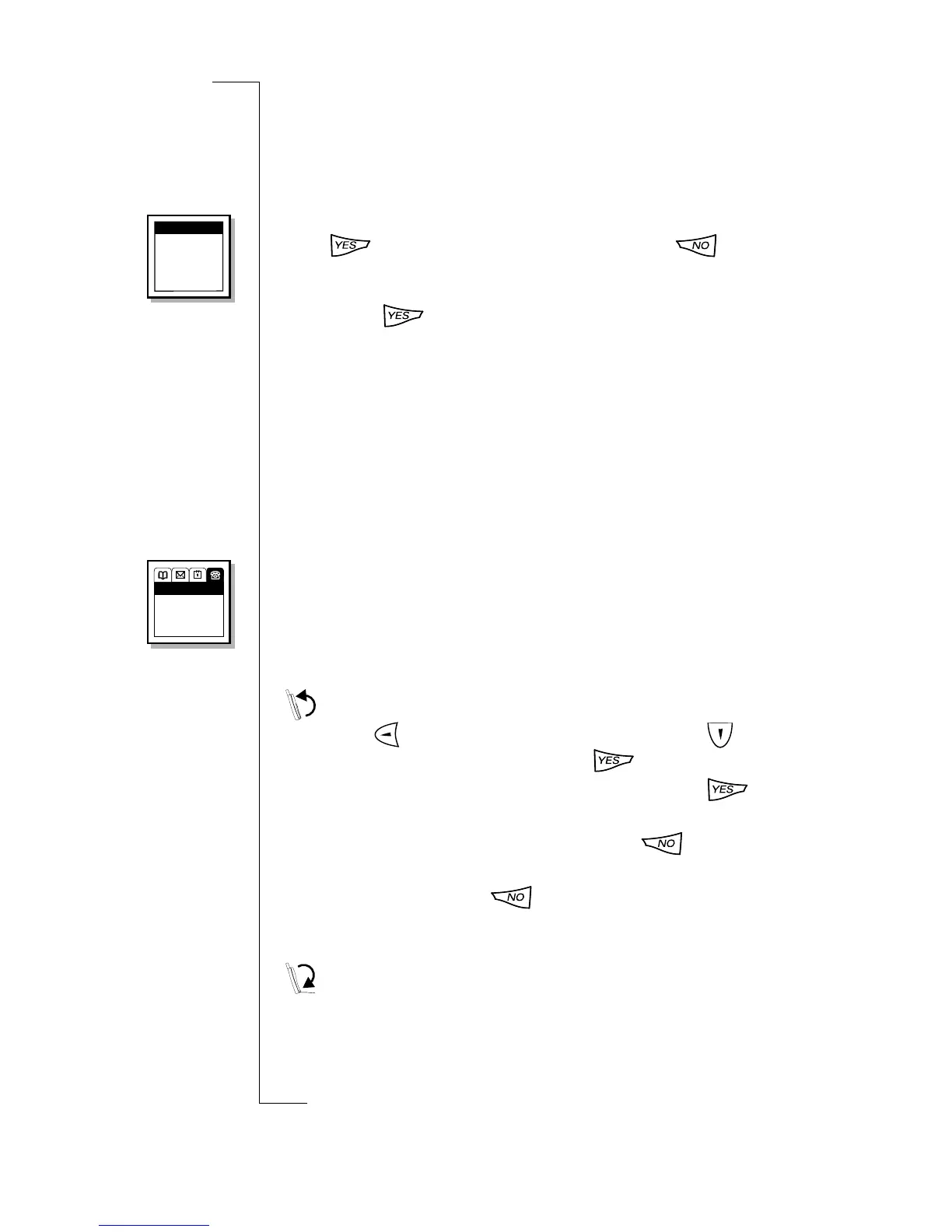44 Making and Receiving Calls
Automatic re-dialed function
If the connection of a call fails or is busy and the receiver's
network acknowledges this,
Retry? displays for 20 seconds or
until any other function is selected.
When
Retry? appears in the display:
Press if you want to re-dial the number, or if you do
not.
If you press , the number is re-dialed automatically at
frequent intervals until the call is answered or the maximum
number of retry attempts have been reached. The type of
connection failure (such as,
user busy, no answer) determines
the number of retry attempts.
If you press any key, or receive a call while the Retry? function is
active, then the automatic re-dialing stops.
If the re-dial is successful, the R380 sounds a single ring tone.
Missed Calls
The calls that you have missed are stored in the phone’s memory.
You can display this list from the Phone menu (flip closed) or by
tapping the Task icon (flip open). The list appears in
chronological order with the last missed call in the first position.
To dial a missed call:
1. Press to access the Phone menu then scroll to
highlight
Missed calls and press .
2. Scroll to a missed call in the list and then press . The
number dials automatically.
3. When you have finished the call, press . The R380
returns to the standby mode.
If you have pressed without initiating a call, the
R380 remains in Phone menu standby mode with ‘
Missed
calls
’ highlighted.
To dial a missed call:
Accessing the Missed Calls list when the flip is open, provides
access to the complete Call Log feature. See “Call Log” on page
115.
User busy
Retry?
+465551234578
Ericsson John
Phone menu
Lock keypad
Missed calls
Silent mode
Ring volume