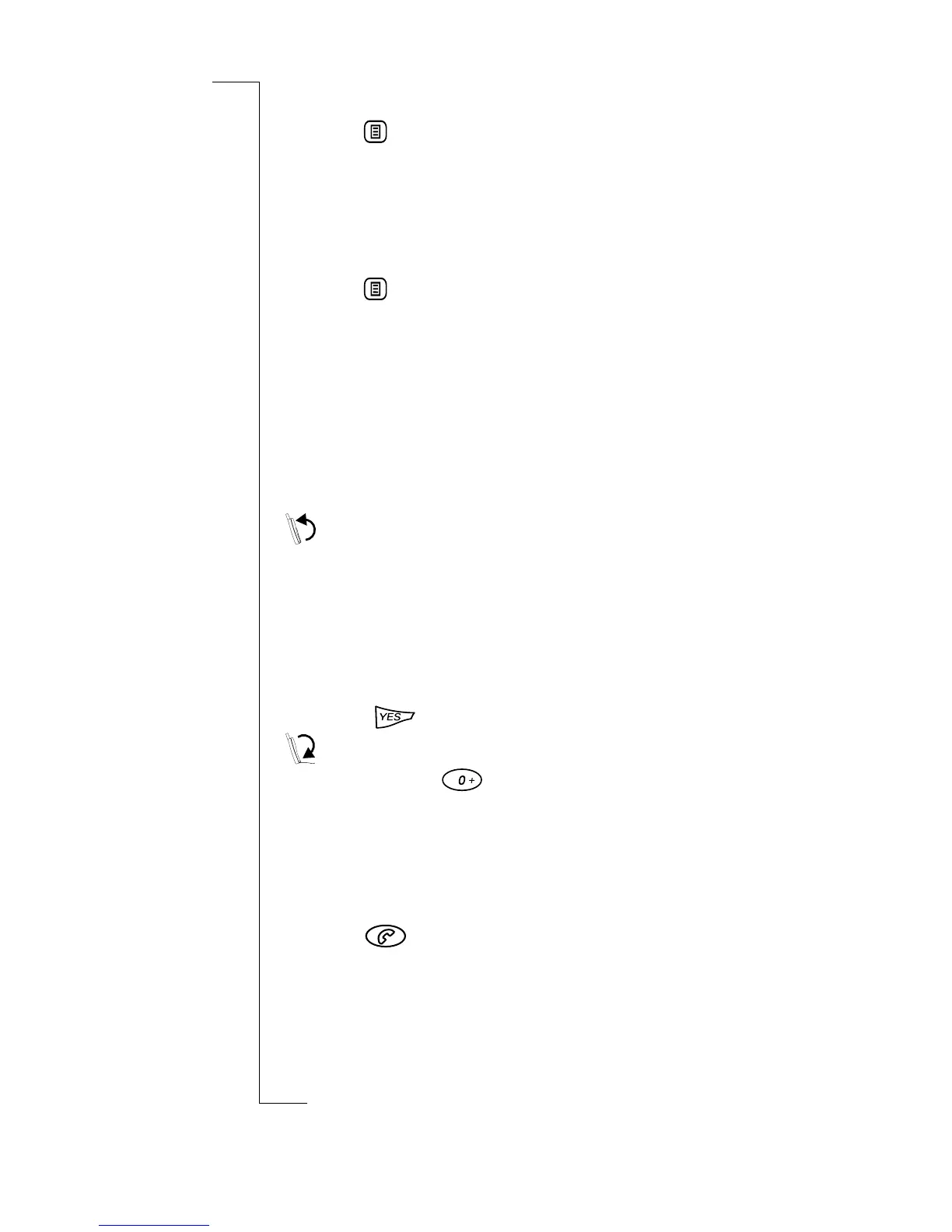Making and Receiving Calls 45
1. From the Phone tab, tap the Call icon.
2. Tap .
The Call Log displays.
3. Tap on the desired date category to expand.
4. Tap the number you want to dial.
Details of the missed call display.
5. Tap and select Call.
The number is dialed.
International Calls
When making an international call, the international dialed
prefix is required followed by the destination area code and
number.
Note: Do not include the leading zero for European and some
other area codes when making an international call.
To make an international call:
1. Press and hold the 0 key until the international character +
appears in the display. It is automatically replaced by the
international dialing prefix for the country you are calling
from.
2. Enter the country code, the area code (excluding the
leading zero) and the phone number.
3. Press to make the call.
To make an international call:
1. Tap and hold until the international character +
appears in the display. It is automatically replaced by the
international dialing prefix for the country you are calling
from.
2. Enter the country code, the area code (excluding the
leading zero) and the phone number.
3. Tap to make the call.
Note: As a security measure, some network operators do not
allow international dialing unless you specifically request it. If
you are experiencing trouble dialing international numbers,
consult your network operator to ensure it is available on your
subscription.