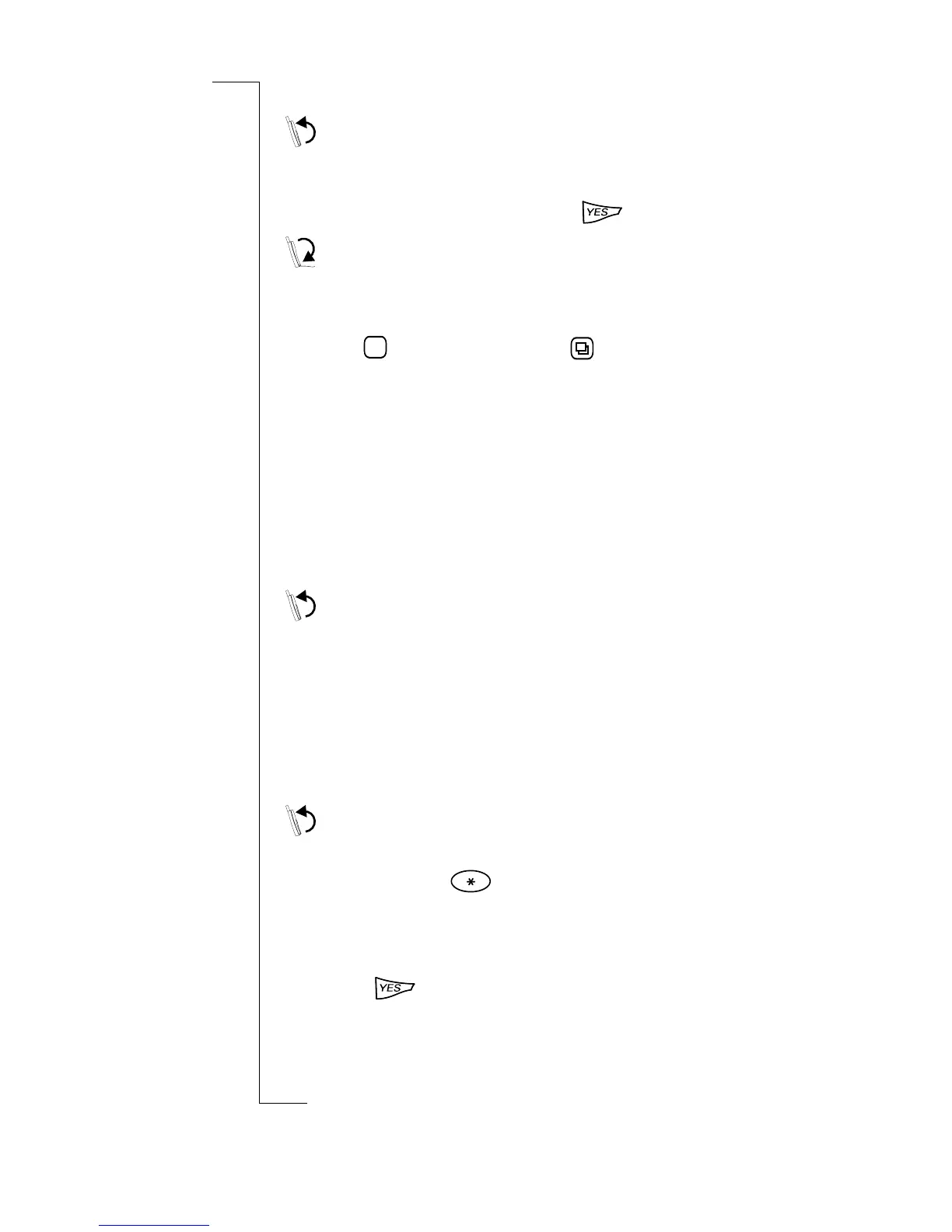48 Making and Receiving Calls
Using the Display Notepad
To use the Notepad feature:
Enter a phone number or DTMF tone in the display using the
keypad. When you have finished the call, the number remains in
the display. To call the number press .
To note a number during a call:
1. Tap in the number on the keypad.
The number displays.
2. Use , which appears below as you make a note on
the keypad, to toggle between the active call and the note.
This note can be used after the call.
Using DTMF Tones
You can use your R380 to send DTMF (Dual Tone Multi
Frequency) tones. This feature may be used for a variety of
purposes, such as telephone banking or controlling an answering
machine.
Sending DTMF tones
To send a DTMF number during a call:
During a call enter your DTMF code with the keypad. The
characters
0 to 9, * and # are used as DTMF tones by pressing
the corresponding keys.
You can send codes using the pause function. For example when
using your personal access number for your voicemail, it is
necessary to use the pause function.
To send a code when making a call:
1. Enter the desired phone number.
2. Press and hold . The letter p appears in the display.
3. Enter the code you want to send. The code can be any
combination of the digits
0 to 9 and the characters * for
pause.
4. Press to make the call.
When the call has been connected, the phone number
disappears from the display. After a delay of 3 seconds, the
code is sent, character by character. While the code is being
123