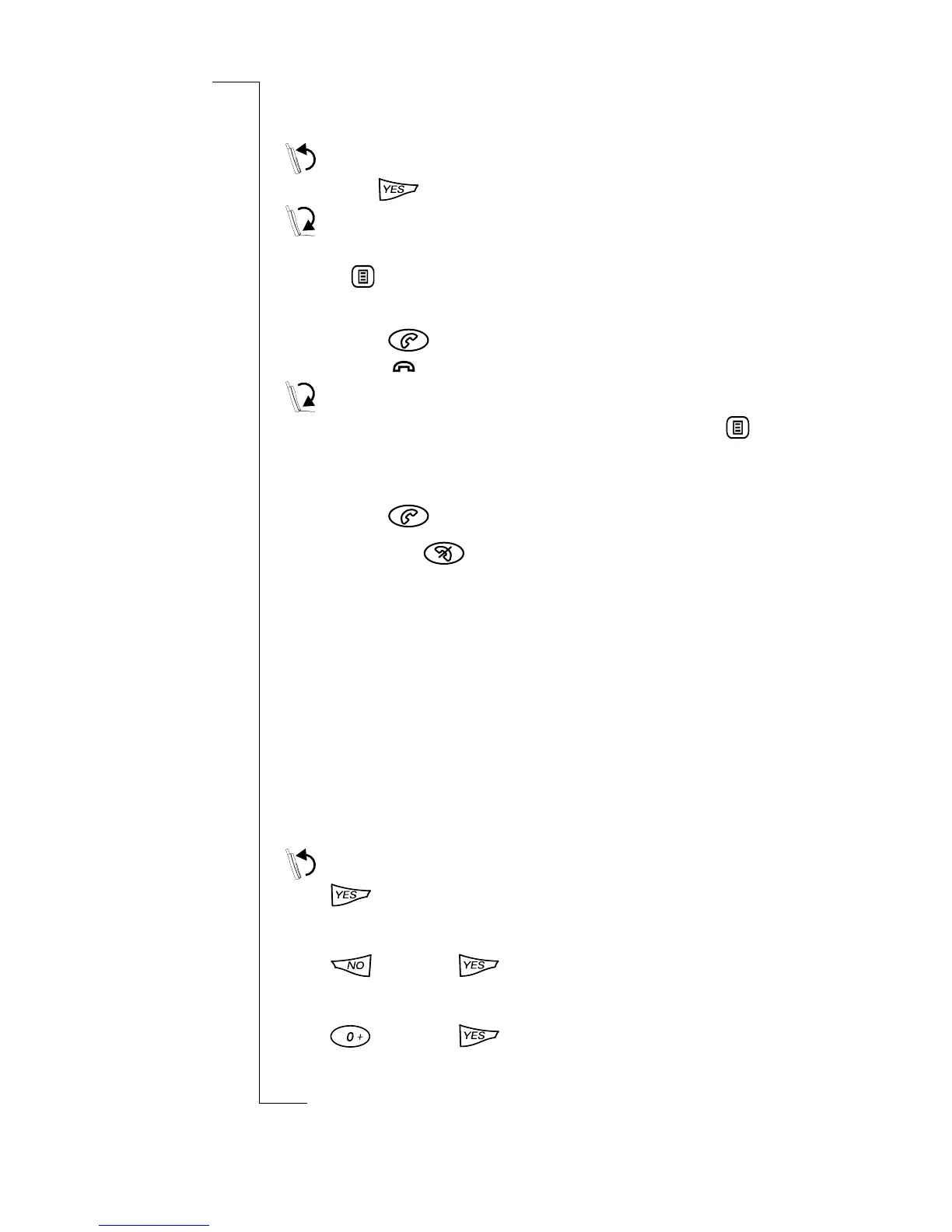50 Making and Receiving Calls
The active call is now greyed out in the display and the
telephone handset icon faces downwards.
To resume a call on hold:
Press .
To put a call on hold:
• Tap the number of the call that is in progress, and tap
and select
Hold call.
or
• Tap to put the active call on hold. The On hold
icon appears.
To resume a call:
• Tap the number of the call that is on hold, tap and
select
Retrieve.
or
• Tap to retrieve the held call.
Note: If you tap to end an active call when there is a call on
hold a ‘Call on hold’ message appears asking ‘Retrieve held call?’. If
you do not select
Yes or No within five seconds the call is
automatically ended.
Call Waiting
If supported by your network, this feature allows you to receive a
second call while another call is in progress. When
Call waiting
displays, there are a number of ways in which you can manage
the incoming call.
Note: You must first activate the Call Waiting service. See “Call
Waiting” on page 87.
To place the active call on hold and answer an incoming call:
Press .
To end the active call and answer an incoming call:
Press and then .
To end the active call and send a busy tone to an incoming call:
Press and then .